6 Tips to Build an Eye-Catching Link in Bio Page
Link in Bio is able to house all the important links you want to share with your audience. You can customize your own landing page with links to your website, online store, or other destination and then add this link to any of your social media profiles.
The following content will teach you how to start your Link in Bio page and create a base camp for your followers to access all of your content and resources.
Table of Contents
1. Before you get started
Before getting started with Linkr, it is a good idea to do the following:
- Determine your goals: Consider what you want to achieve by using Linkr. Do you want to promote your online store or provide access to your social media accounts?
- Gather your links: Collect all of the links that you want to include on your Linkr bio page, such as your Linkr Store, website, and social media accounts.
- Plan the layout and content of your page: Think about how you want to organize your links and what other content you want to include on your page.
Know some examples of Linkr bio pages:
David Mireles – Entrepreneur💼,
Larissa Graniello – TV Host🎙️,
ROBERTOCEIN – Streamer🎥.
2. Sign up for a Linkr account
You can sign up Linkr with Google, Facebook, TikTok, or Email:
- Go to the Linkr website and click on the “Sign up free” button.
- Click on the icon for the account you want to use (Google, Facebook, TikTok, or Apple account).
- Follow the prompts to sign in to your account.
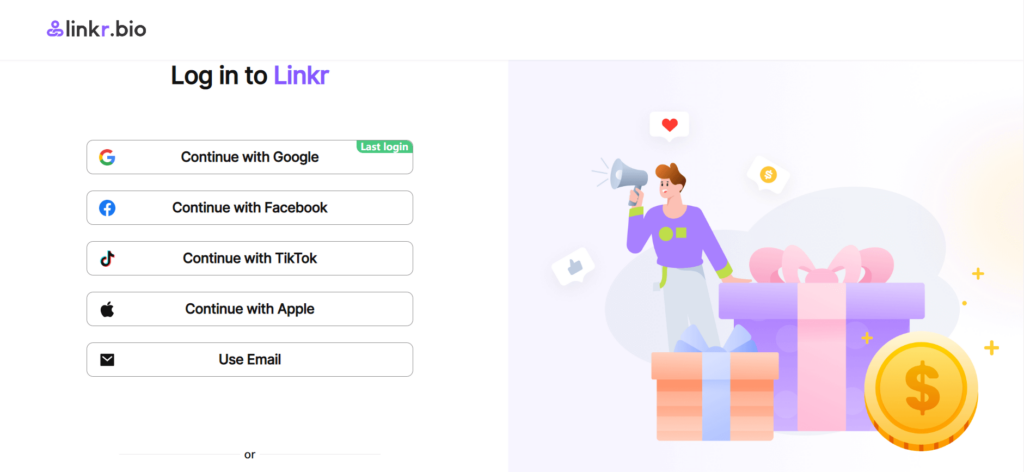
3. Customize your Linkr profile
The Linkr Profile is where you say hello to your audiences. Be sure to choose an eye-catching profile photo and customize an impressive self-introduction.
- Hit “Pages” to enter the Linkr Profile customization dashboard.
- Click the “Edit” button on the right side of the “Profile” tab. Here you can add a profile picture and a short description to introduce yourself.
- Go to the “Design” tab and you can make some advanced settings, such as profile layout, profile background, profile photo size, profile title size, profile title font, bio text color, font, etc.
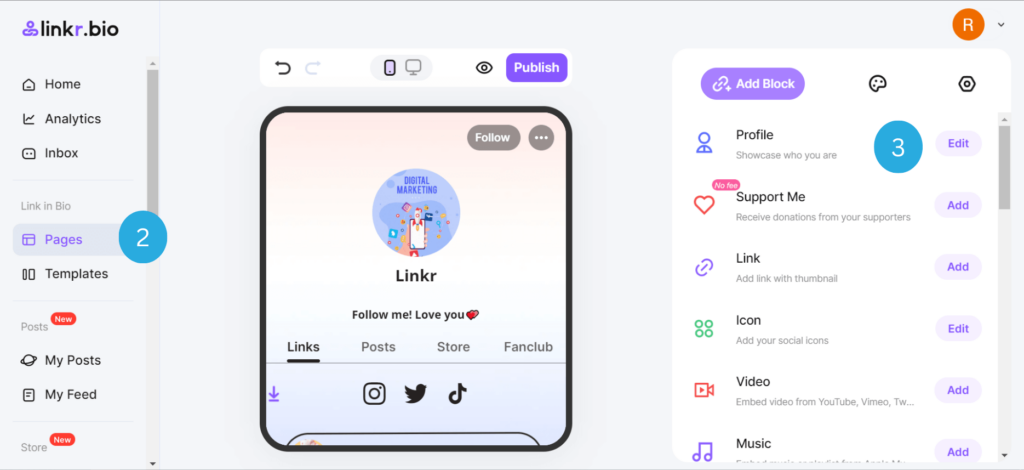
4. Add links & icons to your Link in Bio
Linkr allows you to add unlimited links to your online store, social media accounts, website, and any other destinations you want to share with your audiences.
- Hit the “Add” button on the right side of the “Link” tab to add a link with a thumbnail.
- Enter the link you want to add and pick a title. You can add as many links as you need for free. Make the most of the animation effect to impress your fans.
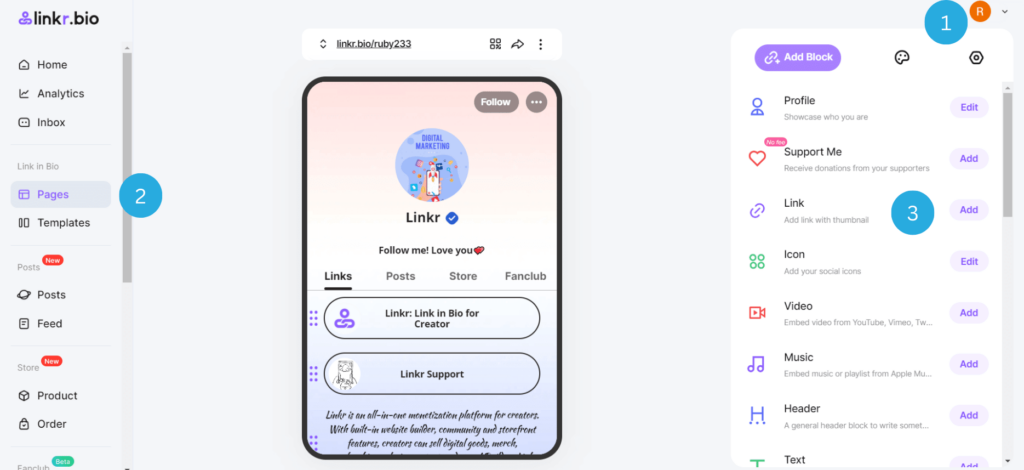
By the same token, you can add social icons to your page. When your audiences click an icon, Linkr will take them to your social media or contact app like WhatsApp immediately.
This helps you build connections with your audiences easily.
5. Style your Link in Bio page
Now it’s time to customize the appearance of your Link in Bio page. Click on the “Style” icon to start brainstorming.
100+ themed templates
You have a variety of templates to choose from for your Linkr bio page.
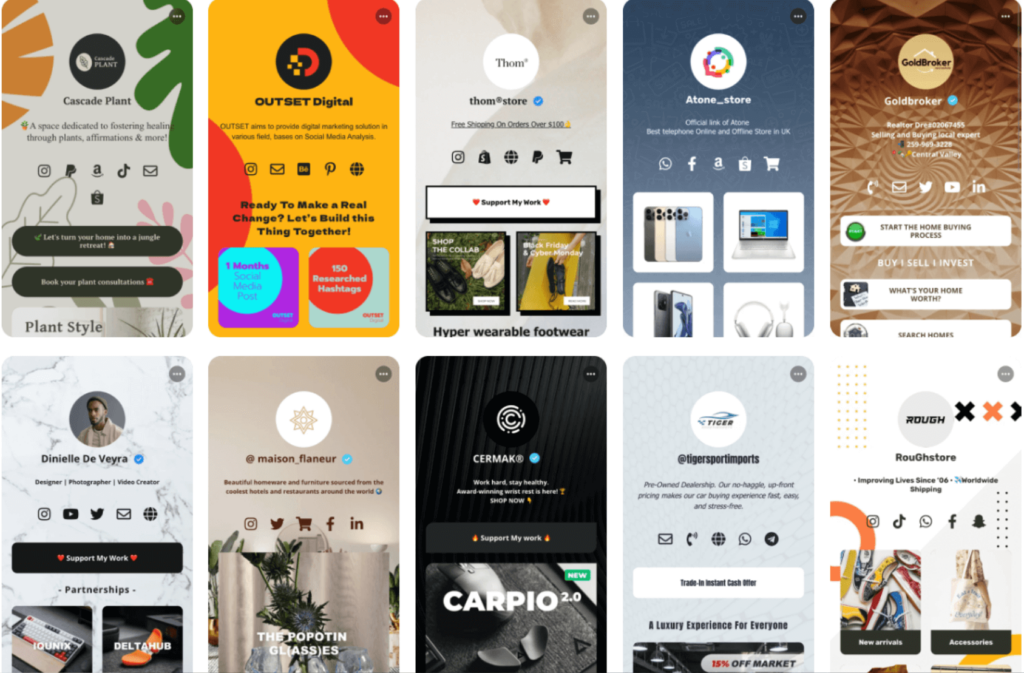
Page layout
All members can change mobile and desktop layouts with various default layouts. The perfect layout can help display your content and products properly. Learn a detailed guide at Choose Your Page Layout
Customizable background
Pro members can customize the background of your Linkr bio page. Upload an image or video, and select a solid color or gradient color. Learn a detailed guide at Customize the Background
Customizable card
Here, you can customize the card shape of your bio link page, as well as the card color and text font on the card. Learn a detailed guide at Customize Your Card Type
Customizable text
Linkr allows Pro users to customize the text font and color in the bio and description. Learn a detailed guide at Text
Advanced customization (Pro only)
You can also change title fonts, title color, and icon color, capitalize fonts, lock the share button, remove the Linkr brand logo, and add your own logo instead.
Making your Linkr look eye-catching and compatible with your content and business helps a lot.
Linkr makes it easy for you to customize and manage your personalized Link in Bio page. No matter whether you are a creator or business owner, Linkr bio page can do you a favor.
6. Share your Link in Bio page
Once you have set up your Linkr bio page, remember to share its link on social media, email, or any other platform.
By sharing your Linkr bio link on social media, you can make it easy for your followers to access all of your content and resources from one central location.

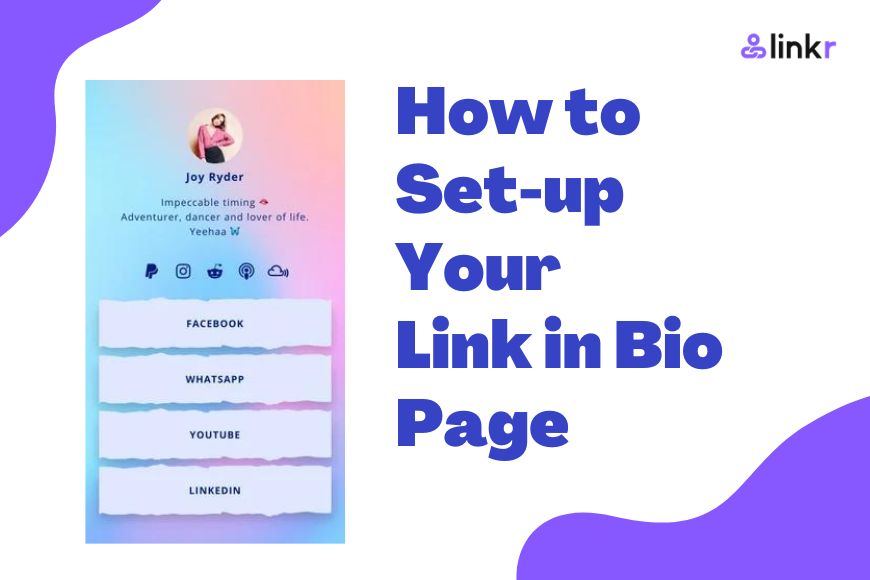


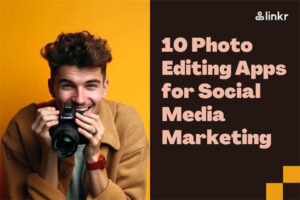
13 Comments
Muito bom adorei
Muito bom adorei
Muito bom adorei
Good…
السلام عليكم
كيف التعليمات
Hy
Nice
Rubah sandi
Beautiful!
Beautiful! This is love!
Good job
Good