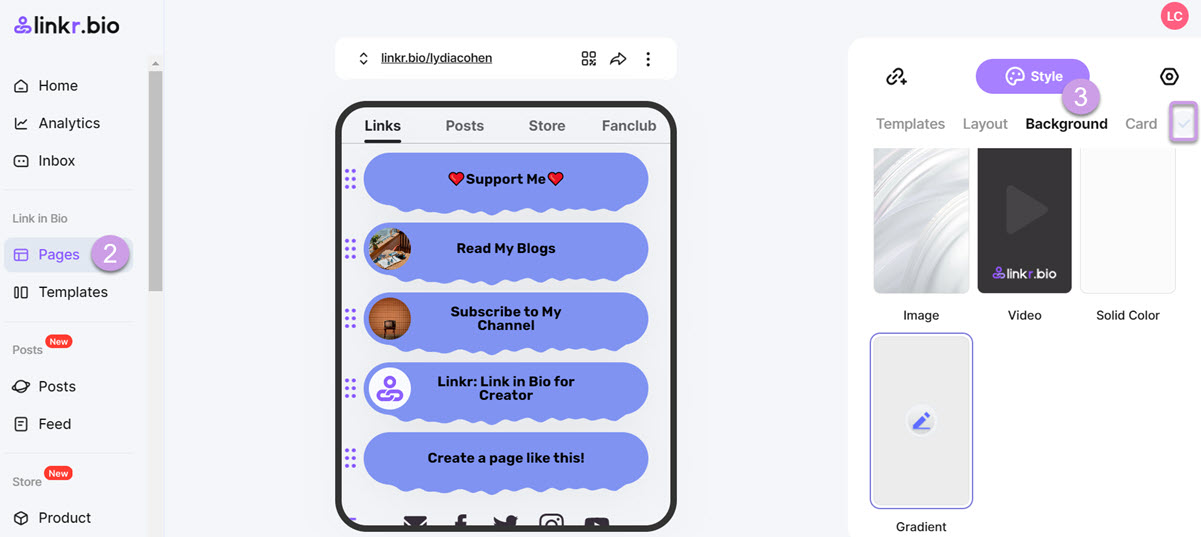Customize the Background
The Background setting offers you an extra opportunity to dress up your Linkr bio page. Keep reading to know how it works.
1. Log in to your Linkr account.
2. Navigate to “Pages” from the left side of the screen, and click on “Pages”.
3. On the right side of the screen, switch to the “Style” tab and click the “Background” option.
4. You can select an image as the background or set a solid color/gradient/video as the background.
5. When all setup is done, click the “✓” icon to save all settings.