Choose Your Page Layout
Linkr allows you to fully customize your Link in Bio page and provides you with various options to tailor your page layouts.
How to change your page layout:
1. Log in to your Linkr account.
2. Navigate to “Pages” from the left side of the screen, and click on “Pages”.
3. On the right side of the screen, switch to the “Style” tab and click the “Layout” option. Here you can customize the layout of your links on the Linkr bio page. Currently, there are 4 types of page layouts.
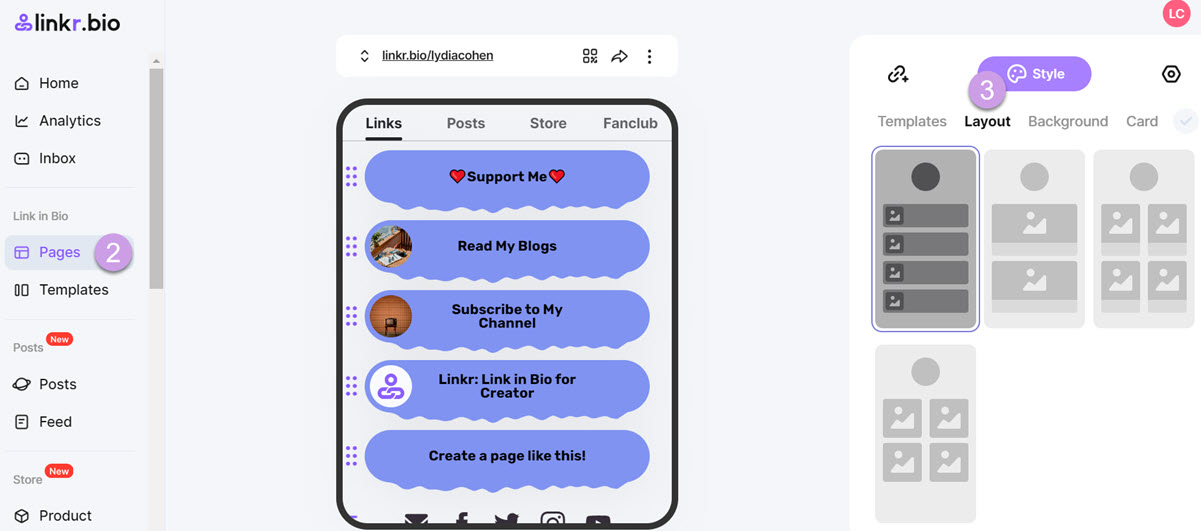
4. Choose one and click the “✓” icon to apply it to your bio page.
Here is a detailed introduction to 4 types of layouts:
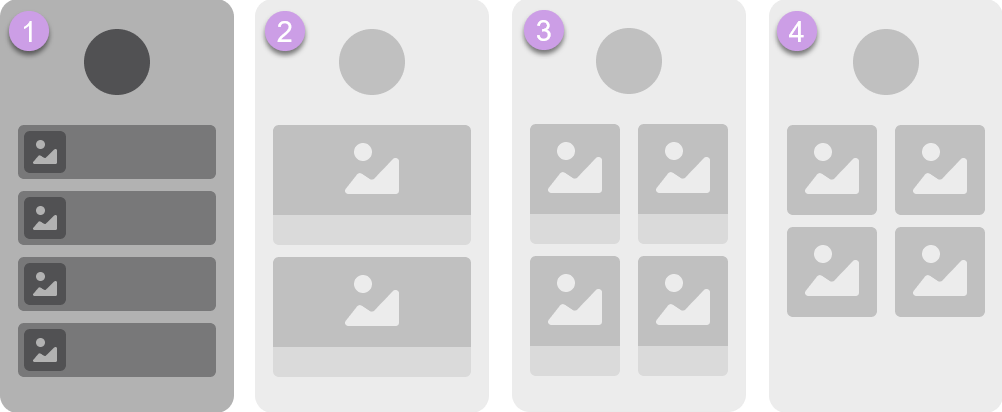
● Layout ①: The default layout lets you list as many links and call to action as possible. Visitors can see more text information on the links.
● Layout ②: This one allows you to show both image details and link texts.
● Layout ③: As you can see, this one allows you to showcase two images and links in a row side by side. Note that you need to simplify the link text, otherwise the mobile client will not display it completely.
● Layout ④: This one doesn’t offer spaces for link texts, which is more suitable for creators who have many image display needs.
