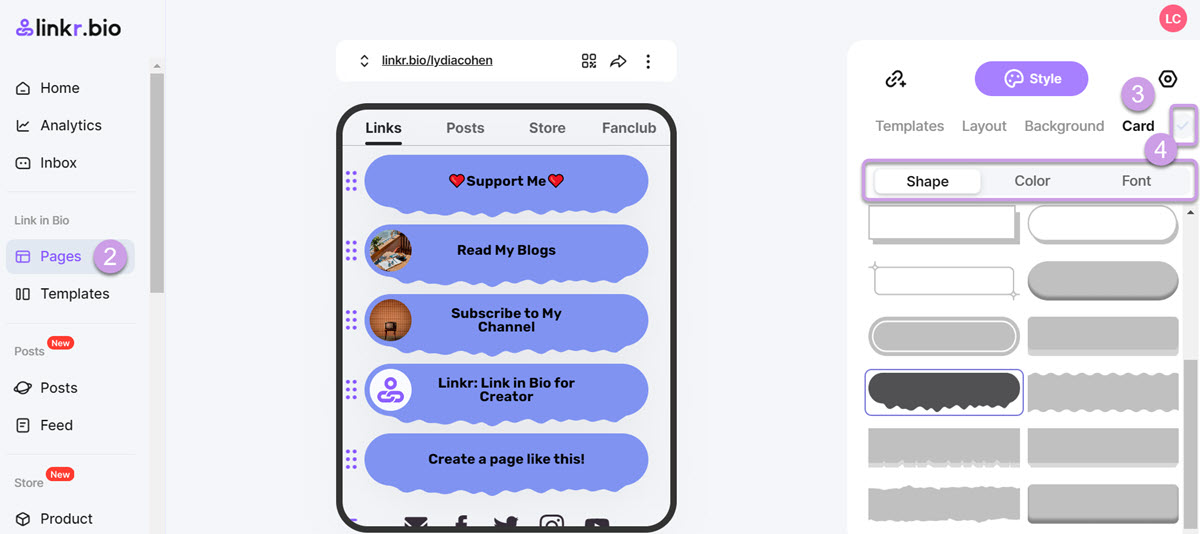Customize Your Card Type
There are dozens of card examples for you to further personalize your Linkr bio page. Follow the steps below to know how to make your link cards more unique.
1. Log in to your Linkr account.
2. Navigate to “Pages” from the left side of the screen, and click on “Pages”.
3. On the right side of the screen, switch to the “Style” tab and click the “Card” option.
– Below the “Shape” tab, you can select a card example.
– Switch to the “Color” tab to change the card color.
– To set the font for link texts, switch to the “Font” tab.
4. When all settings are complete, click the “✓” icon to make it live.