Text
The Text block can be used as an additional explanation of your products or services. Follow the steps below to add text to your Linkr bio page.
1. Log in to your Linkr account.
2. Navigate to “Pages” from the left side of the screen, and click on “Pages”.
3. Click the “Add” button on the right of the “Text” tab.
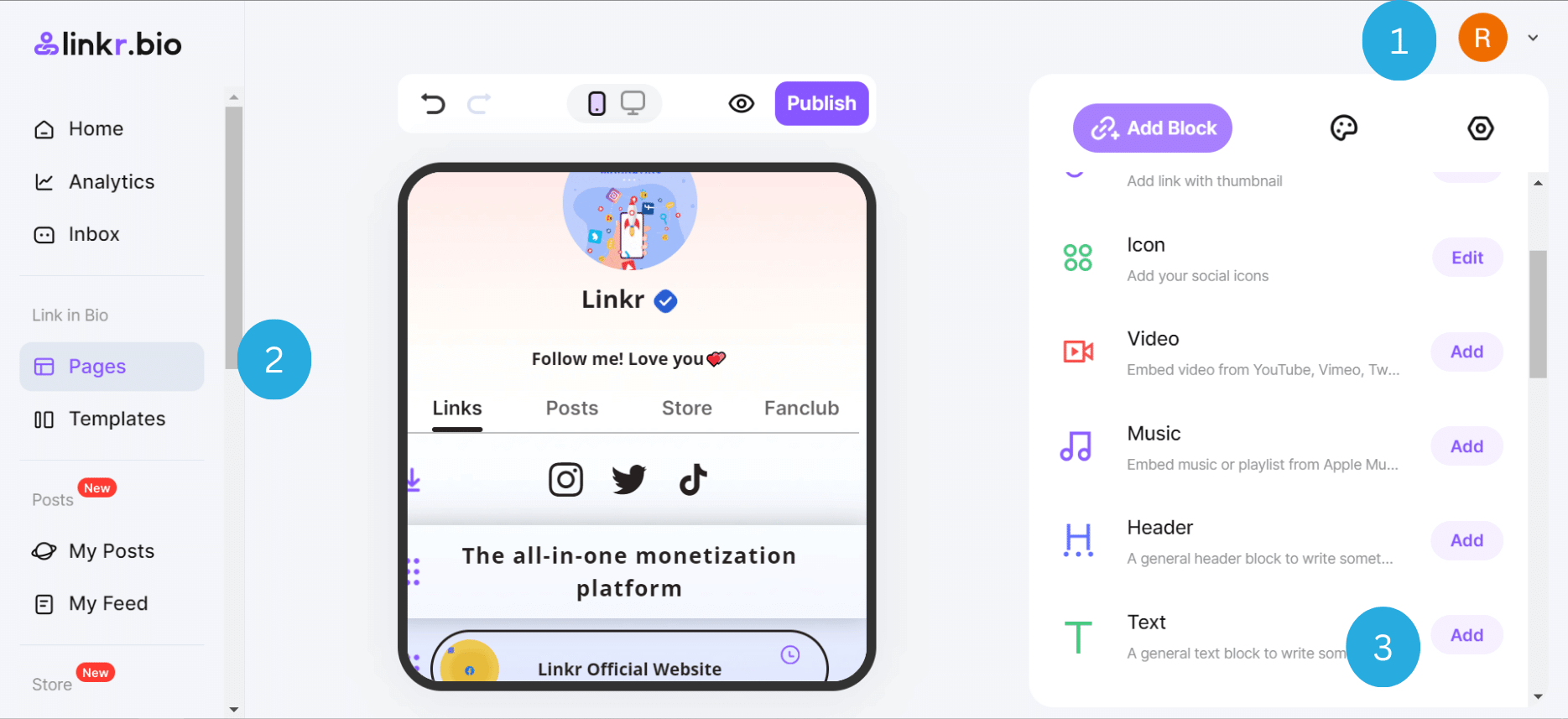
4. Under the “Content”tab, enter any information you want visitors to know in the text input box.

5. After that, switch to the “Design” tab to modify the text color or font.

6. When all settings are done, click the “✓” icon.
