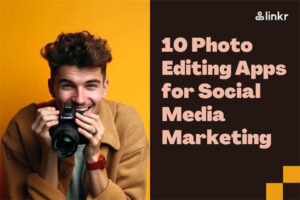How to Use Linkr with Pinterest: 6 Tips Offered
It’s great to hear that you have a good following on Pinterest. You can leverage your influence on the platform to promote your Linkr page. Linkr is a link in bio tool designed for creators like you to manage all of your links and monetize your creativity.
Read on to learn how to use Linkr with Pinterest and reach a wider audience for your Linkr page.
Table of Contents
1. Add your Linkr page to your Pinterest profile
To increase reach and promote your Linkr page to Pinterest followers, link your Linkr page to your Pinterest profile. This makes it easy for followers to access your Linkr page and explore your other social media platforms and content.
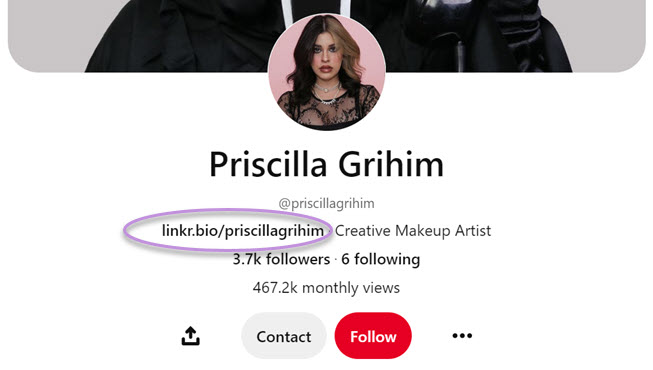
2. Create a Pinterest board for your Linkr page
To create an effective Pinterest board for your Linkr page, you need to ensure that the board is related to specific topics or interests to attract new followers. Additionally, include your brand within your boards and on pins.
For example, Pinterest’s boards include pins with different topics such as its “Beauty” board and “Fashion” board, as well as monthly summaries or trends like its “March Musings” board and “April Aspirations” board.
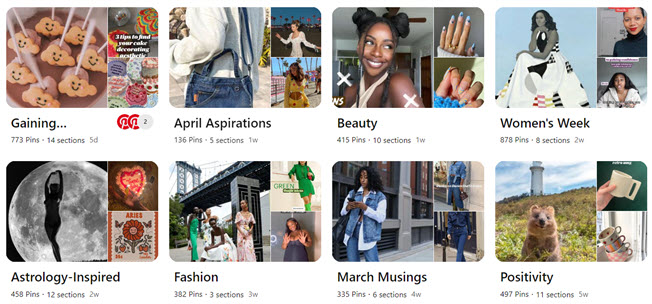
3. Optimize your Pins for SEO
Pinterest is a search engine, so it is important to ensure that your Pins are easy to discover via search. Include relevant keywords like “Linkr” in your Pin descriptions, on boards, and in hashtags.
Rich Pins, which allow you to pin new content from your business’s website without creating duplicate content, can also enhance your brand’s Pinterest SEO.

4. Use Pinterest ads to reach more people
Pinterest ads are another effective way to promote your Linkr page, which allows you to target ads based on keywords, interests, location, age, and other metrics and categories.
5. Add Pinterest to your Linkr page
Finally, add your Pinterest link and icon to your Linkr bio page. This makes it easy for your fans to access all your social platforms, websites, blogs, online stores, etc.

6. Pin engaging content about your Linkr
A Pin is a post published on Pinterest, a visual platform. To create captivating Pins, make sure to post high-quality and eye-catching content about your Linkr. Here are some tips to follow:
- Use vertical imagery with a 2:3 aspect ratio to avoid awkward cropping.
- Use the highest quality image and video that Pinterest recommends.
- Write descriptive copy to improve SEO, add context to your images, and encourage clicks.
- Include a headline that reinforces your visual message.
- Consider adding your logo if it makes sense for your brand.
- Check that your links work and load quickly.
- Be consistent and pin regularly for better results.

Conclusion
Now that you know the exclusive tips for using Linkr with Pinterest, it’s time to create a Linkr page to manage all your links in one place and make the most of Pinterest to increase your Linkr page’s reach. Linkr offers a variety of monetization models. For example, you can:
- 🎫 Offer member perks for subscription fees. Check out 6 ways to monetize your Linkr Posts >
- 🛒 Sell merch at the Linkr Store. See 6 ideas to make money at Linkr Store >