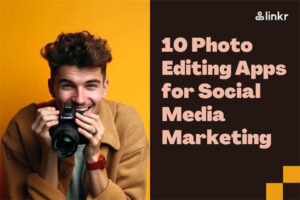How to Use Linkr with Instagram: 6 Tips to Maximum Revenue
This article talks about how to use Linkr with Instagram to increase your revenue. You can maximize your Instagram following by creating a Linkr page and setting it as your Instagram link in bio.
This not only solves Instagram’s one-link limitation in profiles; but also diversifies your revenue. Below are a few suggestions and instructions to assist you in getting started.
Table of Contents
1. Set Linkr as your link in bio
Add your Linkr page to your Instagram bio. This way, you are providing your followers with an opportunity to access more of your content and connect with you on other platforms.
Additionally, you can include a call-to-action in your Instagram captions, encouraging your followers to check out your Linkr page for additional resources and information.
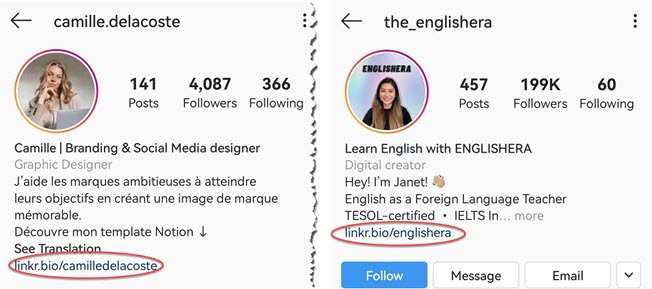
2. Share your Linkr page on your Instagram Feed
One of the simplest ways to promote your page is by sharing your Linkr content on your Instagram feed. Here are some ideas for inspiration:
- Tell your followers that you have a Linkr page and explain what their support means to you.
- Share the services you offer on Linkr, such as a Linkr Store, membership options, or private community.
- Share your Linkr rewards and exclusive posts, including behind-the-scenes content.
- Let your fans know that they can access your content early on Linkr.
- Update your fans on your progress towards your goals and encourage more support.

3. Share your Linkr page on your Instagram Stories
Engage your followers with updates and involve them in your Linkr journey using Instagram Stories. Below are some inspirational ideas:
- Ask your fans questions and polls to help you decide what content to share next on Linkr.
- Share your latest posts, gallery uploads, store items, and membership tiers on Linkr.
- Add your Linkr supporters to your list of close friends and reward them with exclusive stories.
- Give a shout-out to supporters who have donated through Support Me.
📌 Tip: You can create an Instagram Stories highlight for Linkr to keep all of your Linkr content in one place in case it expires after 24 hours.
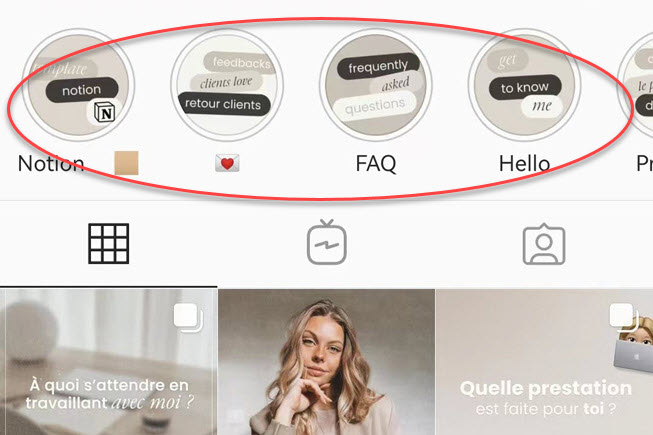
4. Sell products & services on Instagram with Linkr
Linkr allows you to get started with a creator store for free, where you can sell physical products, digital downloads, one-to-one services, custom pieces, affiliate products, and more.
Once set up, promote your Linkr Store products and services on Instagram through feeds and stories.

5. Share your Linkr page in an Instagram Live
Another way to promote your Linkr page is to use Instagram Live to chat with your fans about what you’re offering on this platform.
- Introduce your membership tiers, Linkr Store products, and other offerings.
- Ask your fans what exclusive content they would like you to add to your Linkr page.
- Be sure to answer any questions your fans may have about your page.
📌 Tip: You can share a replay of your live video to repurpose your Live as an Instagram Video.

6. Add Instagram to your Linkr page
Linkr is a link in bio tool that can house all your social media accounts, website addresses, blog entries, online stores, etc. You can add your Instagram to your Linkr page. This can increase your social media presence.
Wrapping up
Now you know how to use Linkr and Instagram! As more and more people visit your Linkr page, subscribe to your Linkr membership service, and shop in your Linkr store, you will have an additional source to earn money instead of relying solely on sponsorships and advertising.
This will be a win-win situation for both your Linkr and Instagram!