Support Me
Creators and brands are allowed to receive donations on the Linkr bio page. Check out how it works.
1. Log in to your Linkr account.
2. Navigate to “Pages” from the left side of the screen, and click on “Pages”.
3. Click the “Add” button on the right of the “Support Me” tab.
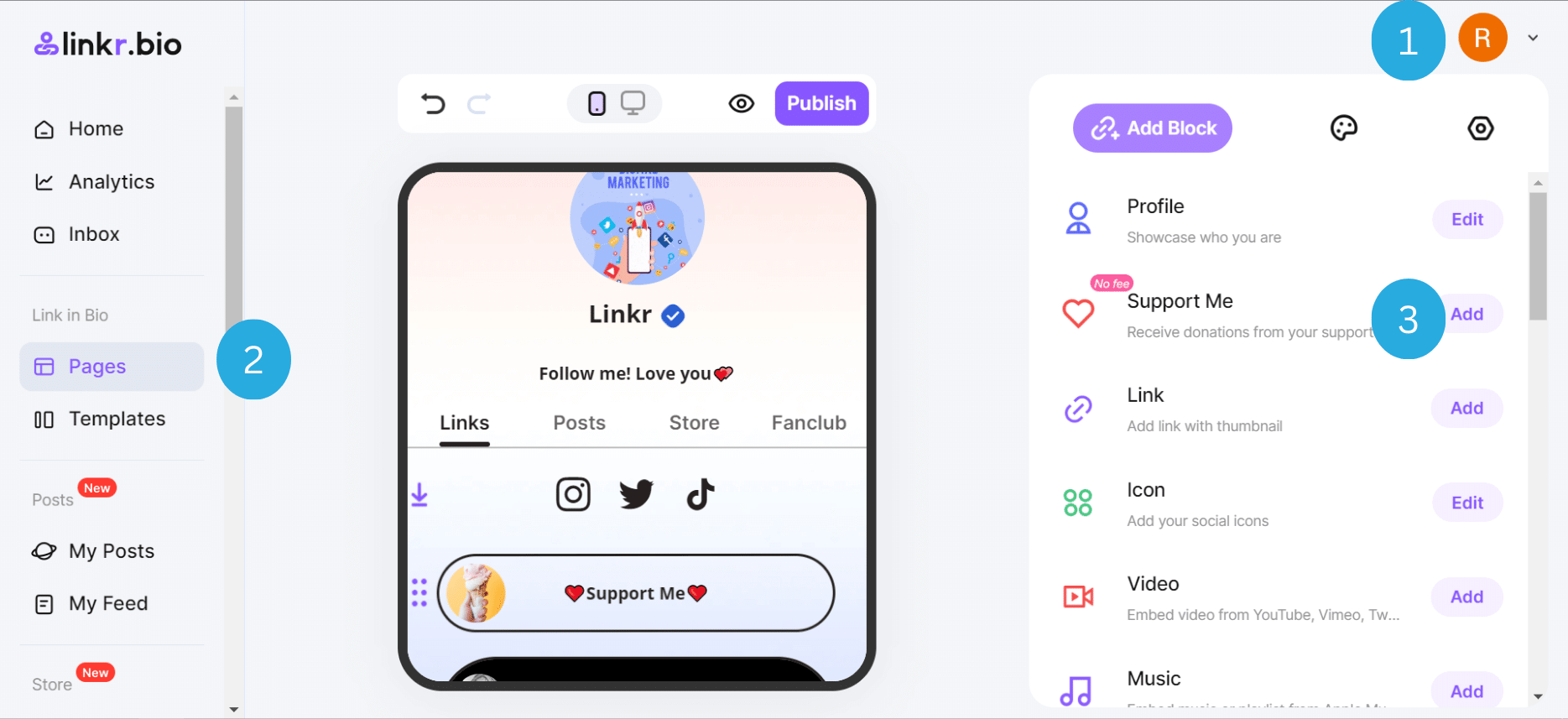
4. Under the “Title” tab, you can change the support me quote to ask for a donation more efficiently.
5. Add a thumbnail from the Linkr media library or upload one by yourself. A GIF, sticker, or image is supported.
6. Set up payment methods. Support PayPal, Cash, Stripe, BTC, and ETH.
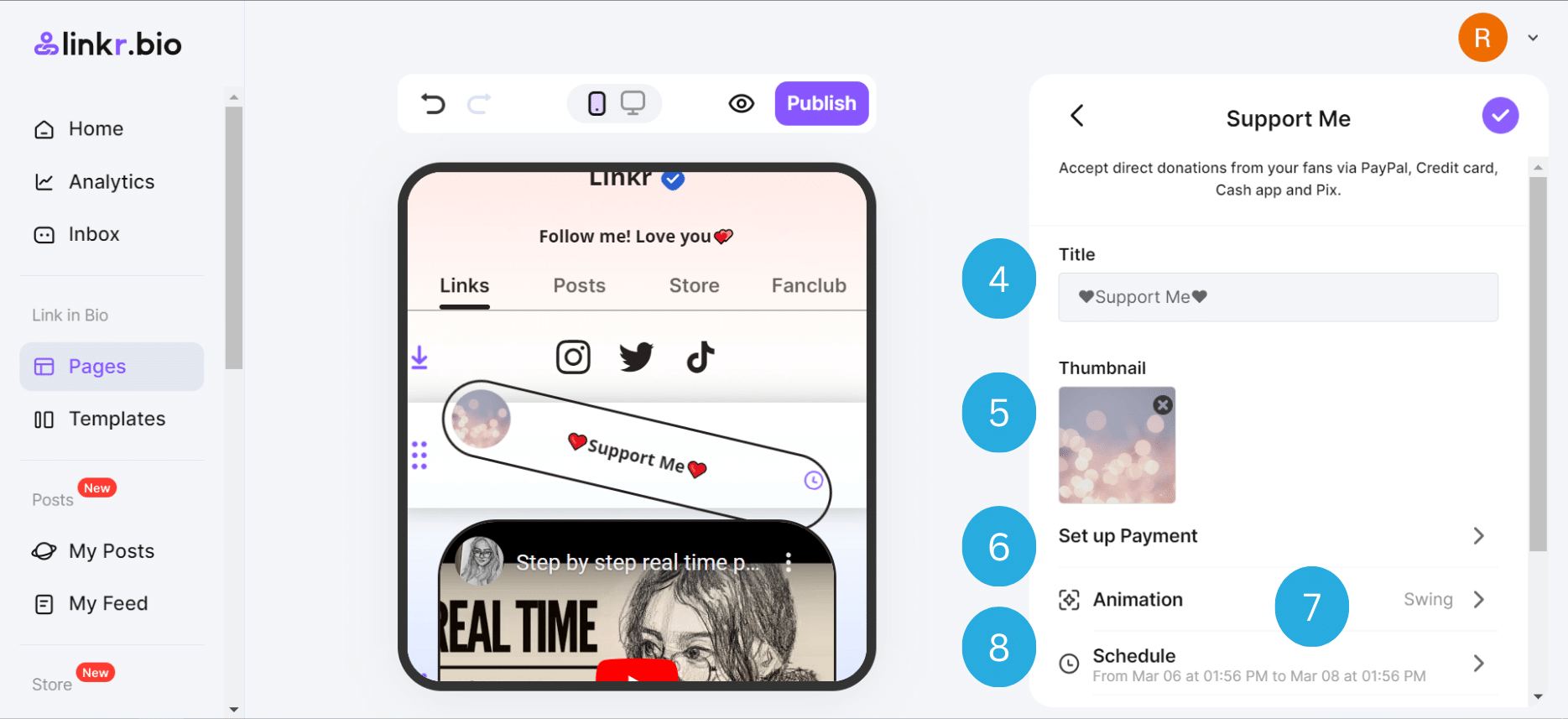
7. To make your Support Me link more engaging, you can add an animation effect by clicking the right arrow on the right of the “Animation” tab.
8. You can also set a schedule link for the donation. Simply click the right arrow on the right of the “Schedule” tab.
9. At the bottom, you can preview your Support Me link.
10. Finally, click the “✓” icon.
