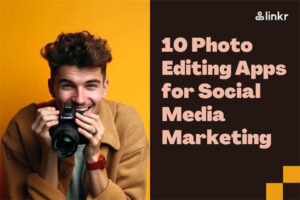How to Use Linkr with Facebook: 8 Tips to Diversify Revenue
If you have a following on Facebook, you can use Linkr, an all-in-one monetization platform, to generate income from your followers. Here are some ideas on how to use Linkr with Facebook to diversify your revenue.
Table of Contents
1. Add your Linkr page to the Facebook About section
Make sure that your Linkr Link in Bio page is easily discoverable from your Facebook profile. This can be achieved by adding a direct link to your bio page in your About section, or by including it as your main website link. Encourage your followers to visit your bio page and check out your content.
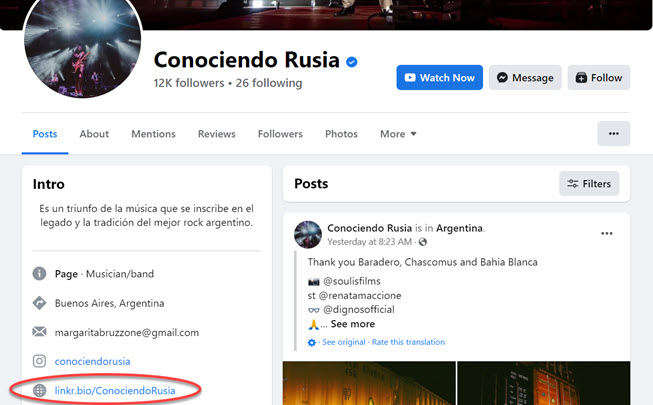
2. Pin the post about your Link page
Next, update your Facebook to let your followers know you’re on Linkr. Create a post introducing your page, and pin it to the top of your profile. Let your followers know how you plan to use Linkr, your current goal, and any exclusive benefits you’re offering on the platform.
3. Link to your Linkr Store from your Facebook page
You can integrate your Linkr Store into the Facebook Shop to make sure your Facebook followers know where to buy your merch. Here are some notes to keep in mind:
- You need a Facebook account and a Facebook Business Page with at least 2000 likes.
- You also need a valid bank account, a physical business address, and a TIN.
- Only physical items are allowed on the Facebook Shop currently.
- Register your business legally.
📌 Tips: Linkr Store allows you to sell not only physical products, but also digital services such as digital files, direct and instant messages, 1:1 coaching through phone or video calls, or “Ask Me Anything” responses.
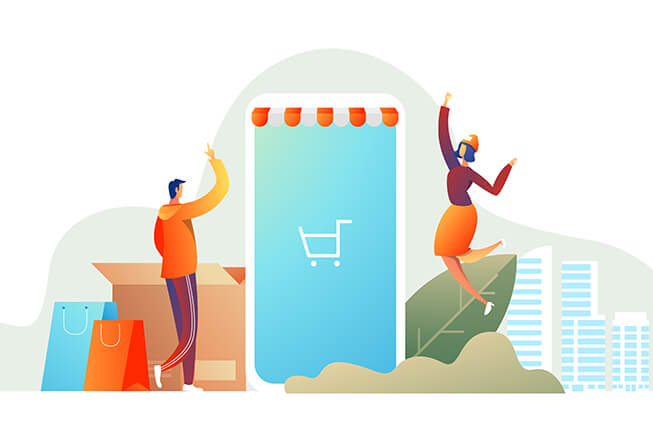
4. Share your Linkr bio page in Facebook Groups
Join Facebook groups related to your niche and share your Linkr link in bio page with the group. Make sure to follow the group’s rules and guidelines for self-promotion.
5. Promote your Linkr page on a Facebook Live
Facebook Live is a great way to engage with your audience and promote your Linkr bio page. Consider hosting a live Q&A about Linkr or sharing a behind-the-scenes look at your content creation process.
📌 Tips: You can post more behind-the-scenes content on Linkr Posts and offer these exclusive benefits as rewards for members who subscribe to your posts. Check out how to set up your membership tier >
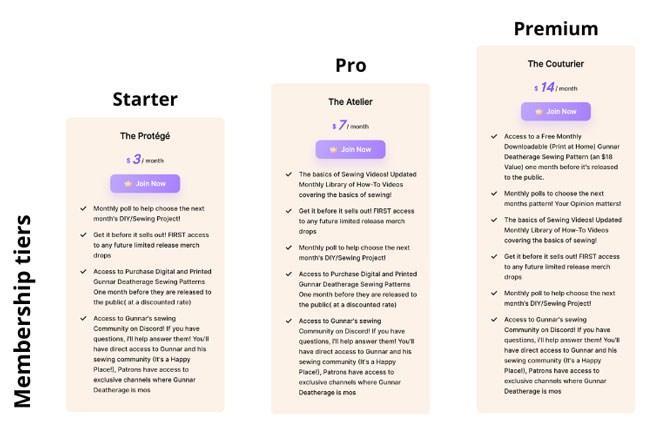
6. Create Facebook events
Create Facebook events and invite your followers to join. In the event description, include a link to your Linkr bio page and encourage attendees to check out your content.
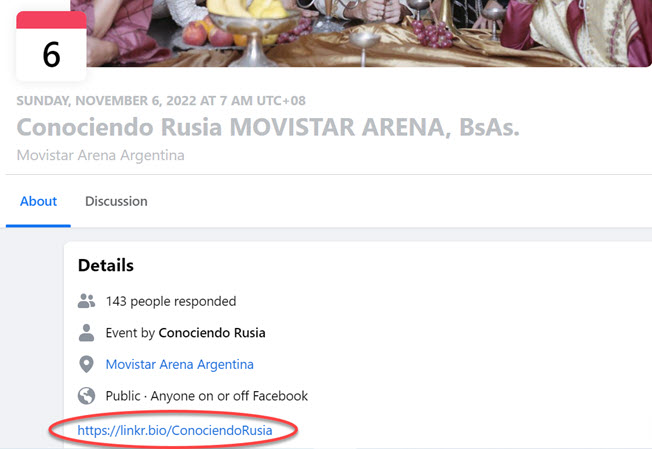
7. Share Facebook videos on Linkr membership posts
You can share your Facebook videos as Linkr video posts. It’s a super quick way to keep fans on your page and encourage subscriptions. The key is to offer exclusive benefits and perks that interest your fans and ensure regular posts, such as:
- Behind-the-scenes videos
- Early access to new content
- Personalized content
- Live events or Q&A sessions
- Special discounts or perks
📌 Tips: In addition to video posts, Linkr Posts also support image, audio, and blog posts. Check out how to get started with Linkr Posts here >

8. Add Facebook to your Linkr bio page
To expand your online presence, it’s essential to add your Facebook to your Linkr page. This allows users to access your social media accounts effortlessly. There are three options:
- First, you can link to your Facebook from Linkr.
- Also, you can add your Facebook icon on Linkr.
- Finally, you can embed your Facebook videos or posts on Linkr.
Conclusion
By combining Linkr and Facebook, you can diversify your income. Create a link in bio page now to maximize your online reach and earn more by using Linkr with Facebook!