Embed Videos to your Link in Bio Page
Linkr allows you to embed YouTube, Vimeo, Twitch, TikTok, or Facebook videos on your bio page, which offers visitors a visual view of your products and services.
Here comes an example to show you the steps to embed Twitch videos on your Linkr page:
1. Log in to your Linkr account.
2. Navigate to “Pages” from the left side of the screen, and click on “Pages”.
3. Click the “Add” button on the right of the “Twitch” tab.
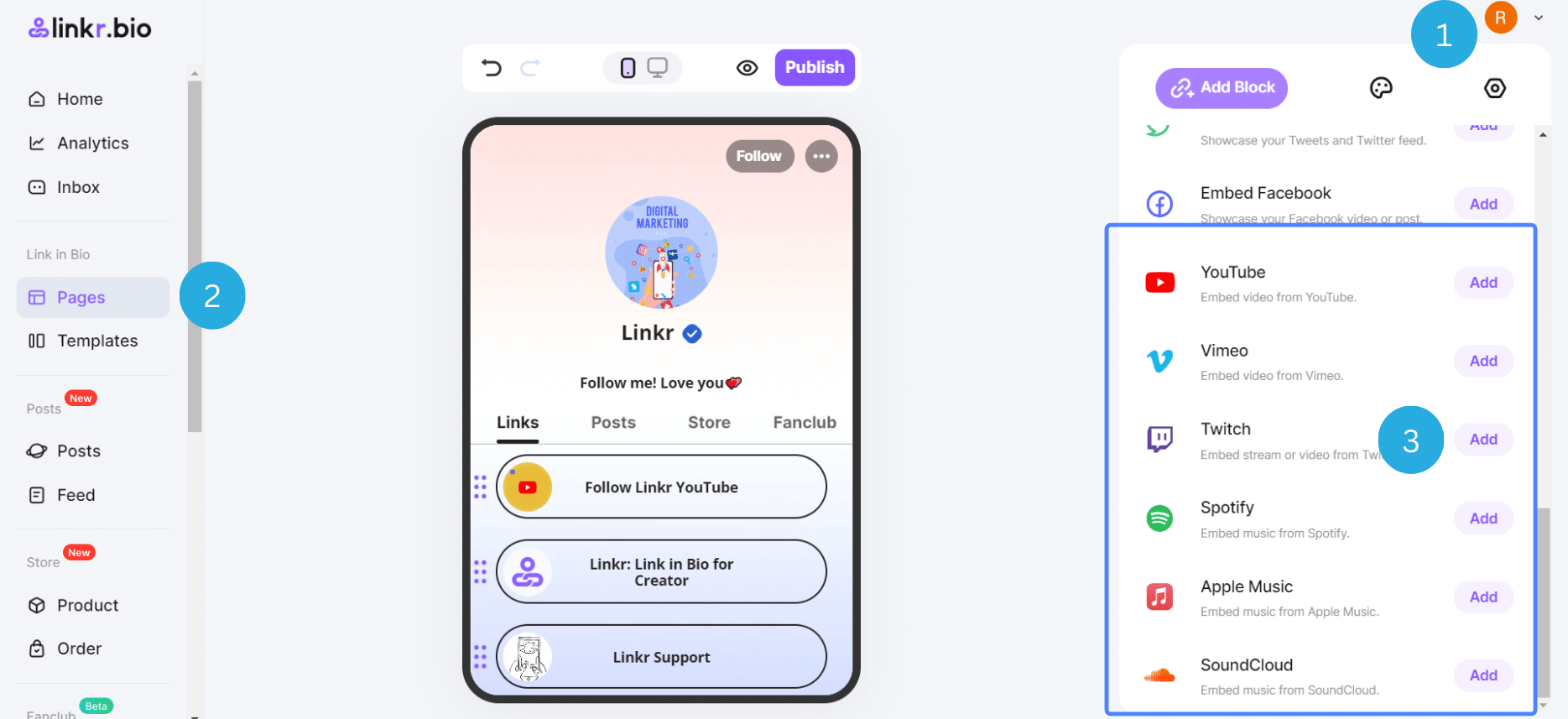
4. Enter the Twitch video URL that you want to embed in the bio page.
5. Finally, click the “✓” icon.
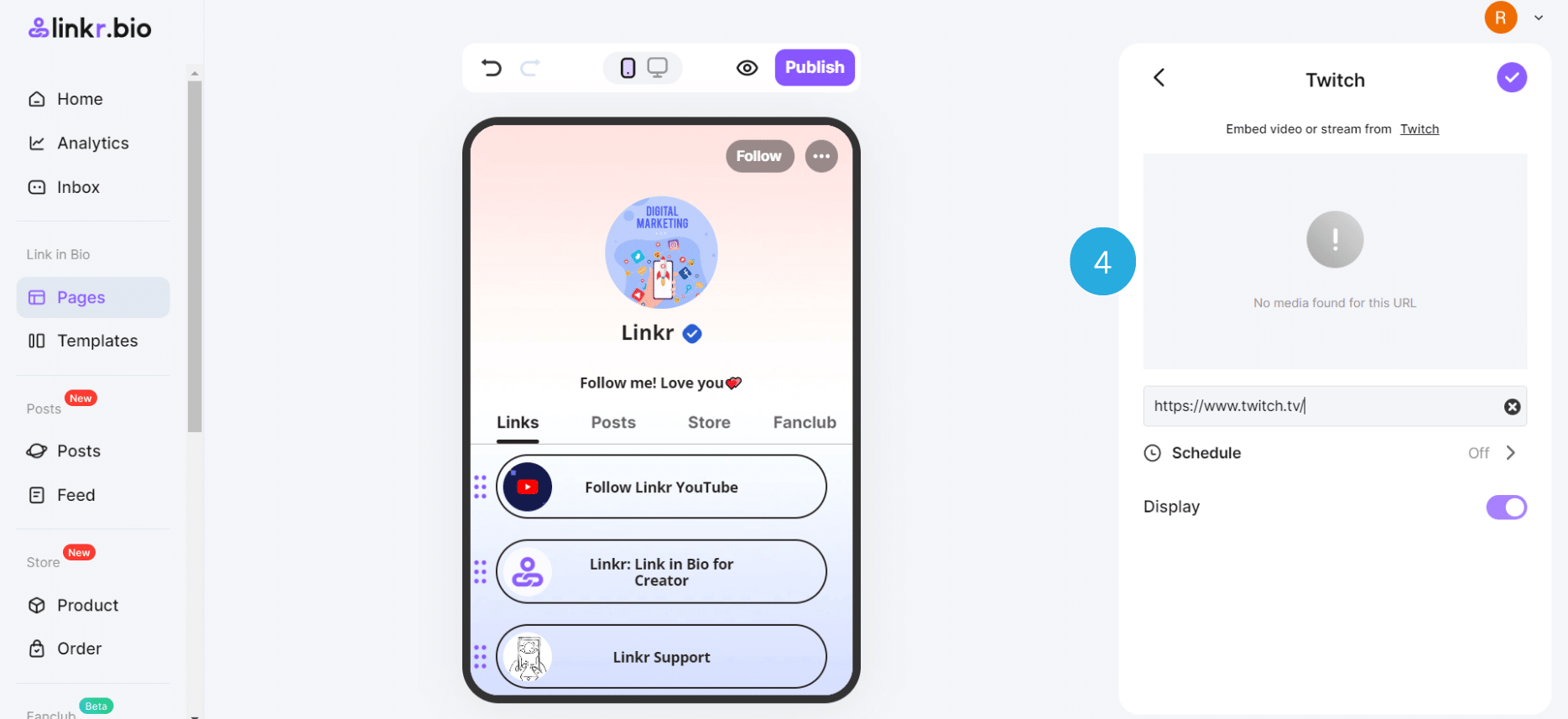
📌 Note:
– When embedding videos to your link in bio page, it’s important to make sure that they are high-quality, relevant, and engaging.
– Additionally, you can also include a brief description or call to action to encourage your audience to watch the video.
– Plus, you can customize the video layout, card shape, template style, etc.
