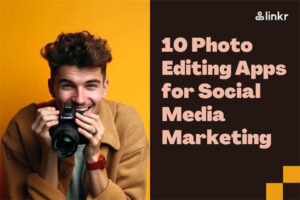How to Get Started with Linkr Posts
👋 Welcome to Linkr Posts! Now it’s time to enrich your Posts page, connect with your loyal fans, and generate more revenue. You’re a few steps away from sharing with the world!
Get started with Linkr Posts and say hello to your fans, give a sneak peek at your next project, or share something top of mind. You can make your posts visible to everyone or keep them member-only to encourage people to join.

Table of Contents
Before you get started
- Define the content or services you want to offer to your fans: This will help potential supporters understand what they will receive in exchange for their support.
- Consider what your audience might be willing to pay for: It’s essential to offer value to your supporters, so make sure you are offering something that your audience will find worthwhile.
- Determine the pricing and rewards for different levels of support: Linkr allows creators to offer different tiers of support with corresponding rewards, so be sure to consider what you can offer at each level.
- Be confident and transparent about what you are offering and what your goals are: This will help build trust with your fans and make them more likely to support you.
- Most importantly, check some examples of launched Linkr Posts pages for inspiration:
🎵 Podcaster: The Fantasy Footballers; 📹 Video Producer: The Physics Girl Fanclub; 🧥 Designer: Gunnar Deatherage Fan Club
Know the benefits of Linkr Posts
Linkr is an all-in-one monetization platform that allows you to receive recurring payments from fans or supporters. You can earn a sustainable income from your work, whether it’s through creating art, music, videos, podcasts, or any other type of content.
- 🔗 Use Linkr link in bio to drive traffic from your social media.
- 📑 Offer dedicated fans exclusive content or services on Linkr Posts.
- 🛒 Open a Linkr store to sell products or services
- 🧑🏽🤝🧑🏽 Create your own community on Fanclub
Overall, Linkr is a nice option for creators of all types who want to monetize their work and build a community of dedicated fans!
Sign up with Linkr
‣‣ If you don’t have a Linkr account:
- Visit the linkr website and sign up with Linkr. You can directly sign up with Google, Facebook, Apple, or TikTok accounts. Or, type in your email address and password to register.
- Once you successfully log in, pick a name and claim the URL. Type in any name that other Linkr users haven’t used. Now you have a Linkr account!
- Navigate to “Posts” from the left side of the screen and click on “My Posts”. You’ll enter Linkr Posts, where you can connect with fans and make money through creativity.
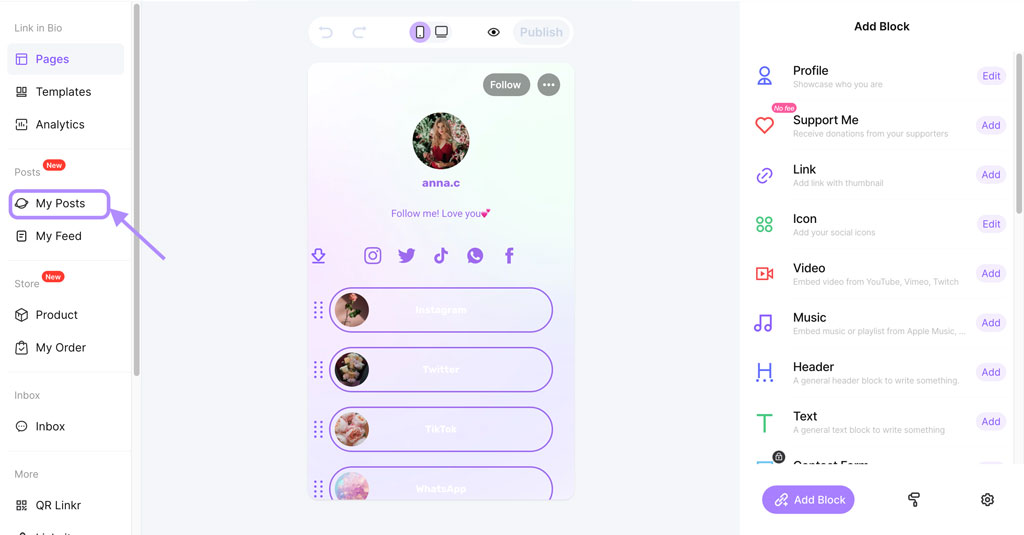
- Click the “Create Now” button to create your first post on Linkr! A popup box will ask you to set up a membership tier with a price for your audience to join. Or, you can go to the Membership Management section to complete or update your tier setting later.
Check the video tutorial about Linkr tier setting:
‣‣ If you have an existing Linkr account:
If you already have a Linkr account, you can log in, navigate to “Posts” from the left side of the screen, and click on “My Posts” to enter your Linkr Posts.
Choose what to offer on Linkr Posts
The key is to offer content that is unique, valuable, and exclusive to your supporters on Linkr. This can help to create a sense of community and build stronger relationships with your most dedicated fans.

There are many types of content that you can share with your supporters on Linkr Posts. Some examples of this type of content include:
- Behind-the-scenes content – This could include photos, videos, or written updates about the creative process or your day-to-day life.
- Early access to new work – This could include access to new music, art, writing, or other creative projects before they are released to the general public.
- Exclusive content – This could include things like additional chapters or sections of a book, bonus episodes of a podcast, or exclusive art prints.
- Personalized content – This could include things like personalized artwork, video messages, or other customized content created specifically for a supporter.
- Live events or Q&A sessions – Creators can use Patreon to host live events or Q&A sessions for their supporters, allowing them to interact with their audience in real-time.
- Special discounts or perks – Creators can also offer their supporters special discounts on merchandise or other perks, such as priority access to tickets for live events.
Create your first post on Linkr
Linkr allows you to share a variety of types of content with your subscribers, including text posts, images, videos, and audio files. You can also combine different types of media in a single post to create more engaging content for your fans.
Do the following guides to learn how to create a post on Linkr.