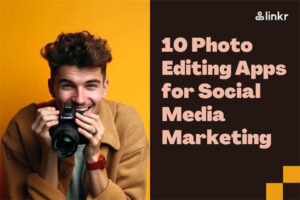How to Use Linkr with Vimeo: 7 Tips to Know
Linkr and Vimeo are two powerful tools that can help you increase your online presence, connect with your audience, and monetize your creation.
By combining Vimeo and Linkr, an all-in-one monetization platform, you can take your videos as member benefits in exchange for a recurring subscription fee.
This is just one example of how to make money through these two platforms. Here are more ideas to show you how to use Linkr with Vimeo!
Table of Contents
1. Add the Linkr Page to your Vimeo profile
Whenever a viewer clicks on the creator thumbnail attached to one of your videos, they are directed to your Vimeo profile, which serves as your online representation.
The first step you should do is to add Linkr page to your Vimeo profile. Note that adding links is only available for Vimeo Plus and above users.
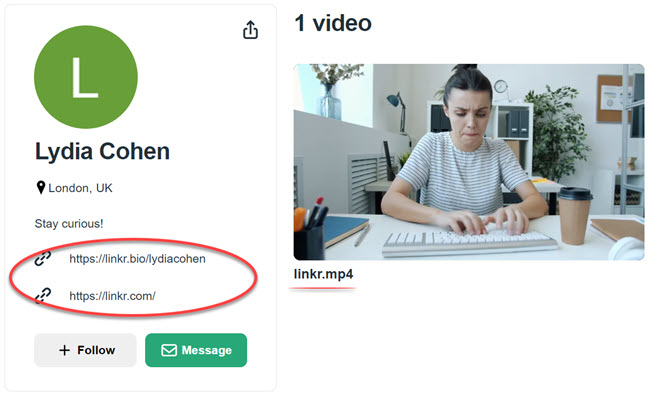
2. Create a video to introduce your Linkr page
If possible, create a video to introduce your Linkr page, let your viewers know what benefits and perks you are offering on your Linkr page, and encourage them to become followers, supporters, or members. Then, add the Linkr video to your profile. You need to toggle off the “Automatically add public videos” option.
3. Embed Vimeo videos to your Linkr page
Linkr supports Vimeo video embedding on the link in bio page. This can make your Linkr bio page more attractive and engage your audience better. Just log in to your Linkr account to embed Vimeo videos on your bio page.
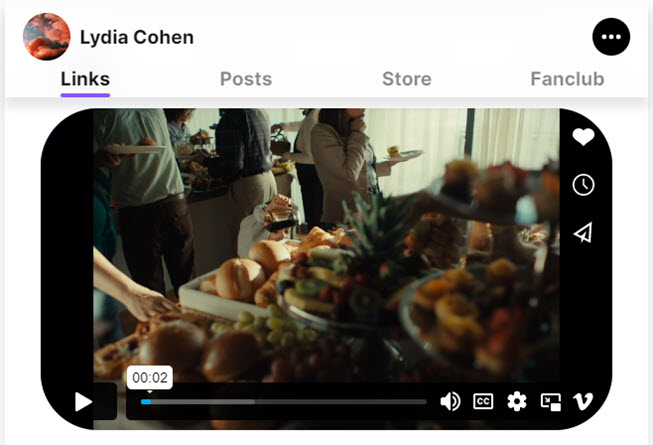
4. Sell your videos at Linkr Store
You can not only sell with Vimeo On Demand, but also can monetize your videos at Linkr Store, a storefront for creators. We encourage you to make money from multiple streams and Linkr offers you another channel to earn money online. You can add your videos as digital products at Linkr Store.
Here are some possible selling options:
- Current episodes in your series
- Video-making courses
5. Share Vimeo Videos on Linkr membership post
Offer subscription services for your viewers and encourage them to become your members on Linkr. This can be achieved at Linkr Posts. You can offer membership benefits in exchange for a recurring monthly fee, including:
- Early access to new episodes
- Exclusive content
- Behind-the-scenes videos
… and more. The key is to offer exclusive perks and benefits to make your loyal members feel valued and stand out from the rest of your audience.
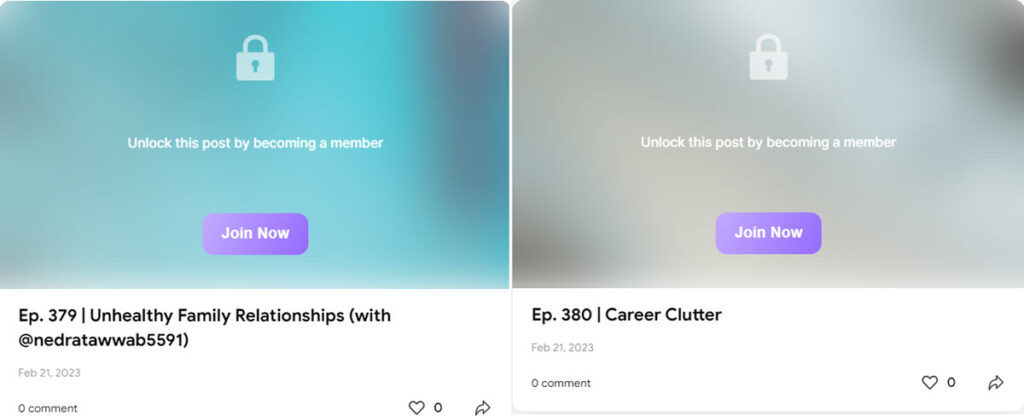
6. Receive donations at Linkr
In addition to collecting donations while broadcasting live on Vimeo, you can receive financial support at Linkr. Simply enable Support Me at Linkr Link in Bio setting page. When your fans click to support your work, your Linkr Wallet will receive direct donations.
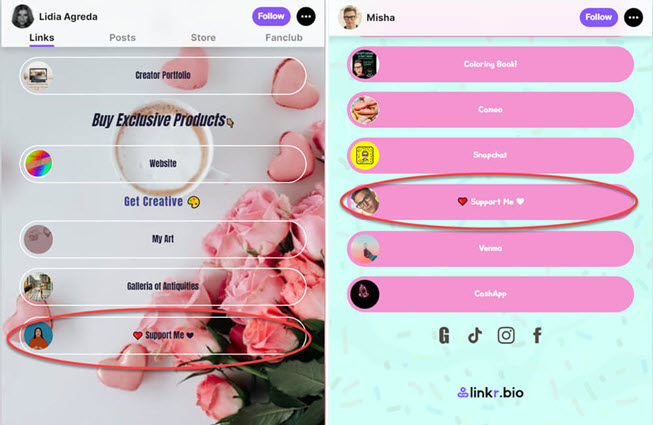
7. Promote your Linkr page on Vimeo Live
By utilizing live streaming, you can engage with your audience in real time and chat with them about your Linkr page on Vimeo Live.
- Ask fans what exclusive content you should add to your Linkr.
- Use Vimeo Live to introduce your membership tiers, Linkr Store products, etc.
- Encourage fans to join your Fan Club on Linkr.