10 Best Instagram Photo Editing Apps for Stunning Visuals
In the visually-driven world of Instagram, captivating images are key for digital creators and businesses to engage their audience and stand out among the 2 billion+ users on the platform.
While Instagram’s built-in editing tools are handy, did you know that using third-party photo editing apps can instantly up your Insta-game to the next level?
Today, we’ll introduce the 10 best Instagram photo editing apps for Android and iOS, or both. These apps will assist you in creating stunning visuals for your Instagram marketing campaigns.
Table of Contents
Instagram photo editing: the key to success in Instagram marketing

Why should you use an Instagram photo editor?
The answer is simple. Instagram’s image-centric nature demands captivating visuals that resonate with your audience, increase followers, and improve brand recognition.
Aesthetically pleasing Instagram pictures can significantly impact your engagement and reach. According to a recent study by Social Media Today, posts with high-quality images receive 94% more views and 65% more engagement compared to those without.
Are you tired of your Instagram images looking dull and lifeless? Want to give them a professional touch? Photo editors allow you to fine-tune colors, adjust lighting, apply creative filters, and make your photos visually striking.
💡Learn How to Increase Instagram Engagement: 20 Tips for Digital Creators and Influencers
Best Instagram Photo Editing Apps
There are countless photo editing apps available in the market, but look no further! Here is a list of the top 10 Instagram photo editing apps that offer a variety of tools and features to help transform your Instagram images:
VSCO
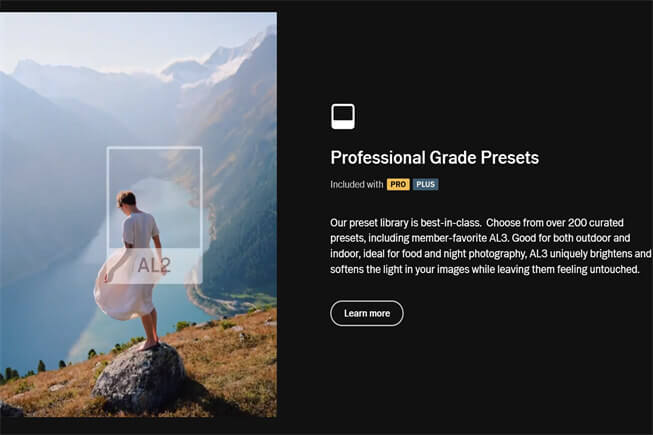
- Available on: iOS and Android
- Price: Free with in-app purchases for additional filters and features.
- Best for: Digital creators seeking a wide range of professional-grade filters and editing tools to achieve a consistent and artistic aesthetic.
- Key Features: A comprehensive collection of film-inspired filters, flexible editing tools, and a vibrant creative community where users can share and find content.
VSCO is a favorite among creators for its wide selection of filters and editing tools for Instagram. With its intuitive interface, VSCO enables creators to enhance their Instagram pictures and achieve a cohesive visual identity that sets them apart.
Adobe Lightroom

As part of the Adobe Creative Cloud suite, Lightroom is a go-to choice for professional photographers and digital creators. Its advanced photo editing features and non-destructive edits ensure that creators can produce high-quality Instagram pictures with ease.
- Available on: iOS and Android
- Price: Free with in-app purchases for premium features and additional presets.
- Best for: Professional photographers and serious creators who require advanced editing capabilities and non-destructive edits.
- Key Features: Efficient connection with Adobe Creative Cloud, strong photo editing tools, presets, and selective tweaks.
💡Discover 9 Best Instagram Marketing Tools To Grow Business
Snapseed
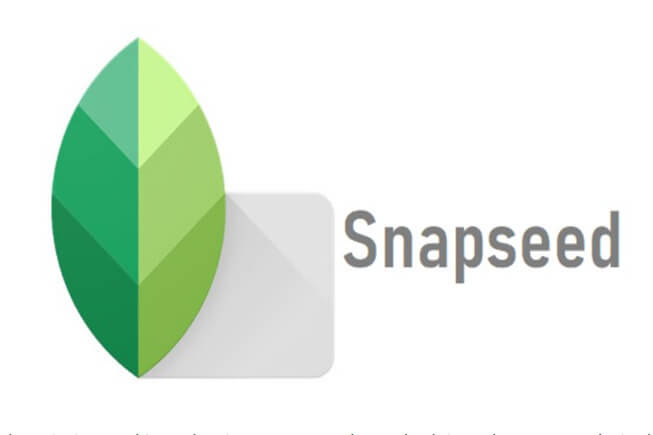
Snapseed, developed by Google, offers a user-friendly experience with powerful Instagram photo editing capabilities. Instagram images can be edited precisely by creators to produce visually appealing and attention-grabbing visuals.
- Available on: iOS and Android
- Price: Free with no in-app purchases or hidden costs.
- Best for: Creators who want a user-friendly app with precise editing features and the ability to fine-tune their Instagram pictures.
- Key Features: A wide range of tools, including tune image, perspective, and selective adjustments, as well as a variety of creative filters and styles.
Afterlight
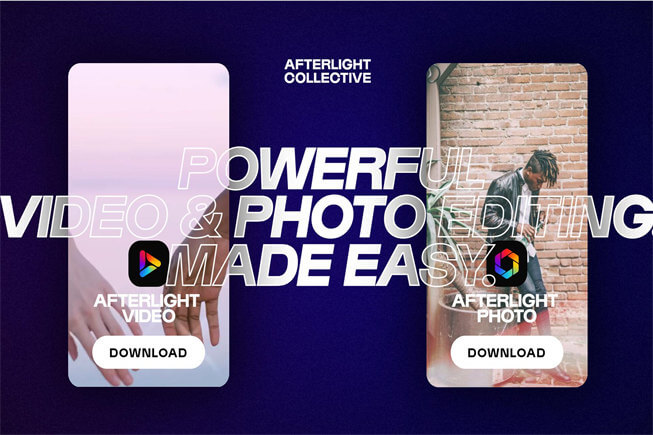
Creators have the ability to accentuate their Instagram photos with unique flare thanks to Afterlight’s wide selection of filters, textures, and frames. Instagram photo editing is a fun and easy procedure because to its user-friendly tools.
- Available on: iOS and Android
- Price: Free with in-app purchases for premium filters and features.
- Best for: Creators looking for a diverse set of filters, textures, and frames to add creative flair to their Instagram pictures.
- Key Features: Numerous filters, textures, and overlays, along with basic editing tools and advanced features like curves for precise adjustments.
A Color Story

A Color Story is perfect for creators who want to infuse their Instagram pictures with vibrant and lively colors. The app’s filters and effects enable creators to create visually striking visuals that leave a lasting impact on their audience.
- Available on: iOS and Android
- Price: Free with in-app purchases for additional filters and effects.
- Best for: Creators seeking to make their Instagram pictures vibrant and full of life with an array of colorful filters and effects.
- Key Features: A broad selection of filters, effects, and tools to enhance and transform the colors in your photos.
Pixlr

Pixlr caters to both beginner and advanced creators, offering a variety of overlays, filters, and effects. It’s a versatile tool that fosters creativity and allows creators to experiment with different styles for their Instagram photo editing.
- Available on: iOS and Android
- Price: Free with in-app purchases for removing ads and accessing premium content.
- Best for: Both beginner and advanced creators who want a versatile app with a range of filters, overlays, and effects.
- Key Features: Pixlr provides various blending modes, filters, overlays, and even advanced editing tools like double exposure for artistic experimentation.
Canva
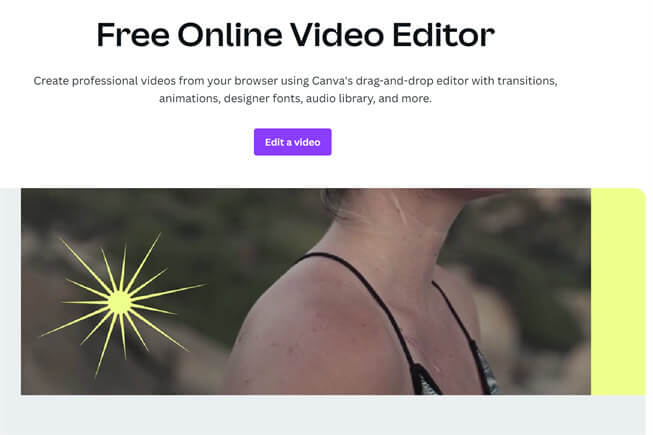
While primarily known as a graphic design tool, Canva also offers Instagram photo editing features that cater to creators. Its pre-designed templates and customizable elements make it a valuable asset for crafting visually beautiful Instagram images and stories.
- Available on: iOS and Android
- Price: Free with in-app purchases for premium design elements and features.
- Best for: Creators seeking a comprehensive design tool with photo editing features to create visually stunning graphics and posts for Instagram.
- Key Features: Pre-designed templates, customizability, and a vast library of elements for creating captivating visuals.
Adobe Photoshop Express
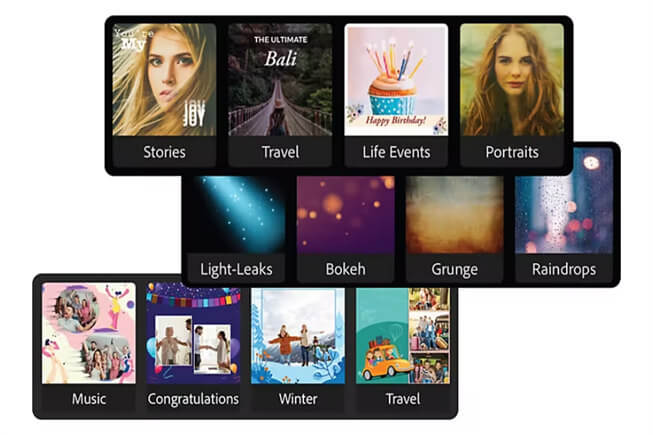
For those who are looking for best Instagram photo editing apps, Adobe Photoshop Express is also a good option. It brings the power of the renowned desktop software to mobile devices. Creators can access a wide range of editing tools to retouch, adjust, and enhance their Instagram pictures on the go.
- Available on: iOS and Android
- Price: Free with in-app purchases for additional features and filters.
- Best for: Creators who want access to a mobile version of the iconic desktop software with essential photo editing features.
- Key Features: Cropping, straightening, basic adjustments, and filters for quick and easy photo editing.
PicsArt
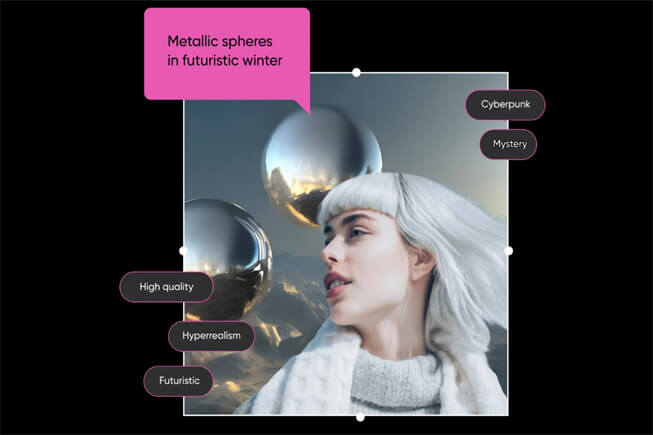
PicsArt is an all-in-one creative platform that includes photo editing, collage making, and drawing tools. Creators can unleash their imagination and transform their Instagram images into original and eye-catching visuals.
- Available on: iOS and Android
- Price: Free with in-app purchases for premium filters, stickers, and effects.
- Best for: Creators who desire an all-in-one creative platform with photo editing, collage making, and drawing tools.
- Key Features: PicsArt offers photo editing, artistic filters, AI-powered effects, and a community of creators to share and collaborate.
Procreate
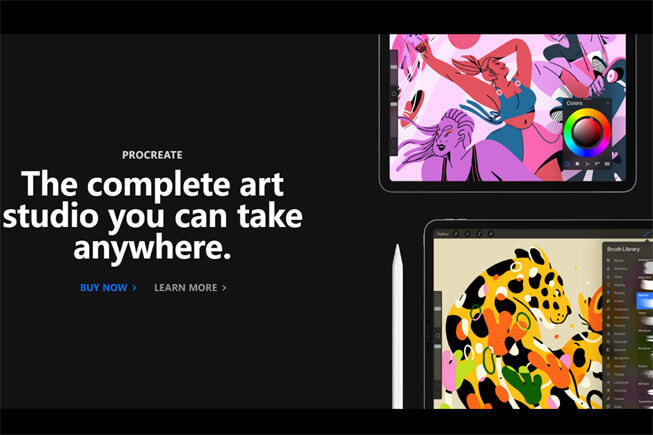
Exclusively for iOS on the iPad, Procreate is a potent digital art application. Procreate equips digital artists and illustrators to produce complicated and beautiful works of art with its user-friendly interface and extensive toolkit.
- Available on: iOS (iPad only)
- Price: Paid app with a one-time purchase price of $9.99
- Best for: Digital artists and illustrators seeking powerful tools to create intricate and artistic Instagram pictures
- Key Features: Extensive set of brushes, layer support, blending modes, and advanced drawing tools for unlimited creativity.
Linkr: Empowering Creators and Building Community
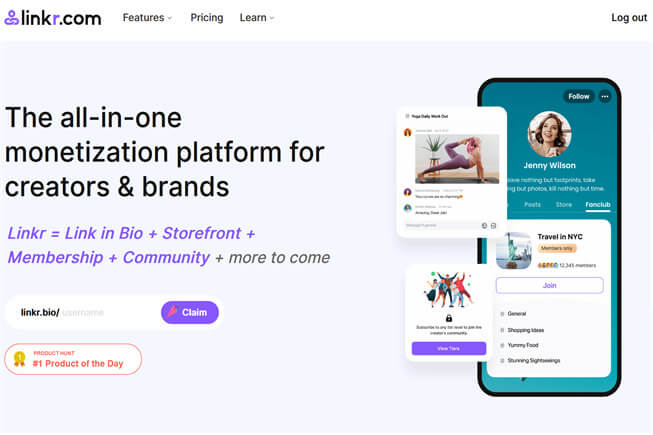
The abundance of Instagram photo editing tools and platforms empowers creators to push the boundaries of their creativity. Beyond photo editing to enhance digital marketing, creators can also leverage innovative Linkr to monetize their content and engage with their community.
With Linkr community feature, you can engage with your audience and make them feel like they’re part of something special. And for your most dedicated followers, you can offer exclusive content, products, or services through Linkr Post‘s membership feature. It’s a great way to turn your passion into a sustainable source of income and make your creative pursuits even more fulfilling. >> 💡 How Does a Tiered Membership Program Help Creators Earn Money?
Read more:
25 Must-Have Digital Marketing Tools to Help Online Business Grow




