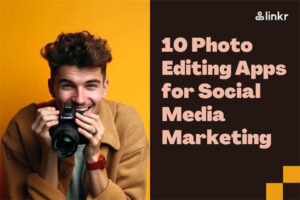How to Make a QR Code Free Using Linkr?
In the digital age, QR codes have become an increasingly popular way to promote businesses, products, or services. If you’re looking for a free and easy way to generate a QR code, Linkr has got you covered.
Linkr offers a free QR code generator that can help you create QR codes free for your website, social media, or any other online destination. In this article, we’ll show you how to make a QR code free using Linkr.
Table of Contents
What are QR codes?
Short for QuickResponse, QR codes are two-dimensional barcodes that can be scanned by a smartphone camera to access information or content quickly. They can contain various types of data such as website links, contact information, or product details.
How do QR codes work? Ideas for using QR codes
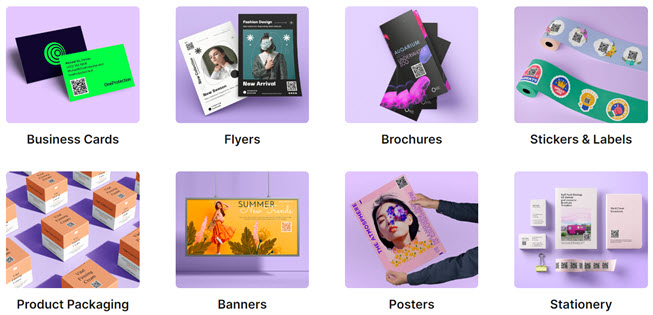
How do QR codes work? QR codes encode links, contacts, or text into dot matrices scanned by QR code readers. Scanning a QR code opens the link, adds a contact, or saves the text.
Here are some popular examples of using QR codes for inspiration:
- Link to a website, business, or personal page
- Share multimedia, like videos or images
- Link to social media accounts
- Share files or text
- Request feedback
- Download apps from app stores
- Conduct monetary transactions
- Add WhatsApp and vCard contacts
- Send emails
- Connect to Wi-Fi
- Make a call or send an SMS
Linkr QR code generator key features

Tested, Linkr QR code generator can cover all the above needs. Get to know the key features of the Linkr QR code generator:
♾️ Unlimited QR codes – Linkr QR code maker is FREE! And every user can generate unlimited downloadable QR codes.
💁 Various content types – Linkr QR code generator supports multiple content types, including Wi-Fi, URL, website links, Email, business cards, SMS, text, doc, phone numbers, WhatsApp, and any other social platforms.
👩🏽🎨 Customizable design – Your Linkr QR codes are fully customizable. You can style your QR codes by attaching your logo, switching templates, and setting frames, eyes, and dots per your design.
📈 Track the data – Linkr enables you to obtain statistics and gain a better understanding of your users’ behaviors. See how Linkr Analytics works >
🔄 Multi-terminal synchronization – QR codes created on Linkr can be updated at any time, and scanning devices will automatically direct to the latest version.
🔗 Generate short links automatically – Shortening your URL can make it more trackable and memorable.
How to make a QR code free using Linkr
Linkr is dedicated to providing users with easy-to-use QR code generators, so you can generate a QR code within one minute. Follow the steps to know how to make a QR code for a link:
Step 1. Navigate to the Linkr website and log into your Linkr account. Find and click QR Linkr on the left sidebar to head over to the Linkr QR Code creator. Click Create to start making a QR code for free.
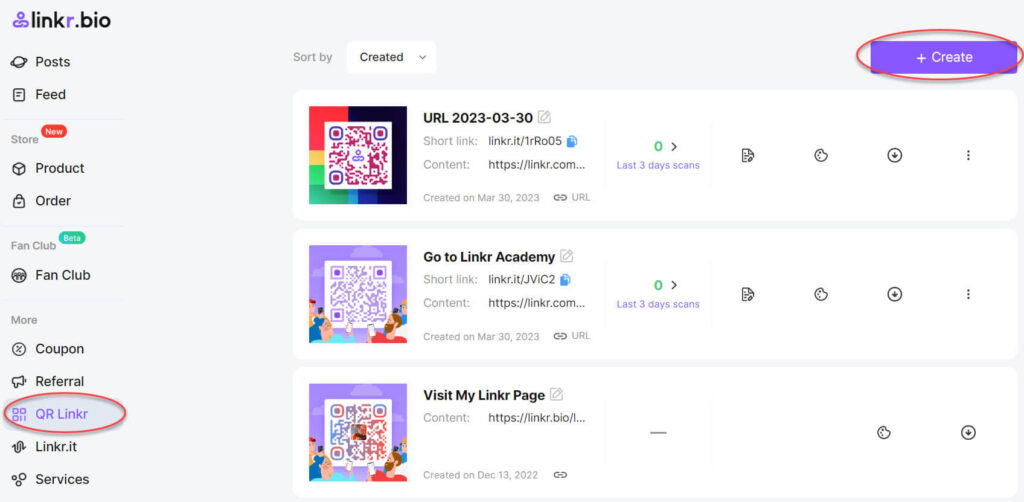
Step 2. Select a content type, for example, URL, and paste an URL in the box. Turn on Trackable and Editable so that you can edit your QR code anytime and track the performance of your QR code.
💡 Tips: You can also make QR codes for text, doc, email, SMS, Wi-Fi, WhatsApp, or other social media accounts like Instagram, Facebook, TikTok, Twitter, etc.
Step 3. Pick a template and click Create to generate the QR code.
Step 4. You can further customize your QR code to make the QR code more attractive. Just click Custom Design. Here you can attach your logo, and change the code frame, eyes, and dots.

Step 5. Go back to the QR code dashboard to rename your code, and download it to your computer.
Or, follow the video guide to learn how to make a QR code free using the Linkr app:
FAQs on Linkr QR code maker
Q: Is it safe to make QR codes using Linkr?
It is 100% safe to make QR codes on Linkr. We don’t collect personally identifiable information, but only the user’s location, the number of times the code has been scanned, and the device used.
Q: How do my visitors/customers scan QR codes on an iPhone/Android?
Simply open the Camera app on iPhones or Android phones. Point the phone at the QR code to scan it. Tap the pop-up banner or the QR icon, and then your bio link/website/online store will be sent.
Q: Why isn’t my QR code working?
These are possible reasons your QR code can’t be scanned:
- Ensure the screen is bright enough for the camera to see and scan the QR code.
- The code is not properly framed on the screen.
- An Apple device can’t scan a QR code if it’s running iOS 11 or earlier.
- An Android device can’t scan a QR code if it’s running Android 9 or earlier.

Q: How do I use a QR code to send an SMS text to someone?
You can generate a QR code using Linkr to contain an SMS message and send it to a target phone number. The QR code SMS strategy is especially useful for SMS advertisements, growing your contact list, and mobile payment solutions.
Q: Can people scan my QR code from a screenshot?
Yes, you can take a screenshot or photo of your QR code and share it for people to scan. Ensure the image is clear.
Create your QR code free using Linkr now
Now that you know how to make QR codes free using Linkr, it’s time to create one of your own! Linkr provides everything you need from a QR code generator.
The best part is you can combine the QR code generator with Linkr’s monetization tools, Linkr Posts, Store, and more. Sign up now to start your business on Linkr!