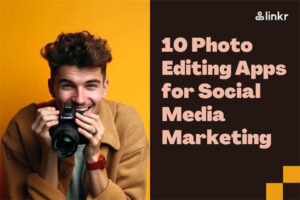How to Link Instagram to TikTok: 5 Solutions Offered
Instagram and TikTok are popular social media platforms for you to monetize your creativity. We advise you to cross-post your social media content between the two platforms. Why?
Video content is a trend all over the world now. Making a TikTok video is incredibly time-consuming! Cross-posting your social media content between platforms can save you from producing multiple videos.
Plus, by linking Instagram to TikTok and sharing your TikTok videos to your Instagram story or feed, you can potentially increase your visibility and followers on both platforms.
There are a couple of ways to teach you how to link Instagram to TikTok. Keep reading to have a check.
Table of Contents
You can’t directly add an Instagram link to TikTok bio
How to add Instagram link to TikTok bio? Unfortunately, it’s NOT POSSIBLE to directly add an Instagram link to your TikTok bio.
TikTok only allows you to add a single clickable link to your bio, and that link can only direct users to a website or another social media profile that is already approved by TikTok. Instagram, however, is not on the list.
Luckily, there are a few workarounds you can use to indirectly link to your Instagram profile. Solution #1 is to add your Instagram handle to your TikTok profile.
Adding Instagram handle to your TikTok profile is OK
An Instagram handle is your username on Instagram, which is unique to you and different from your Instagram name. Adding your Instagram handle will add a button to your TikTok profile.
📌Note: This feature is not available to all users and may not be available in all regions.
Follow the steps below to know how to add Instagram account on TikTok:
1. Open your TikTok app and tap Profile in the bottom right.
2. Tap Edit profile and scroll down to select Add Instagram. The Instagram login screen will load and prompt you to enter your username and password to log in.
3. Enter your Instagram handle and tap Save.
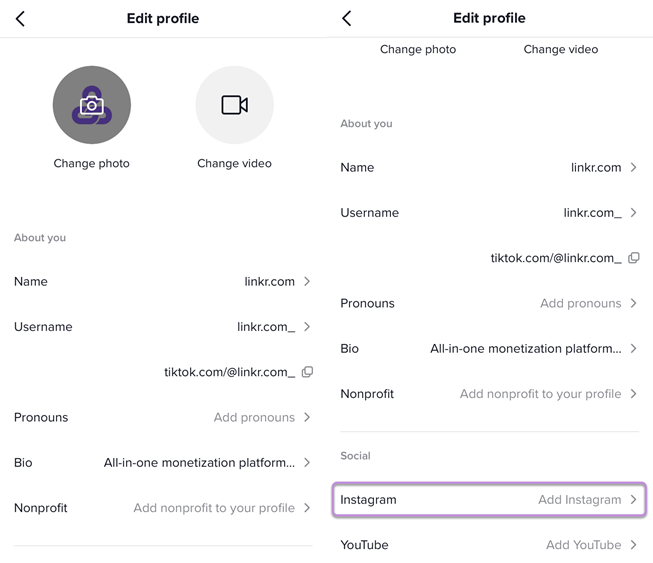
Alternatively, use Linkr to connect Instagram to TikTok
Solution #2 is to use a link in bio tool like Linkr to house links to all of your social media profiles, including your Instagram profile. You can then add the Linkr link to your TikTok bio, and visitors will be able to click on it to access all of your profiles in one place.
The following guide will show you how to link Instagram to TikTok indirectly.
First, unlink Instagram from TikTok
In case you have added your Instagram to TikTok, unlink it first:
1. Launch your TikTok app and tap Profile from the bottom menu bar.
2. Click Edit profile and scroll down to choose the menu item that is labeled Instagram and has your user name listed next to it.
3. Click Confirm, and you’ll remove your Instagram from your TikTok profile.
Then, create a Linkr bio page
Linkr is a link in bio tool that provides a landing page that is able to include all of your social media links, such as Instagram.
Besides that, you can make your Linkr Link in Bio work as a mix of socials, product pages, blog posts, videos, online galleries, etc. Check this guide to start setting up your Link in Bio page.
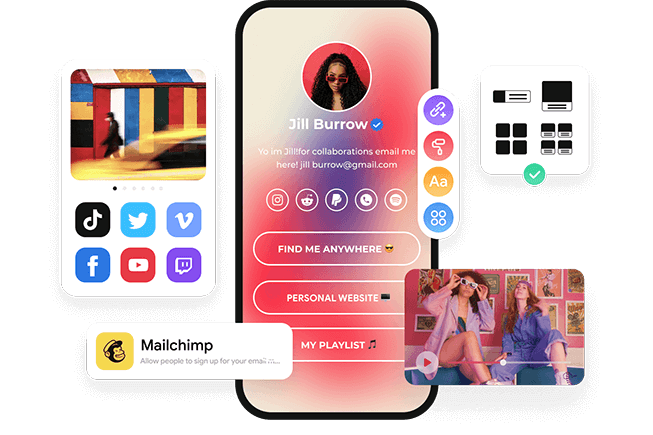
Finally, put the link in TikTok bio
Now you can add the Linkr link to your TikTok profile. This is to attract your TikTok fans to your Linkr bio page, where they will have access to all of your social media profiles, websites, online stores, etc. Follow the steps below to put a link in TikTok bio:
1. Run TikTok and enter Profile from the bottom menu bar.
2. Tap Edit profile.
3. Tap Add your website and enter the URL of Linkr bio on your profile.
4. Click Save. Now you have a clickable link in your TikTok bio!
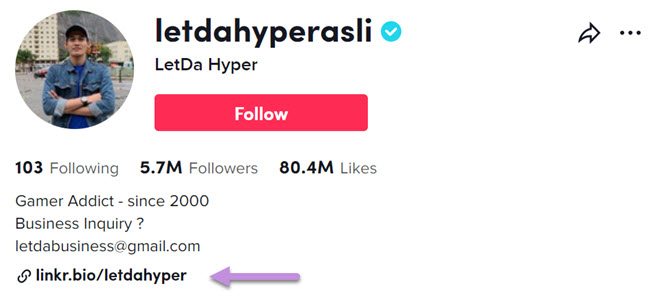
📌Note:
- Only business TikTok accounts with 1K+ followers are allowed to add a link to the TikTok bio.
- You can add clickable links to your bio on the TikTok mobile app only.
Extra guide on how to link TikTok to Instagram
In case you want to link TikTok to Instagram, we’ve prepared this guide for you. Read to learn how to put tiktok link in instagram bio, how to add tiktok link to instagram story, and how to share TikTok videos on Instagram feed.
How to put TikTok link in Instagram bio
You can easily add a TikTok link to your Instagram bio by following these steps:
1. Open the TikTok app and go to your profile by tapping on the Me icon.
2. Tap the three dots in the top right corner of the screen and select Share profile.
3. Select Copy link to copy your TikTok profile link.
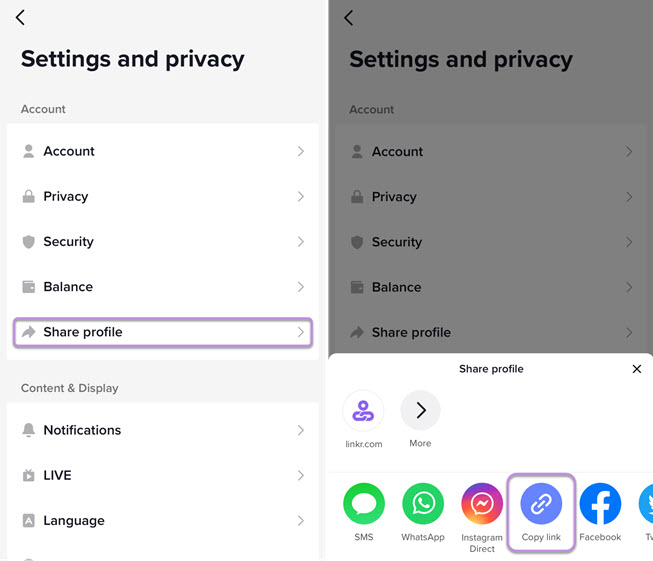
4. Open the Instagram app and go to your profile by tapping on your profile icon.
5. Tap Edit profile.
6. Paste the TikTok link into the Website field.
7. Tap Done in the top right corner to save the changes. Your TikTok link should now be visible on your Instagram profile bio. Anyone who clicks on it will be taken directly to your TikTok profile.
How to add TikTok link to Instagram story
Here’s how you can add a TikTok video to your Instagram story:
1. Open the TikTok app, find the video you want to share, and tap the Share icon on the right side of the screen.
2. Select Instagram from the list of sharing options.
3. Tap Add to Story to add the TikTok video to your Instagram story.
4. Once the video is added to your story, you can resize it or add text, stickers, or other Instagram features to it.
5. If you want to add a link to the TikTok video, tap the link icon at the top of the screen (the chain link icon).
6. Enter the TikTok video’s URL in the Website field.
7. Tap Done to save the link and share your story with the TikTok link added.
How to share TikTok videos on Instagram feed
Here’s how you can share your TikTok videos on Instagram feed:
1. Open the TikTok app on your phone and find the video you want to share.
2. Tap the Share icon on the right side of the screen.
3. Select the Instagram option from the list of sharing options.
4. TikTok will ask for your permission to open Instagram. Tap on Open to continue.
5. Instagram will open up with the TikTok video ready to be posted. You can add a caption, location, and other details to the post.
6. Once you’ve added all the details, tap on Share at the top right corner of the screen to post the TikTok video on your Instagram feed.
More FAQs about how to link TikTok to Instagram
Q: Can I share Instagram posts on TikTok?
No, you don’t have the option to share Instagram posts on TikTok. The only way that works is to save your Instagram posts and stories to your phone first and then manually add them onto TikTok via your camera roll.
Q: Can’t link Instagram to TikTok, why?
TikTok won’t let you link your Instagram if you have multiple Instagram accounts with the same login password. Using one login password for multiple IG accounts would make TikTok confused.
To fix this, you must change your passwords to other Instagram accounts.
Q: Is it safe to link Instagram to TikTok?
Yes, it’s safe to link Instagram to TikTok because you add your login information via Instagram’s official login page.
Q: Did TikTok remove the Instagram link?
Theoretically, TikTok wouldn’t remove the Instagram button.
It may be the result of unlinking to Instagram or adding the YouTube link instead if you can’t see it on your TikTok profile. Or, it is possible that you’ve got a bug. In this case, report the problem to TikTok.
In this case, you can create a Linkr bio page that includes an Instagram link on TikTok bio, which works as a bridge between your Instagram and TikTok.