How to Add Affiliate Products
Affiliates product is one of the best ways to monetize your page, especially when you don’t sell products or services. Now you can make money by adding affiliate products to your Linkr Store. When your followers click on those product links and make a purchase, you can earn commissions! You don’t need to hold any stock, fulfill orders, or deal with customer services.
Follow the steps below to add affiliate products to Linkr Store.
Enter Store > Product > Affiliate Products:
1. Go to the Linkr website and log in to your Linkr account.
2. Navigate to the “Store” section from the left side of the screen and click “Product”.
3. Click the “Add” button to add an affiliate product.
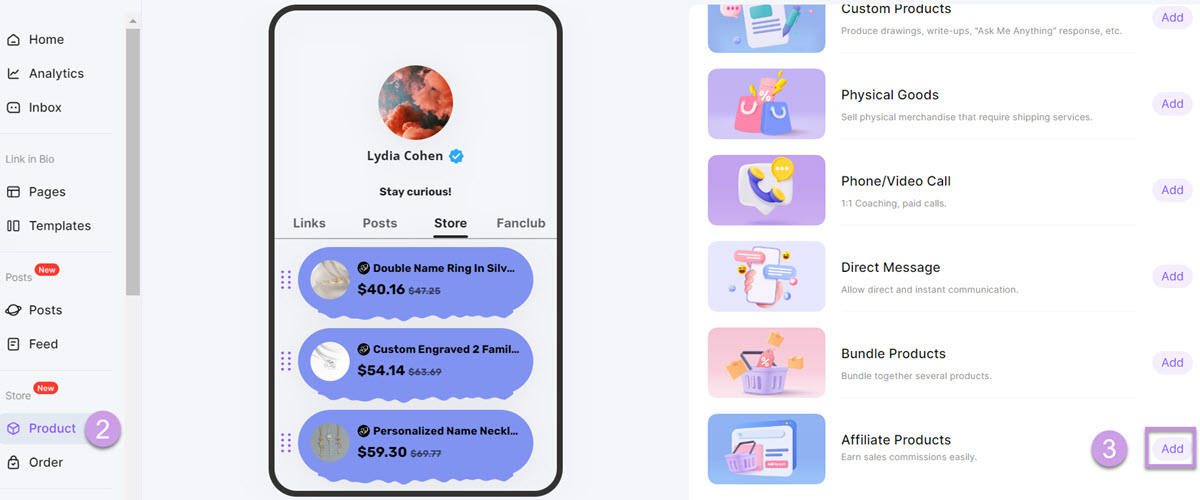
Set the Thumbnail Type:
1. Select a “Thumbnail Type”.
2. Select a “Product”.
3. Product information is all set up. All you need to do is click the “Save to My Store” button. Done!
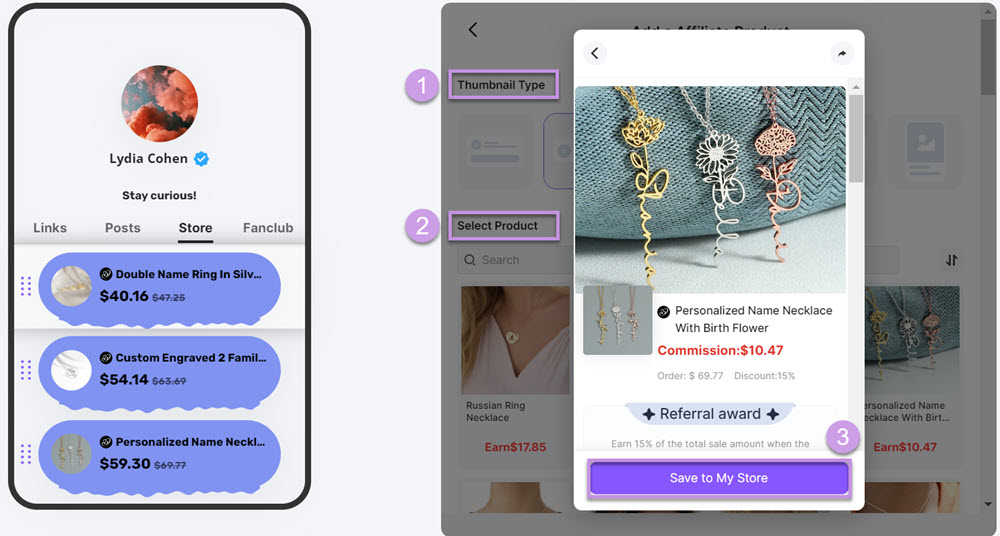
📌 Note: We automatically deliver goods to your customers when your affiliate products are sold.
