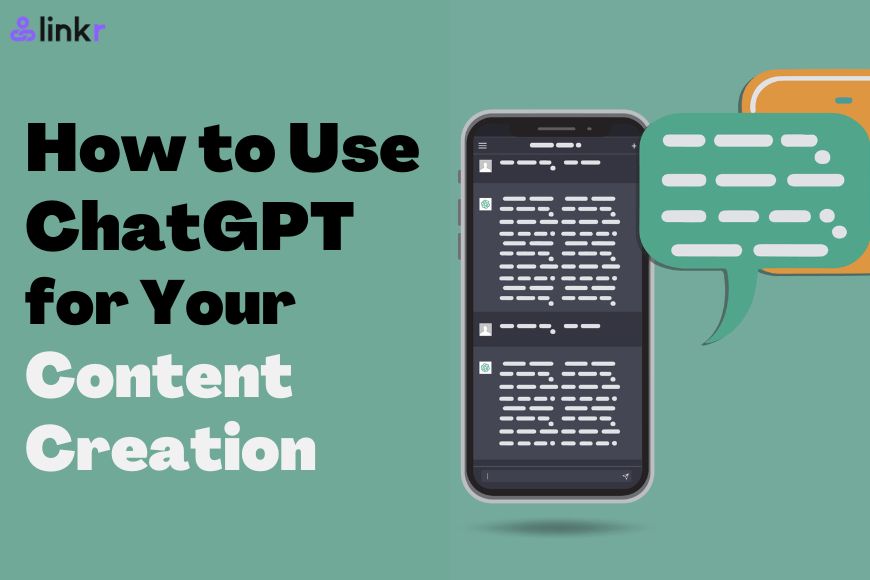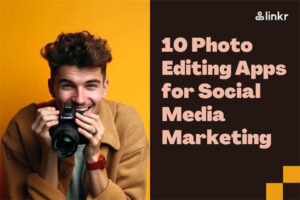How to Use ChatGPT to Improve Your Content Creation: 12 Practical Ways
Artificial intelligence (AI) tools like ChatGPT have recently gained popularity and are now widely used. This is the perfect time to learn how to use them to your advantage.
In this article, we will discuss 11 practical ways to use ChatGPT or similar AI tools to improve your content creation.
AI tools like ChatGPT can help you improve your content creation in a variety of ways, making the content creation process more efficient. Let’s dive into the specific ways:
Table of Contents
1. Generate Catchy Titles for Your Content

The first step to creating great content is coming up with a catchy title. ChatGPT can help you brainstorm ideas and generate titles that will grab your readers’ attention.
Example prompt: “I’m writing a blog post about How to use Linkr. Please give 10 catchy titles”
2. Get Inspiration

If you’re feeling stuck, ChatGPT can provide you with related keywords and help you generate an outline for your content. This can be a great starting point for your research and writing.
Example prompt: “I’m writing a blog post about the benefits of creating an online community. Please help me come up with some related keywords and brainstorm ideas”
3. Enhance Your Research
ChatGPT is a helpful tool for researching and understanding new concepts. It can analyze a large amount of information and can explain it simply.
Example prompt: “I’m studying how cars were made. Help me find more sources and data, give me the sources. Please explain it to me like I’m a high school student.”
4. Analyze Things

From briefs to data, it can help you analyze and interpret information. This can be especially useful if you’re working on a complex project or dealing with a lot of data.
Example prompt: “Please read this post, make a summarization, and give me 5 takeaways. [provide a link to the article]”
5. Write a Strong Call to Action

After you’ve written your content, ChatGPT can help you write a strong call to action. This is important if you want your readers to take a specific action, such as signing up for your newsletter or buying your product. Remember – the more context you give, the better the results, and provide related background information about your products.
Example prompt: “I’ve written a blog post about the benefits of using Linkr for content monetization. Can you suggest a strong call to action to encourage readers to try Linkr? Linkr is an all-in-one monetization platform for creators, key features include link in bio, membership posts, creator store, and Fan Club “
6. Create Video Content

If you’re looking to create video content, ChatGPT can help you write a script. This can save you time and help ensure that your video is engaging and informative. Read more: Top 10 AI Video Generators for Creating Professional-Quality Videos
Example prompt: “I want to create a video to introduce the benefits of my product ‘wooden hair brush’, Can you help me write a script for the video?”
7. Translate Texts and Documents

If you need to translate texts or documents, ChatGPT can help with that too. It can translate into multiple languages and ensure that your content is accessible to a wider audience.
Example prompt: “Please translate this post to Germany.[copy of document]”
8. Improve Your Writing
ChatGPT can help you improve your writing in a variety of ways. It can help you change your writing tone, simplify your language, give feedback, and more. You can take your writing to the next level by using AI tools correctly.
Example prompt: “I have written a post about the benefits of using Linkr. Can you help me improve my writing and give some suggestions [copy of your document]?
9. Come Up with a Unique Angle for Your Content

ChatGPT can help you come up with a unique angle for your content. For example, if you’re writing about the benefits of green tea, ChatGPT can suggest a unique angle that will make your content stand out from the rest.
Example prompt: “I’m writing an article about the“ why you should use the link in bio page”. Can you suggest a unique angle that will make my content stand out from the rest?”
10. Generate Social Media Captions for Your Content
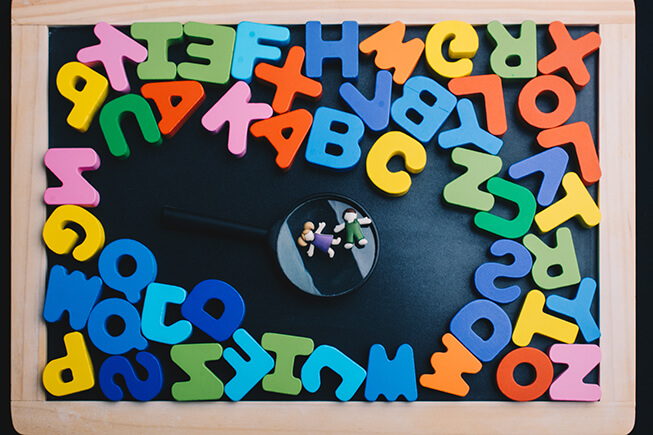
If you’re struggling to come up with social media captions for your content, ChatGPT can help. It can generate catchy captions that will grab your audience’s attention.
Example prompt: “I’m sharing an article about ”how to use Linkr to monetize your creations”. Can you suggest a social media catchy caption that will encourage people to read the article?”
11. Check Plagiarization
ChatGPT can help you check for plagiarism by analyzing your content and comparing it to existing content online. This can ensure that your content is original and not a copy of someone else’s work.
Example prompt: “Please check the article for plagiarism: [copy of your article]”
12. Use It as Your Assistant

Finally, ChatGPT can help you outsource mundane tasks. This can free up your time and allow you to focus on more important tasks, such as making a to-do list for your project:
Example prompt: “I need help with creating a to-do list for my upcoming project [your project name]. Please suggest the most important tasks that need to be done”
Some Thoughts on Final
ChatGPT is a tool that can help improve content creation in many ways. It’s important to be careful when using ChatGPT or similar AI tools. Although they can be useful and increase productivity, they aren’t perfect.
They can make mistakes, misunderstand requests, and their abilities are limited by the data they’ve been trained on and the time when they were trained. Furthermore, ChatGPT can only provide information up until 2021.
Therefore, it’s crucial to analyze the responses and not blindly use whatever ChatGPT generates. It’s also important to remember that people are still needed to interpret the responses and provide contextual knowledge.
So try out the above ways and see how AI tools can help you improve your content creation process. Use it as a tool to assist you, but don’t rely on it entirely.
Recommend reading:
Top 10 AI Writing Tools for Content Creators(Personally Picked)