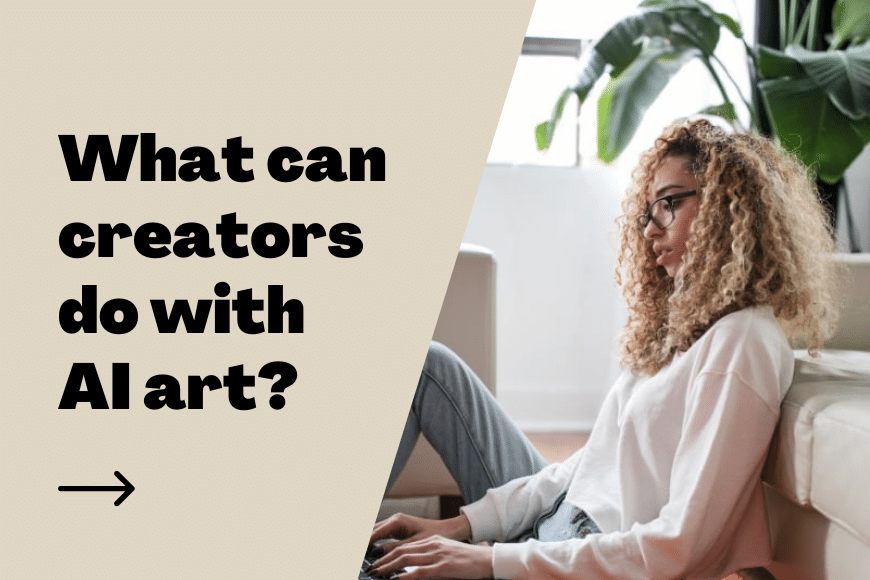How creators can make use of AI art?
Artificial intelligence (AI) has been a hot topic in recent years, with many people wondering how it can be used to create art. While AI has been used in a variety of ways to assist artists, the potential for it to be used to create art on its own is an exciting prospect.
Table of Contents
What can I do with AI-generated art?

One way that AI can be used to create art is through the use of machine learning algorithms. These algorithms can be trained on large datasets of art, such as paintings and photographs, to learn the patterns and styles that make up different types of art. Once the algorithm has been trained, it can then be used to generate new art based on the patterns it has learned.
Another way that AI can be used to create art is by using generative algorithms. These algorithms can be used to create art that is completely unique and original, without being based on any pre-existing dataset. The algorithm can be fed certain parameters, such as color schemes and composition, and it will generate art based on those parameters.
One of the most exciting aspects of using AI to create art is the potential for collaboration between humans and machines. Artists can work alongside AI algorithms to create art that combines the best of both worlds. For example, an artist could use an AI algorithm to generate a rough draft of a painting, and then use their own skills and creativity to add the final touches.
While AI has the potential to revolutionize the art world, it is important to remember that it is still a developing technology. As with any new technology, there will be challenges and limitations to overcome. However, with continued research and development, it is likely that AI will play an increasingly important role in the world of art in the future.
Is there any free AI art Generator?

There are many free and paid AI art generators available online. Some popular ones include DALL-E, Deep Dream, Jasper Art, and RunwayML. These tools use machine learning algorithms to generate unique and creative art based on input images or user-defined parameters. To use these tools, you typically need to have some knowledge of programming and machine learning, but many of them also have user-friendly interfaces that allow anyone to create their own AI-generated art. Keep in mind that the quality and capabilities of these tools may vary, so it’s a good idea to try out a few different ones to see which one works best for your needs.
How to Generate your own AI Art?

To create art using AI, you can use one of the many tools and software programs available that use machine learning algorithms to generate unique and creative images, videos, and other forms of art. Here are some steps to follow to create your own AI-generated art:
- Choose an AI art tool or software program. There are many options available, such as DALL-E, Deep Dream, and RunwayML. Consider the features and capabilities of each tool, as well as any requirements or limitations, to determine which one is best suited for your project.
- Install and set up the AI art tool. This typically involves downloading and installing the tool on your computer, as well as any necessary dependencies or libraries.
- Gather your input data. This could be a collection of images, videos, or other types of data that you want to use as the basis for your AI-generated art.
- Train the AI model. This step involves feeding the input data to the AI art tool and allowing it to learn from the data. This can take some time, depending on the complexity of the data and the capabilities of the tool.
- Generate your art. Once the AI model has been trained, you can use it to generate unique and creative art based on the input data. This typically involves specifying certain parameters or settings, such as the style or theme of the art, and then letting the AI tool create the art based on these parameters.
- Tweak and refine your art. Once you have generated your initial art, you can make any necessary adjustments or modifications to further refine it. This may involve adjusting the AI model’s settings or parameters, or even retraining the model with different input data.
Overall, creating art using AI requires some knowledge of programming and machine learning, as well as the specific AI art tool you are using. However, many AI art tools have user-friendly interfaces that make it easy for anyone to create their own unique and creative art.
Conclusion

AI has the potential to be a powerful tool for creating art. By using machine learning algorithms and generative algorithms, AI can assist artists in creating new and unique works of art. Additionally, the potential for collaboration between humans and machines opens up exciting possibilities for the future of art. While there may be challenges and limitations to overcome, the use of AI in the art world is an exciting prospect that holds great potential.
Check out What is AI art and how it will affect artists? and How to Use ChatGPT/AI Tools Effectively?