Select a Template
Linkr offers 100+ themed templates for you to customize your bio page. Whether you are a musician, artist, video creator, gamer, streamer, business owner, writer, teacher, fitness model, etc., you can get a template that fits your needs. Here’s where to set a template on Linkr.
Option 1:
1. Go to the Linkr website and log in to your Linkr account.
2. Navigate to “Pages” from the left side of the screen, and click on “Pages”.
3. On the right side of the screen, switch to the “Style” tab. This will take you to “Templates”, where you can find many templates.
4. Choose a template you like, give it a click, and then hit the “✓” icon. The template will be applied to your bio page immediately.
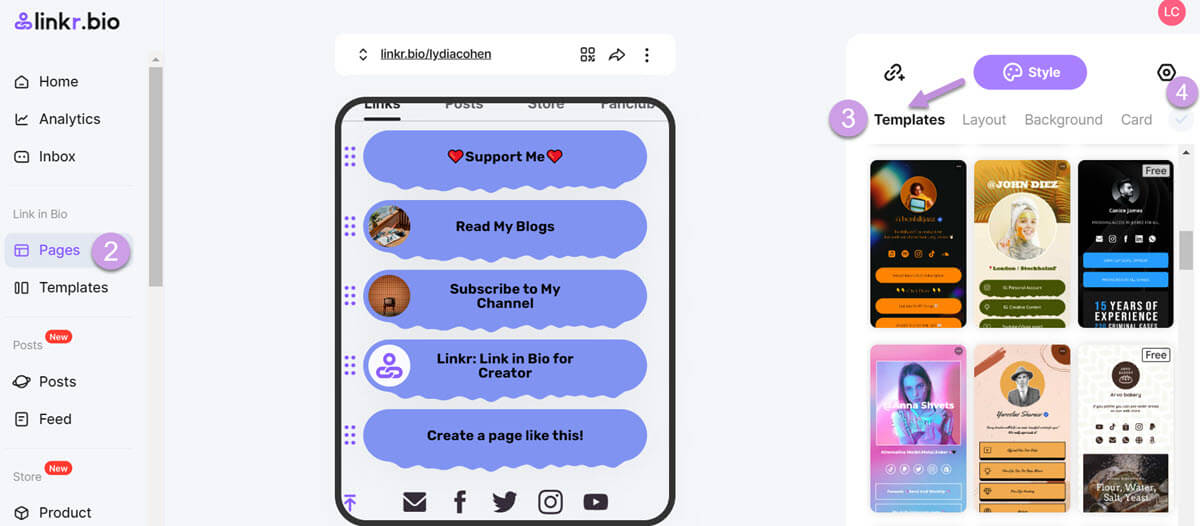
Option 2:
1. On the left side of the screen, click “Templates” under the “Link in Bio” tab. Here you can find more page templates.
2. Choose one template, give it a click, and hit the “Apply” button. Done!
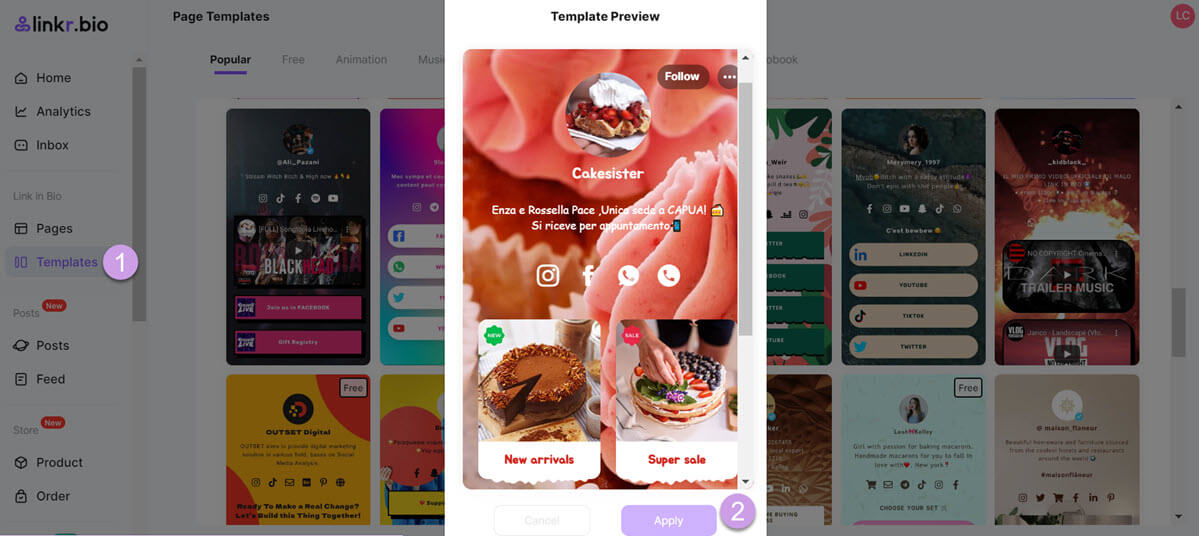
📌 Note:
You can also customize your theme template by changing the background color, image, video, gradient, font, and button to make your landing page more attractive.
