Set Up Your Payout Methods
Your earnings on Linkr are automatically stored in the Wallet and you can withdraw your balance to Payoneer. A Payoneer account is required.
Follow the steps below to get your payout method set up, so you can start getting paid.
1. Go to the Linkr website and log in to your Linkr account.
2. Click on the Linkr Profile in the upper right corner of the screen to enter the “Wallet”.
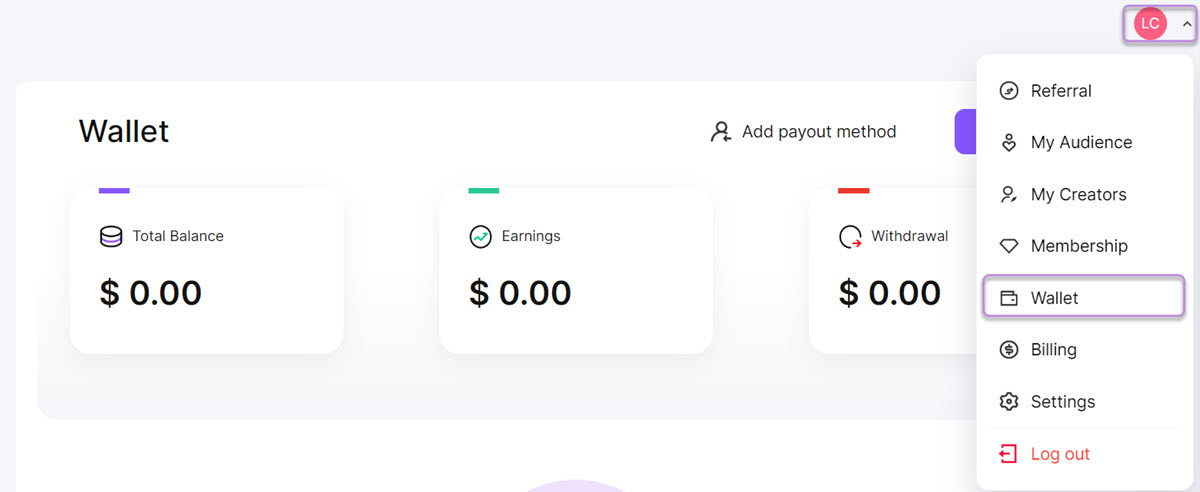
3. Hit the “Add payout method” to add your Payoneer account and leave your email address so we can contact you.
4. Click “Save” to finish the setup.
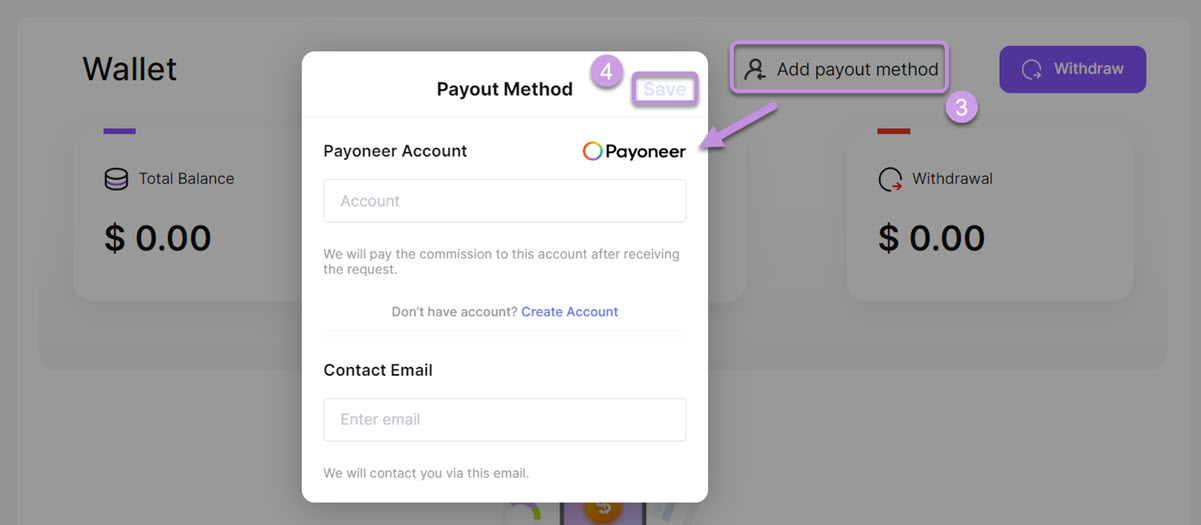
📌 Note: Currently, you can only link one Payoneer account to your Linkr account.
