How to Manage Linkr Membership Service
To manage your membership service:
1. Log in to your Linkr account.
2. Click on your account name in the top right corner of the screen to go to “Membership”.
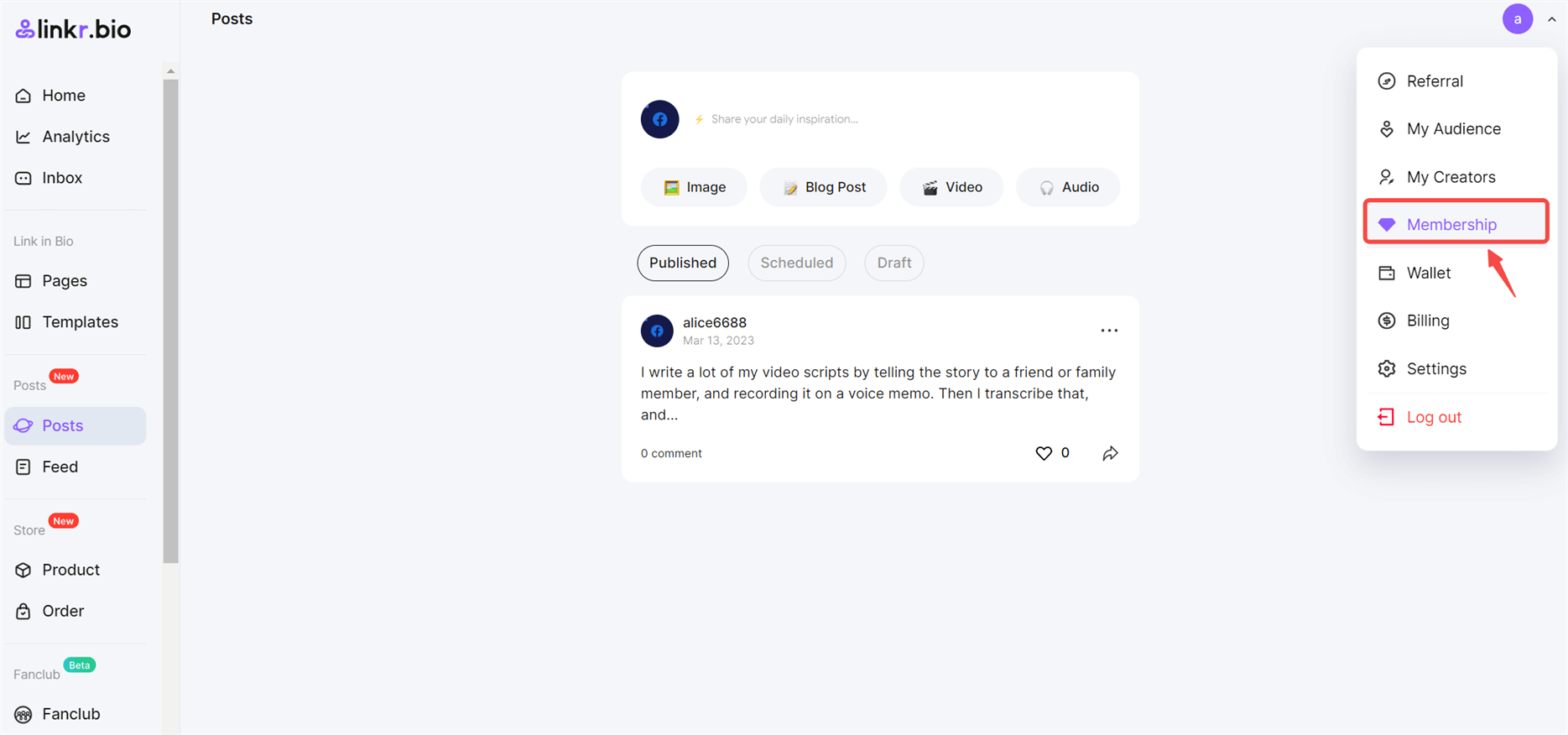
3. Here you can check out “Membership Status”, “My Subscriptions”, “My Members”, and “Membership FAQ” and you can choose to share your membership tiers to socials to invite more followers to join your Linkr Membership.
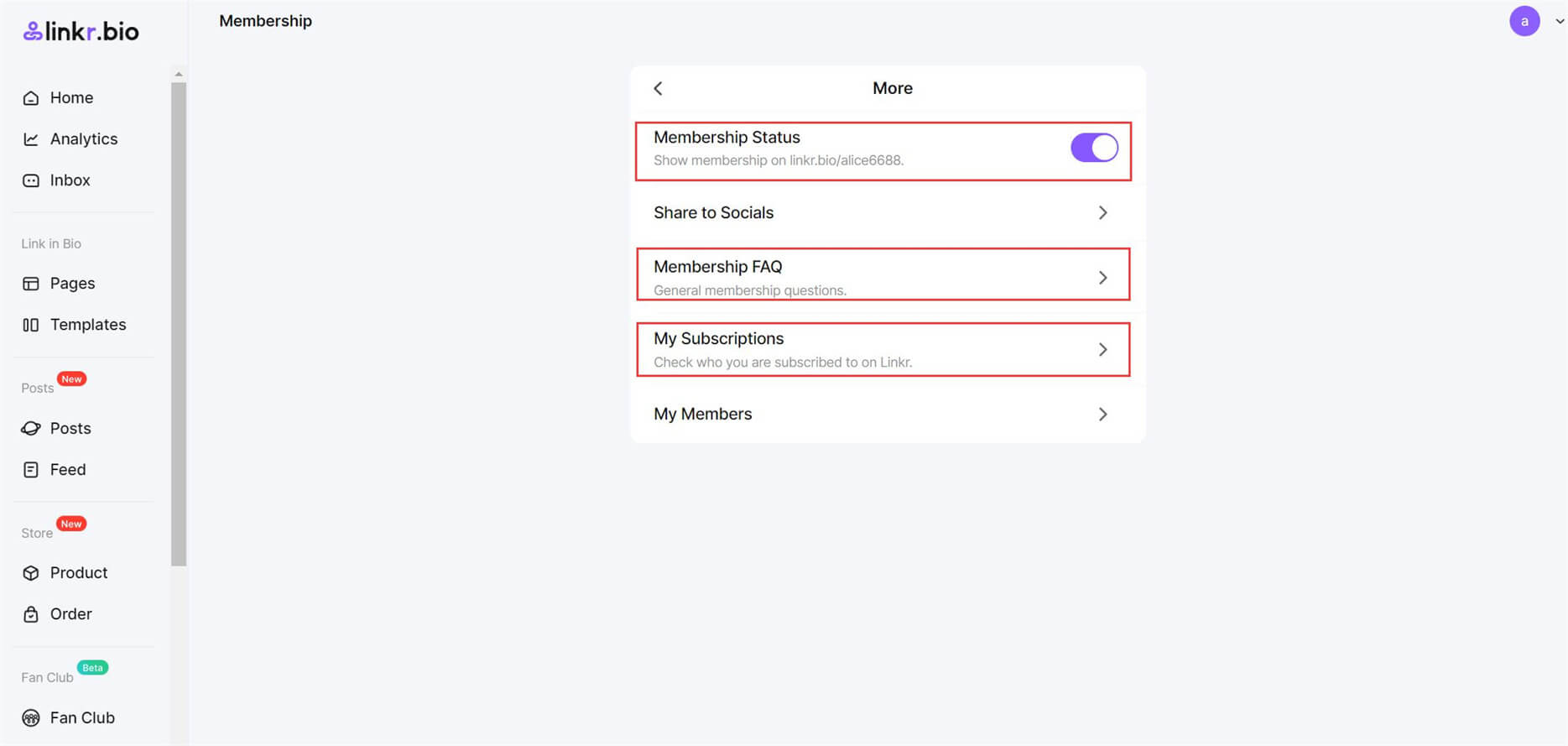
To share Linkr membership tier to socials:
1. Click the “Share to Socials” option.
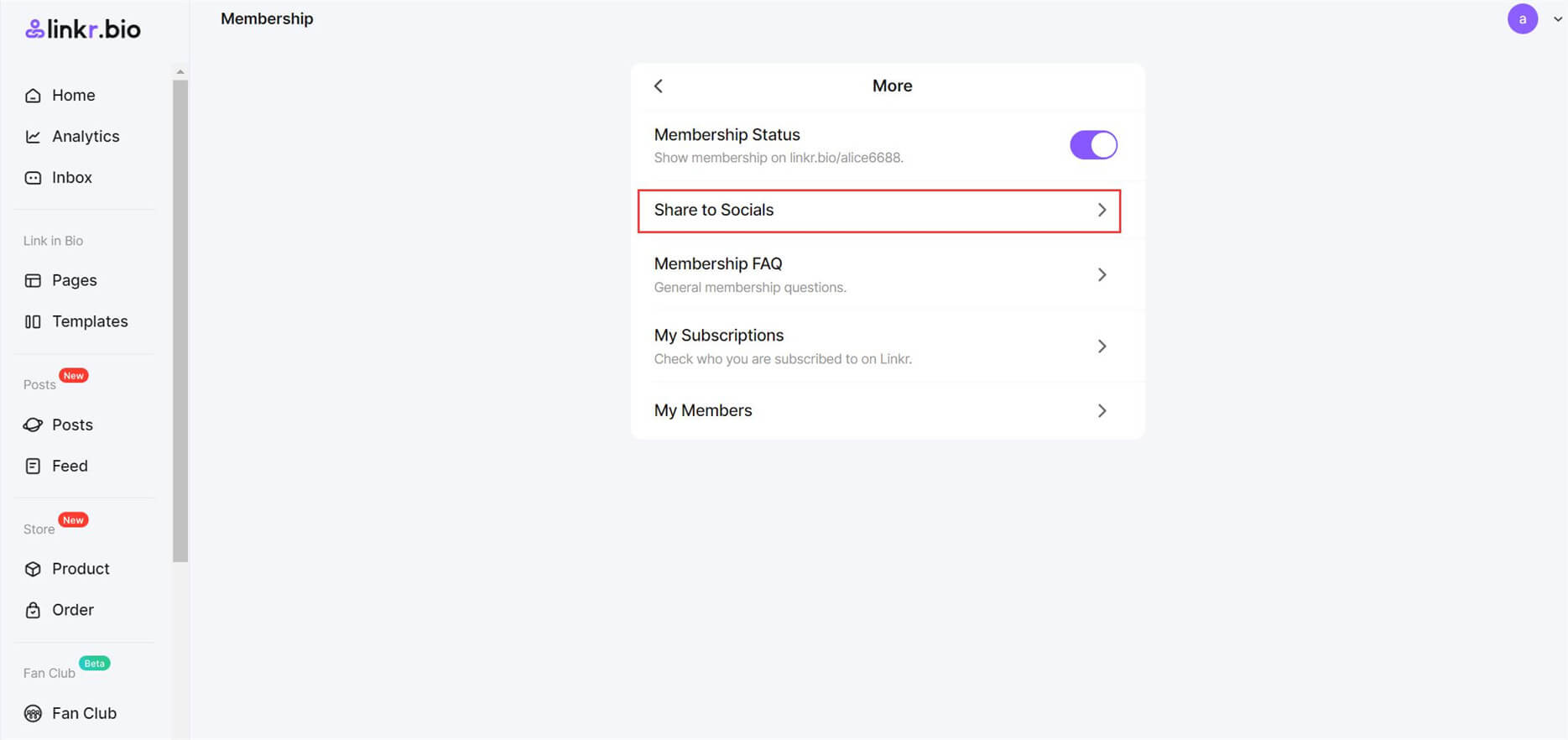
2. Here you can choose to share your Linkr Membership. You can directly share it on Twitter or Facebook, paste the URL of your Linkr bio page and share it anywhere, or let people scan your unique link QR code to direct them to the link in bio.
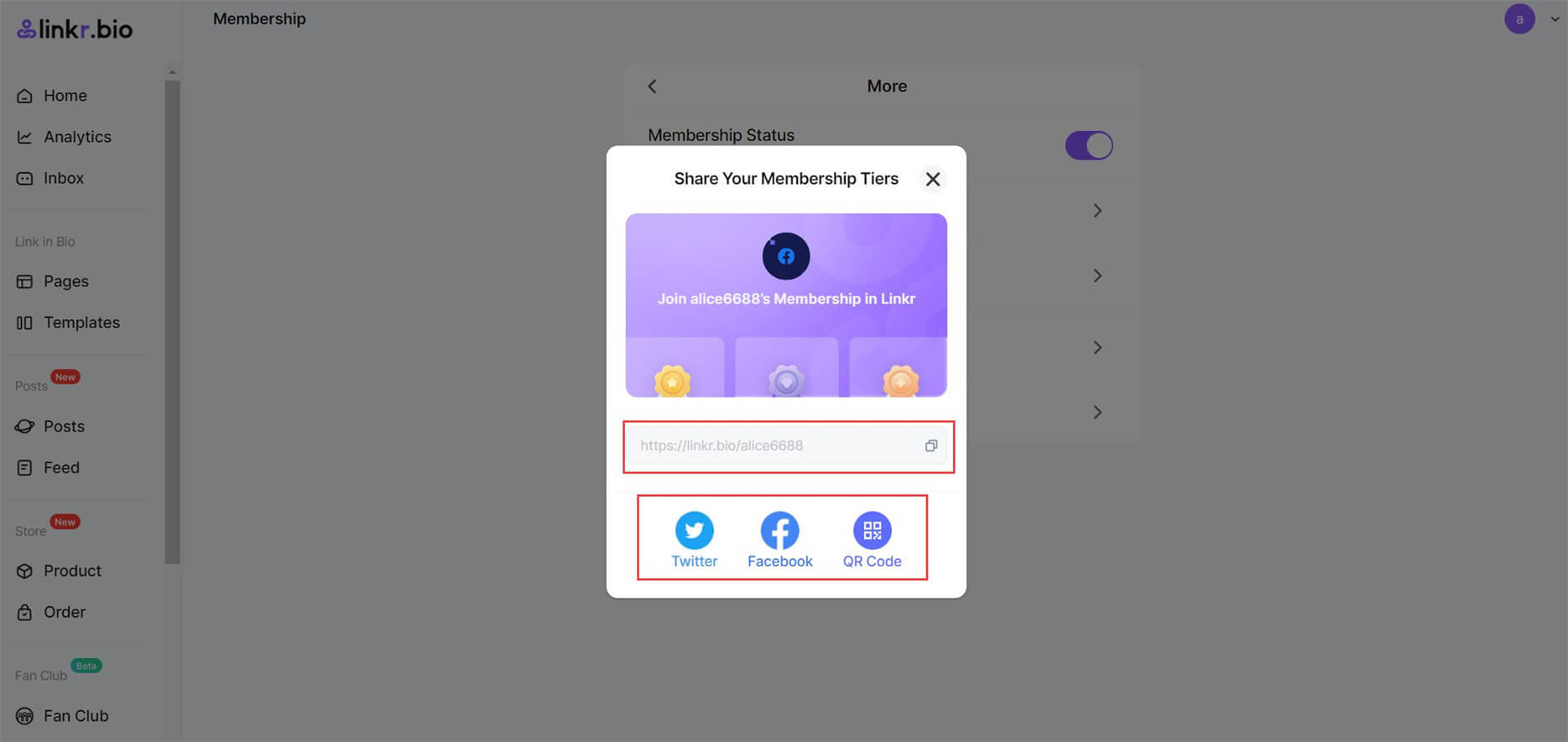
To disable Linkr membership service:
1. Hit the “More” icon.
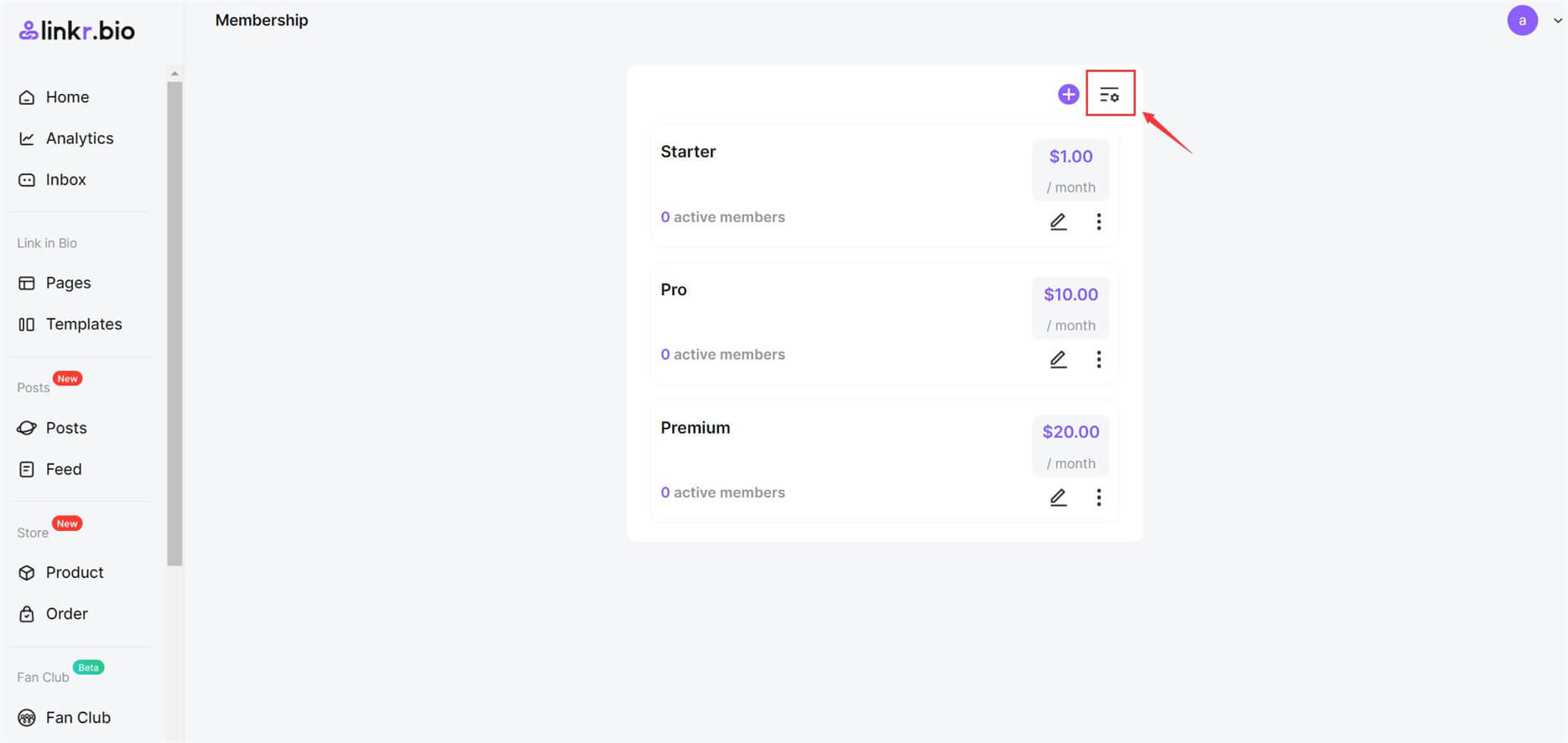
2. Switch off the “Membership Status” button.
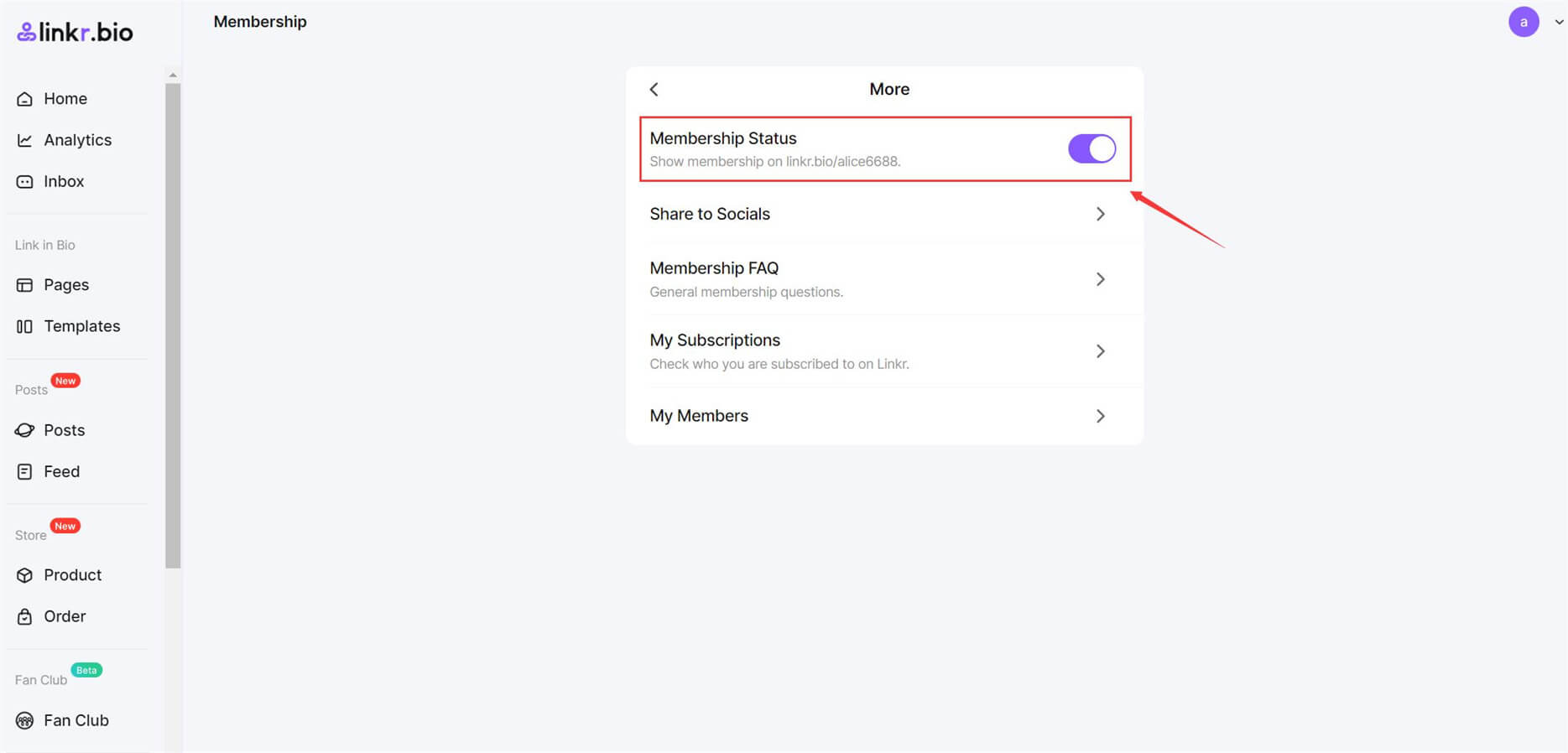
3. Be aware that if you disable it, there will be no new subscriptions. However, the tiers will remain active for existing subscribers. You can enable tiers again at any time.
4. Click the “Continue” button to confirm the closure of membership services.

