How to Share Audio Files on Linkr
Linkr allows you to embed audio links from Spotify, SoundCloud, Apple Music. Read this guide to know how to make an audio post on Linkr:
1. Log in to your Linkr account, navigate to “Posts” from the left side of the screen, and click on “My Posts”.

2. Click on the “+” button in the bottom right corner of the screen.
3. Click on the “Audio” tab to start your post.

4. Enter your URL in the audio field. An audio player will populate.
Note: You can’t change the thumbnail artwork directly from Linkr because Linkr doesn’t have the ability to control the artwork or thumbnail images for audio files hosted on third-party platforms.
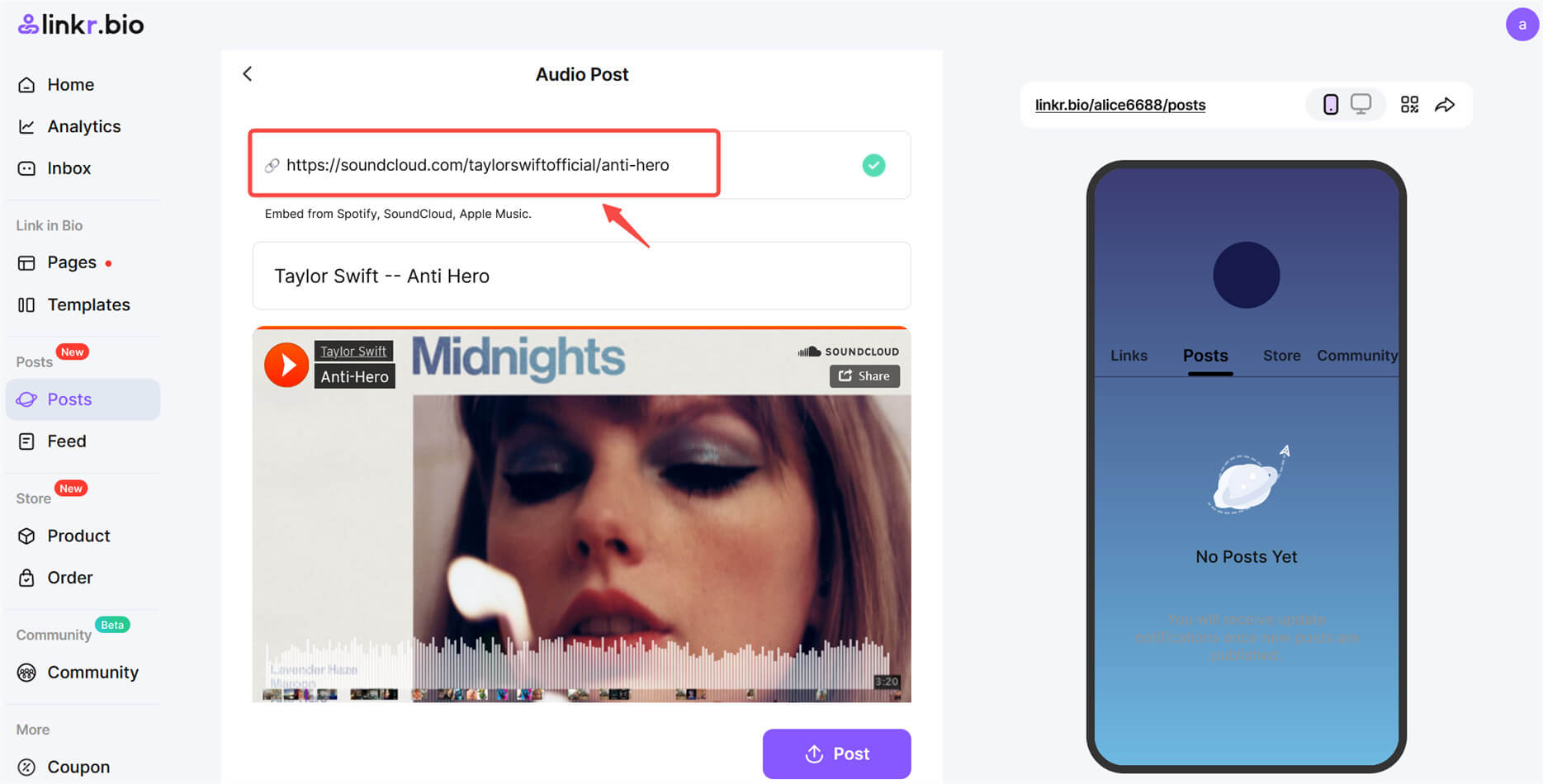
5. Enter a title or add a description if you want.

6. Hit the “Post” button to prepare to publish your post.
7. Set who can see this post from the popup box. Simply select the tiers that can access your post. Then the content of your post will be visible to audiences within the Tiers you choose. Also, here you can choose to publish the post right now or later.
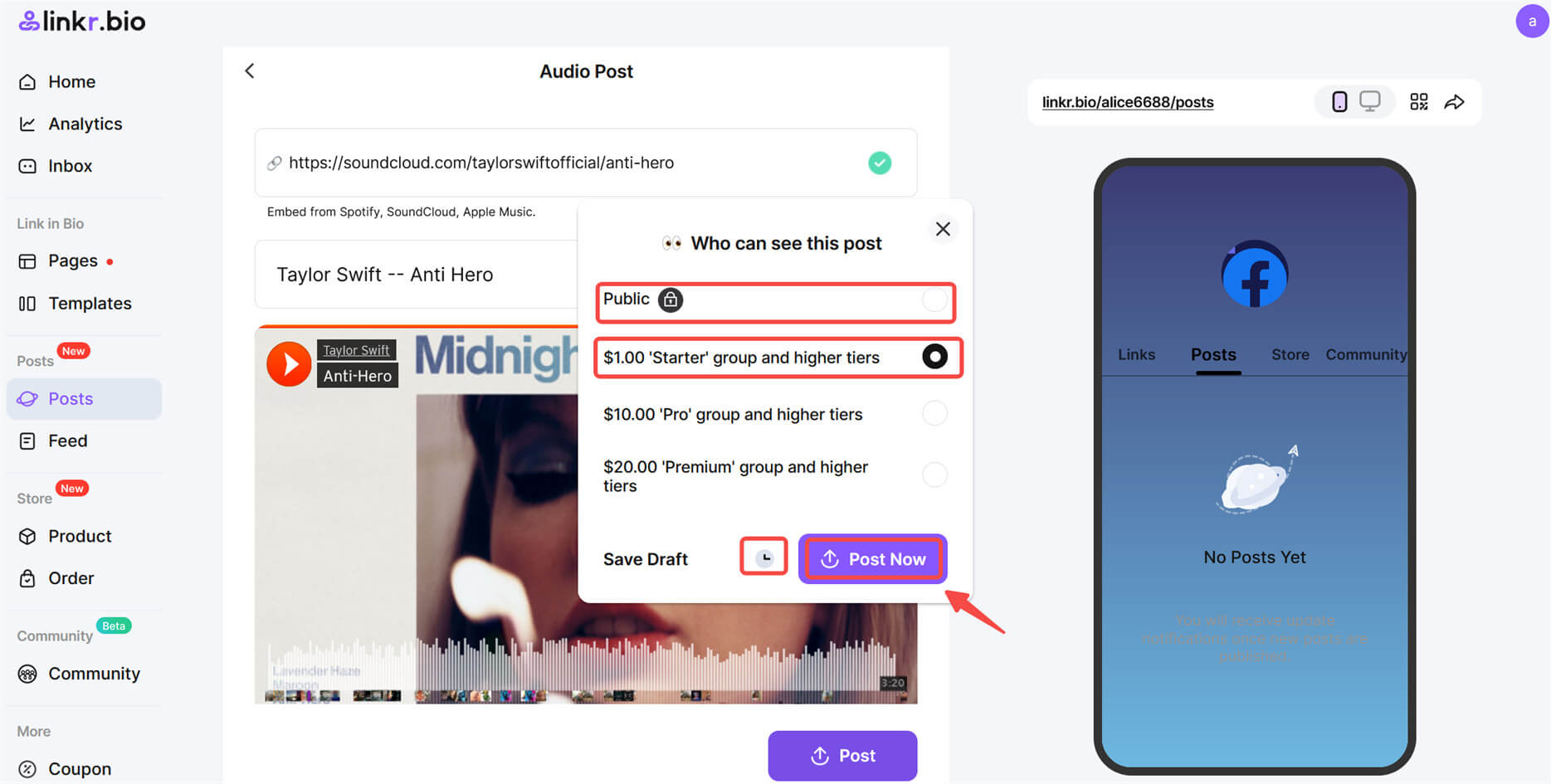
8. Click on “Post Now” to finally publish your post.
