How to Schedule a Post on Linkr
It is important to regularly post on Linkr to build and maintain a connection with your members. This can help your audience know when to expect new content from you and keep them engaged and interested in your work.
Scheduling posts is a helpful feature for creators and brands. It allows you to plan and publish your content in advance, which can be helpful for managing workload and ensuring a consistent posting schedule even when you are unavailable.
To schedule a post on Linkr, follow these steps:
1. Log in to your Linkr account, navigate to “Posts” from the left side of the screen, and click on “Posts”.
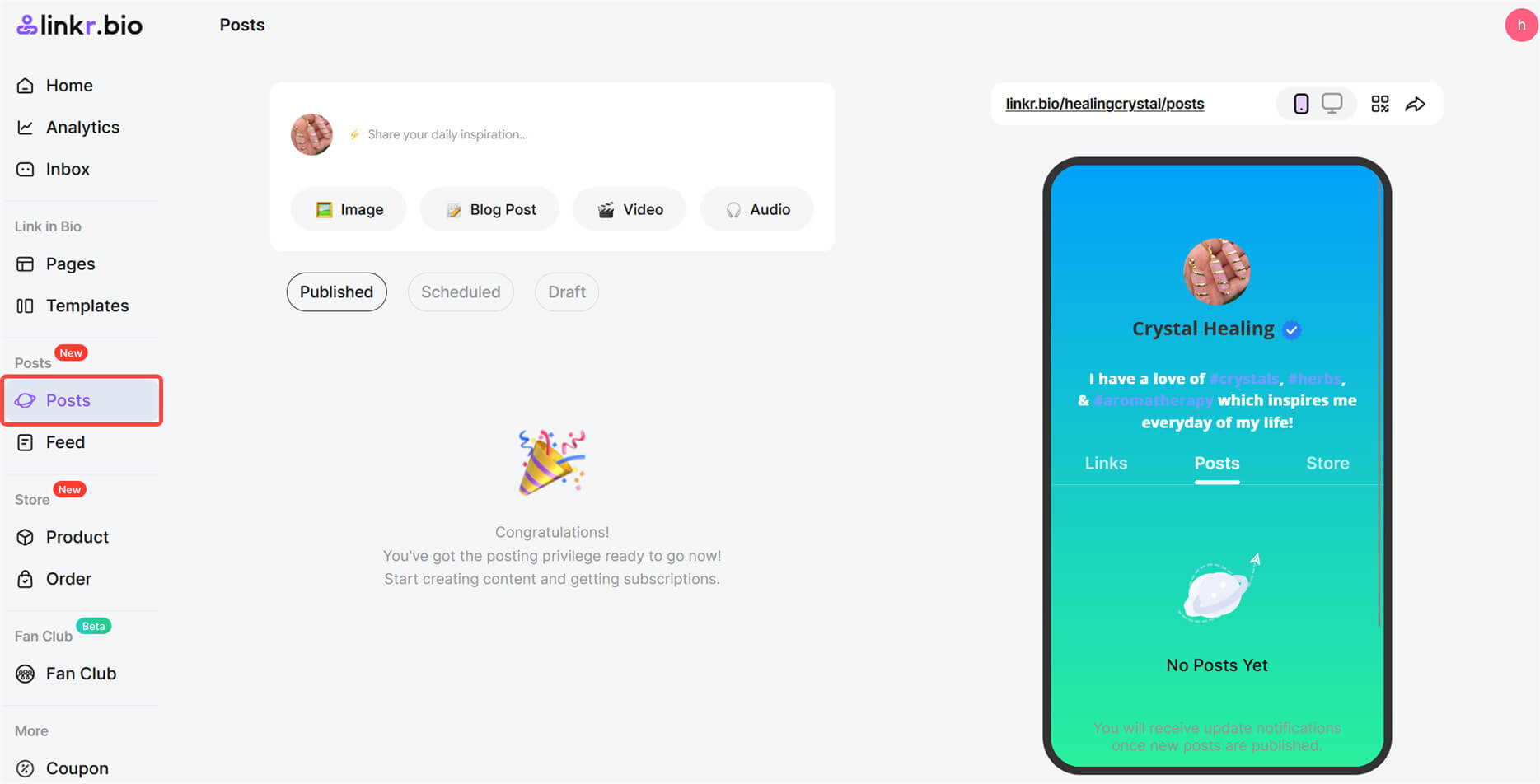
2. Linkr allows you to share a variety of content types with your supporters, including images, videos, audio, and a combination of all of these types. Here we take a Blog Post as an example.
3. Click “Blog Post” to get started. Enter the content for your post.
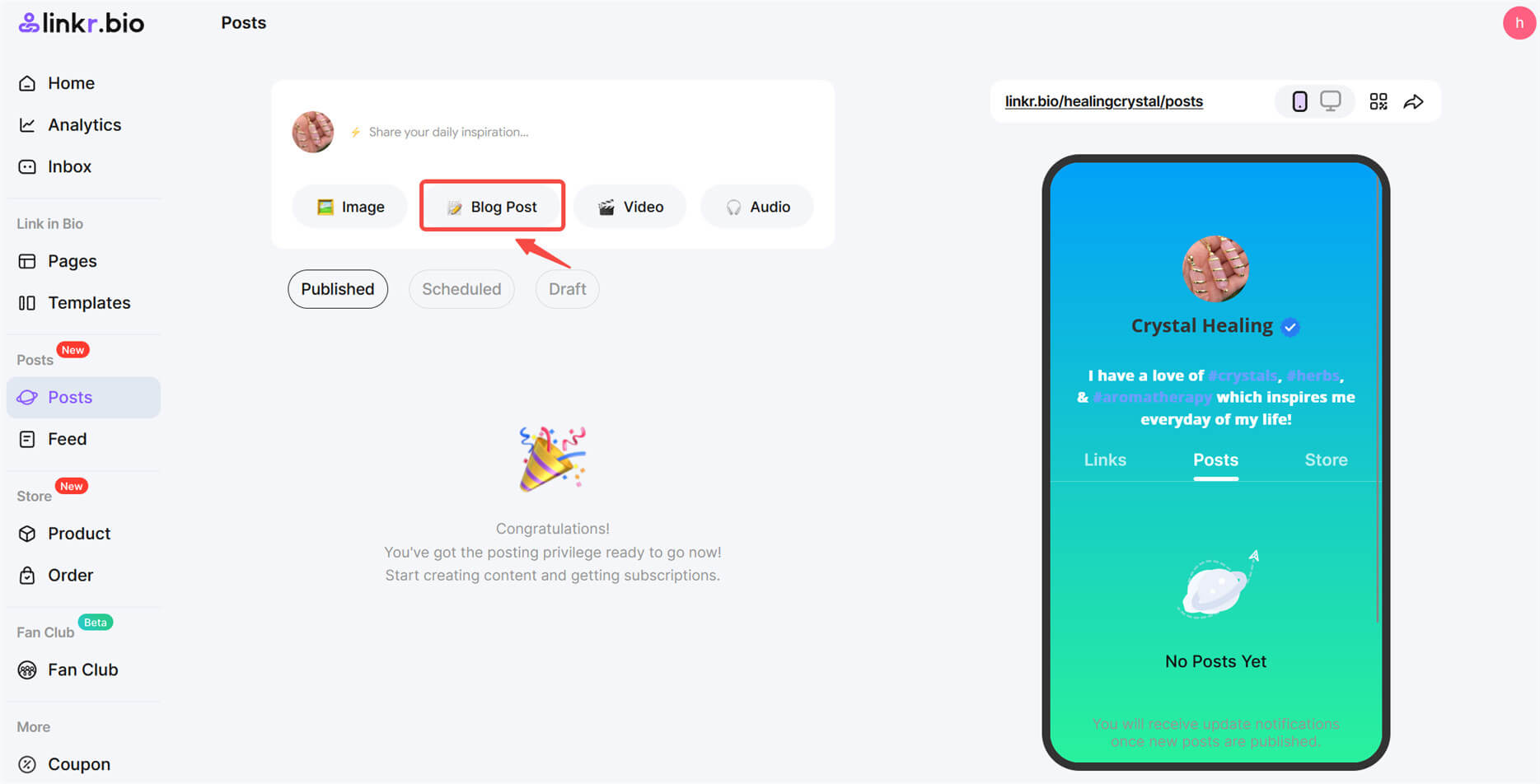
4. Hit the “Post” button to prepare to publish your post.
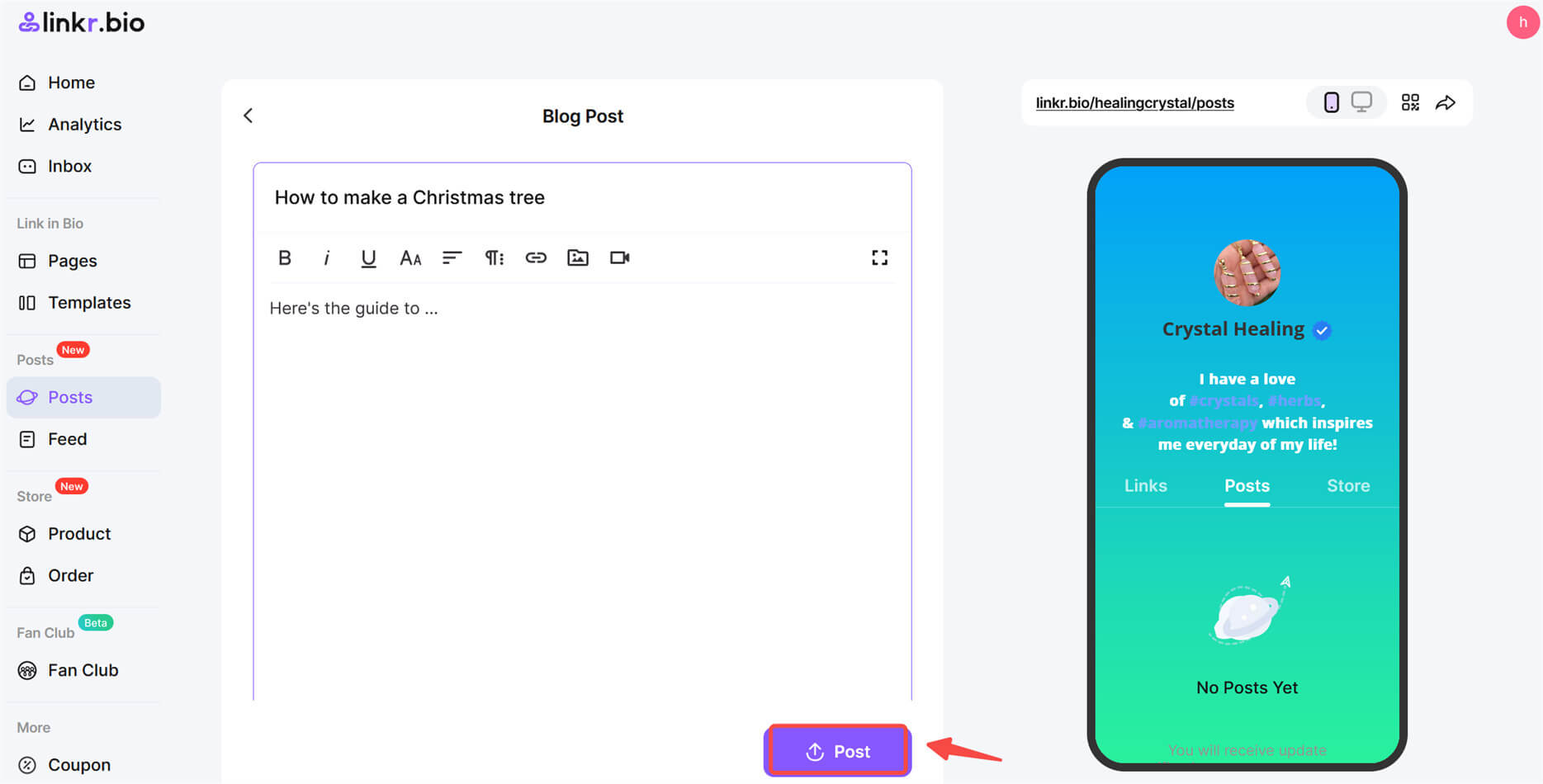
5. A pop-up window will pop up asking who can see the post. Click on the “clock” icon to select a date and time that you want your post to be published and then hit “OK”.
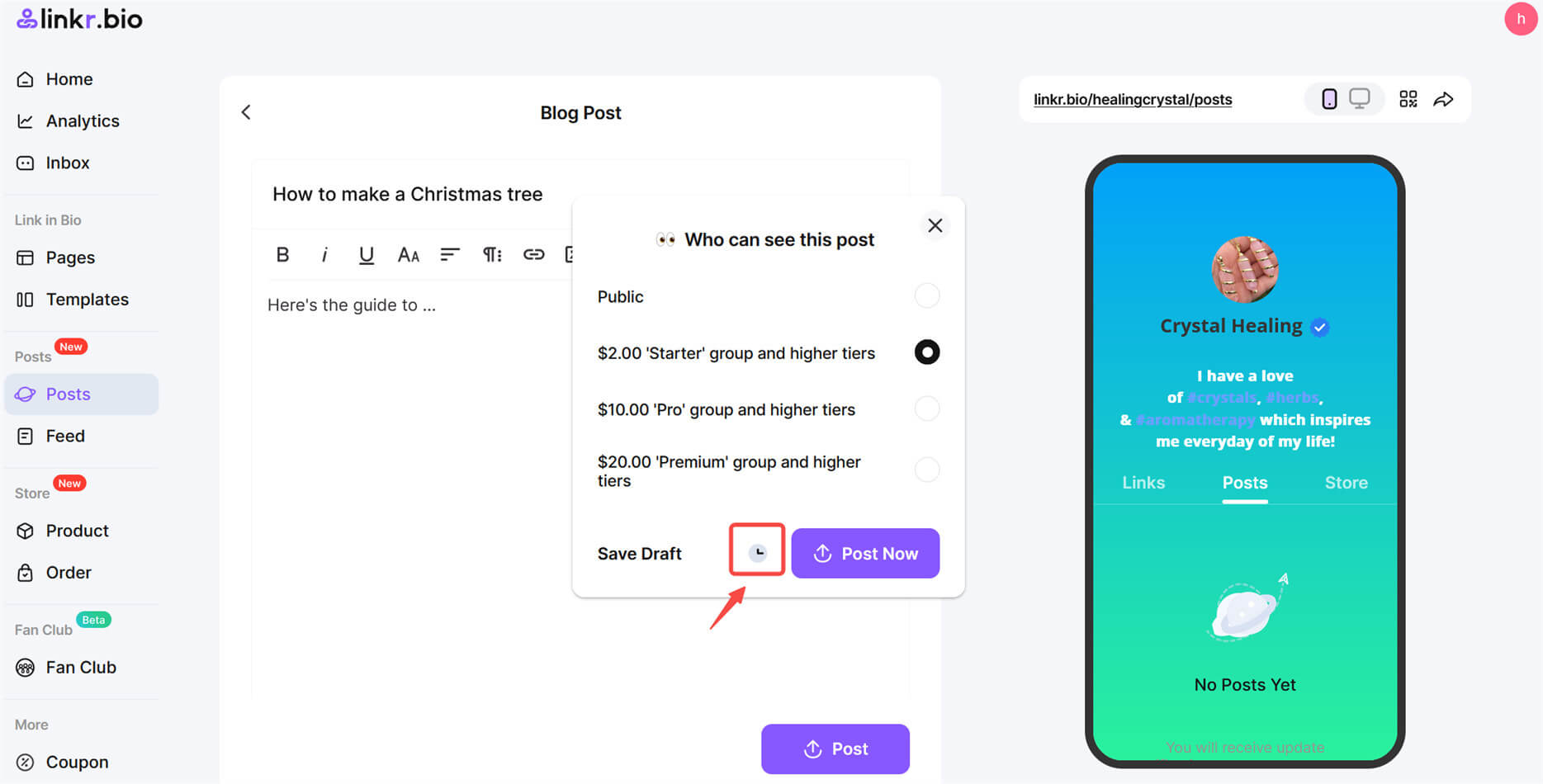
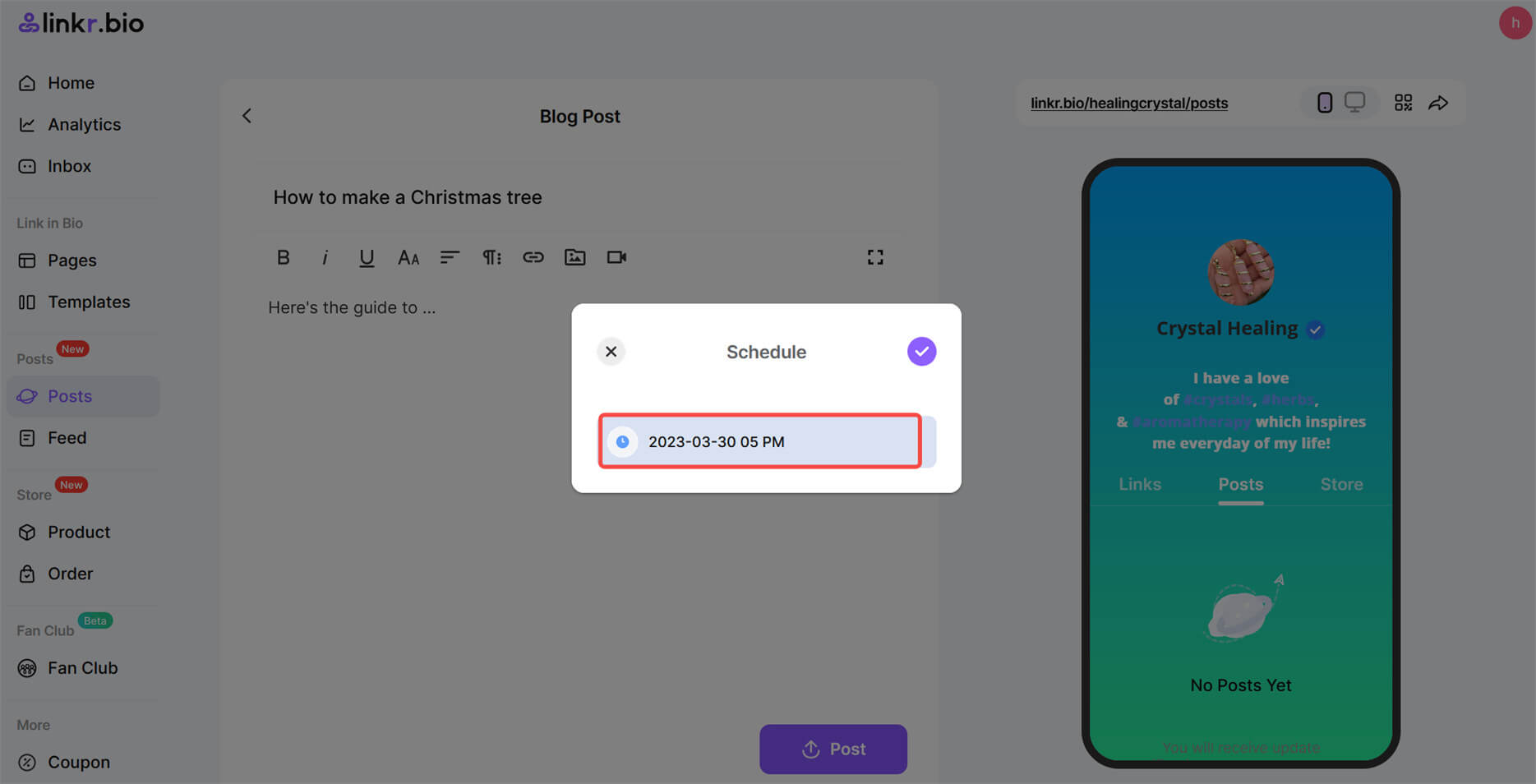
6. Click on the “✓” icon and then an OK confirmation card to save your scheduled post.
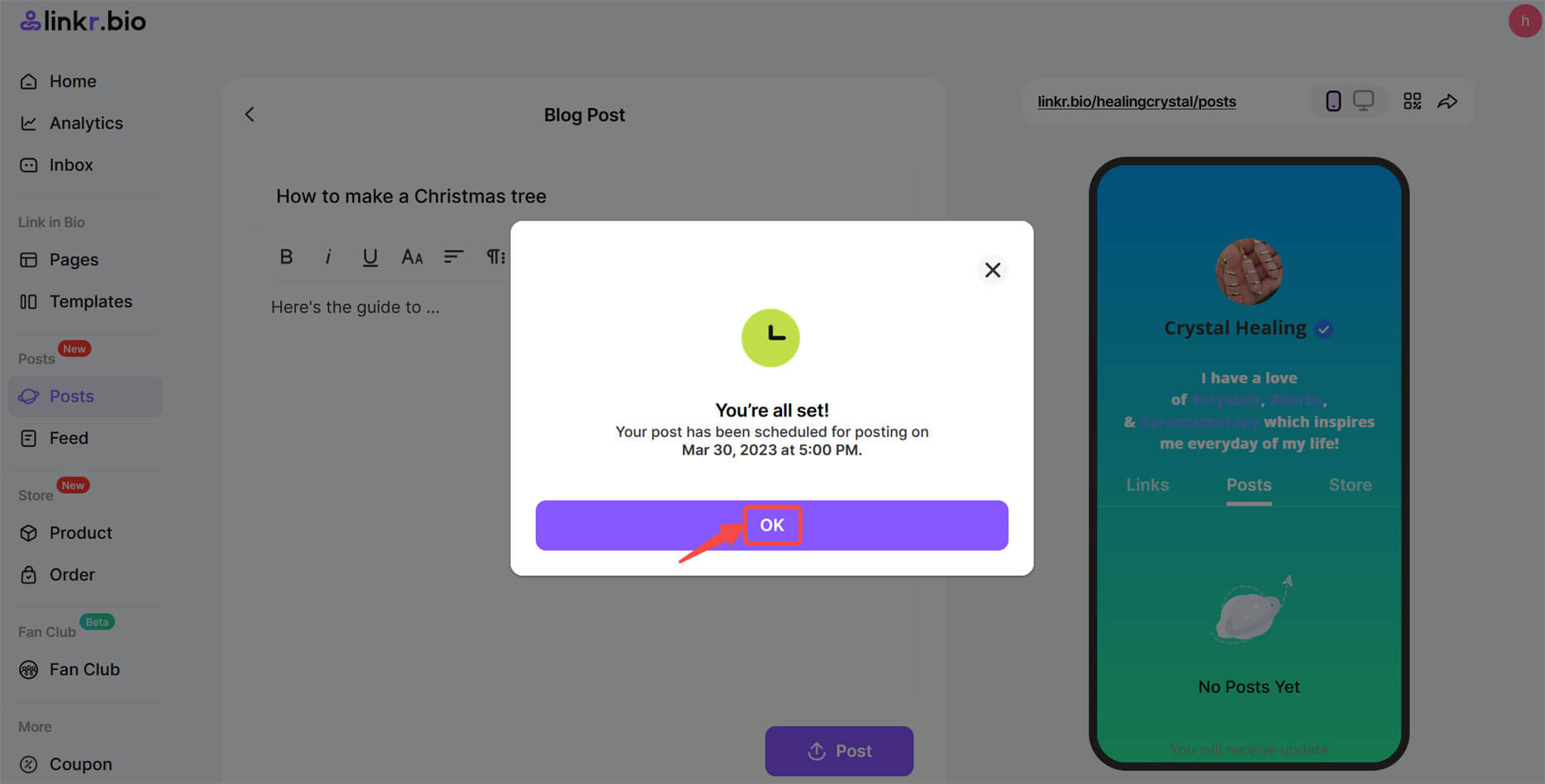
📌 Note:
Whether you choose to post daily, weekly, monthly or on a random schedule, it’s important to be consistent in your timing. Additionally, you can interact with your audience, answer questions, and get feedback on your content, which can help to build a stronger relationship with them.
