How to Make an Image Gallery Post
This is a guide to everything you need to know about image sharing on Linkr:
1. Log in to your Linkr account, navigate to “Posts” from the left side of the screen, and click on “My Posts”.

2. Click on the “+” button in the bottom right corner of the screen.
3. Click on the “Image” tab to start your post.
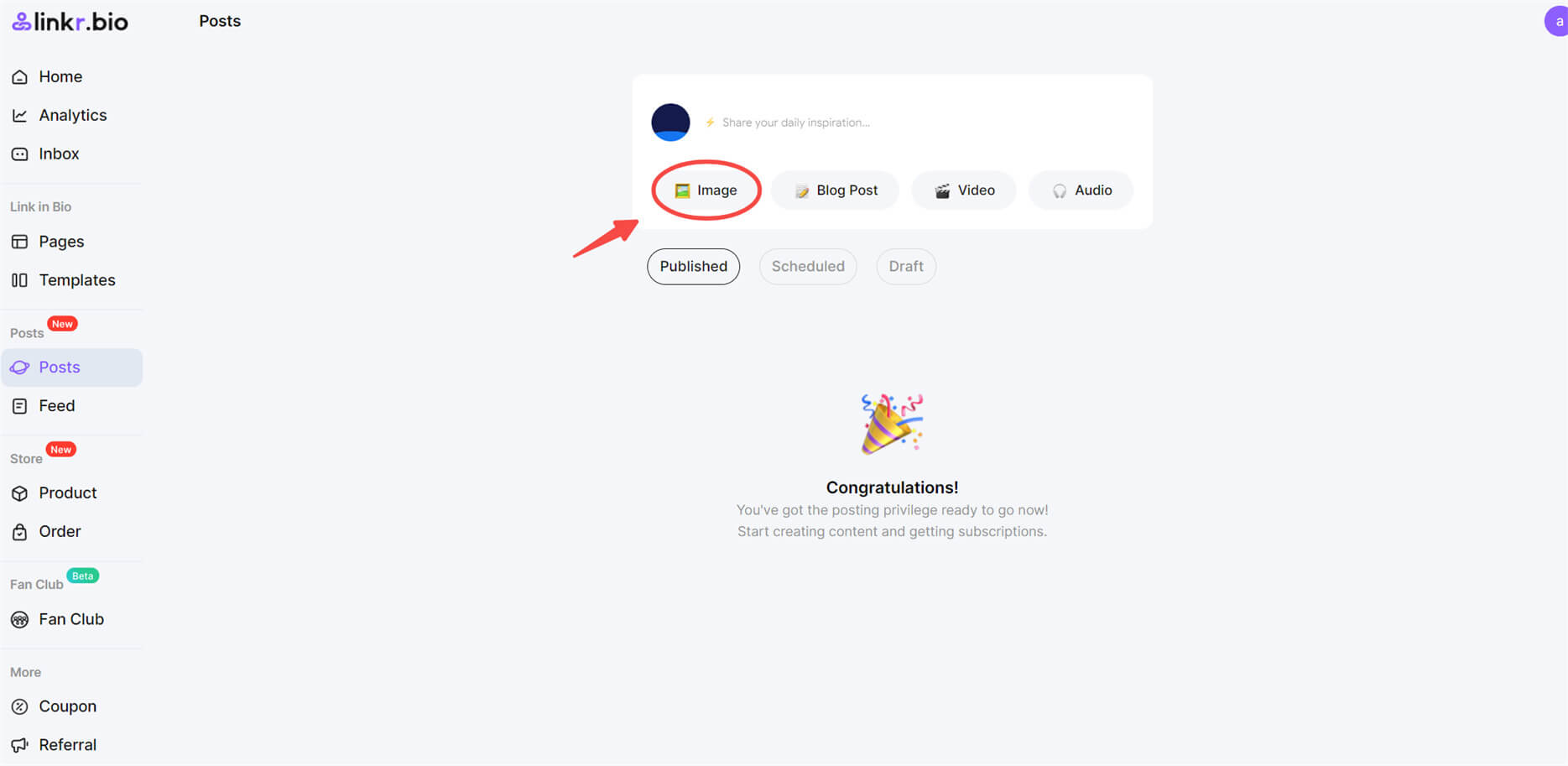
4. Select one or more images and click “Open” to upload images from your device.
5. Enter a title and description for your image post if you wish.
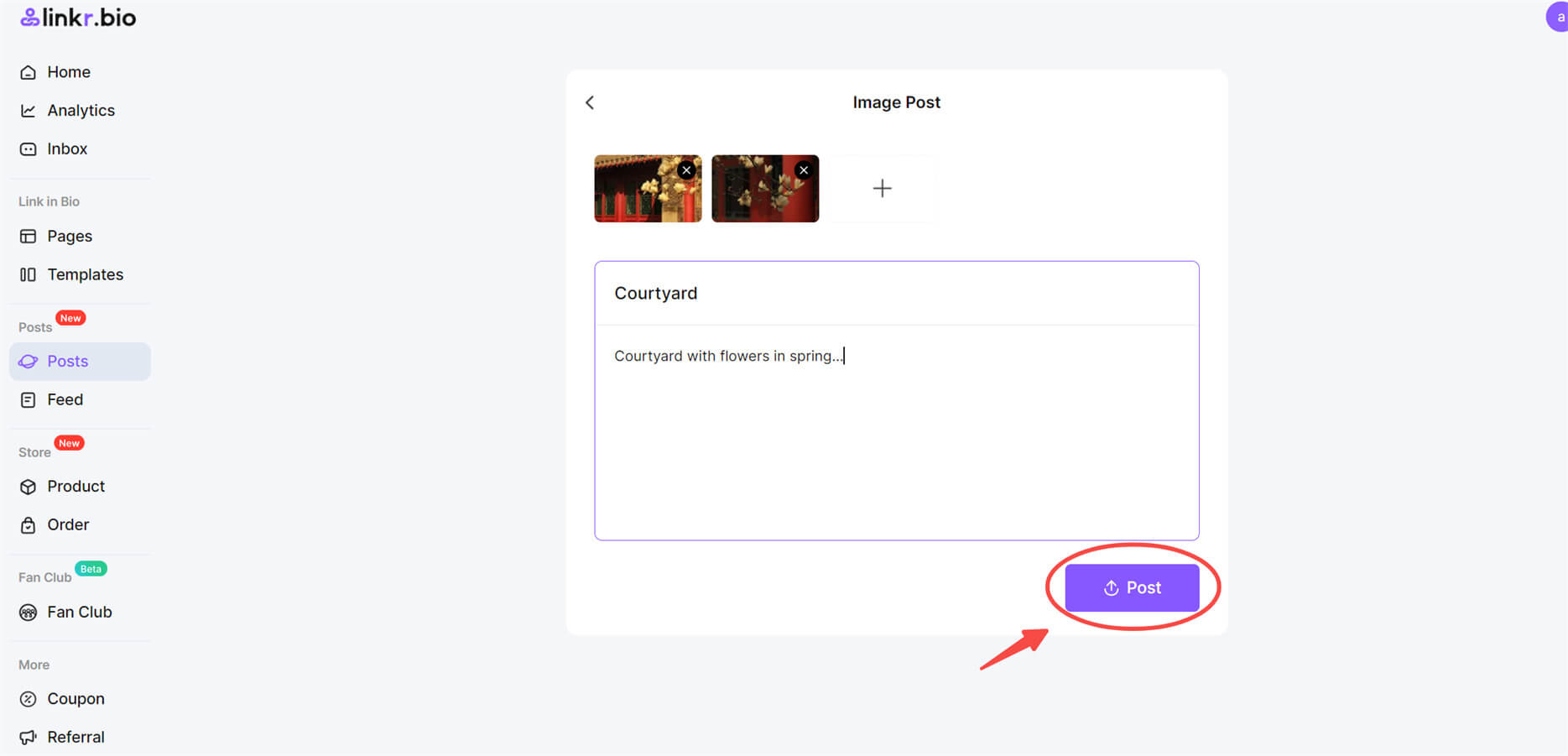
6. Hit the “Post” button to prepare to publish your post.
7. From the popup box, select who can see your post. Additionally, you can determine whether you want to publish the post immediately or schedule it for a later date.

8. Click on “Post Now” to finally publish your post.
