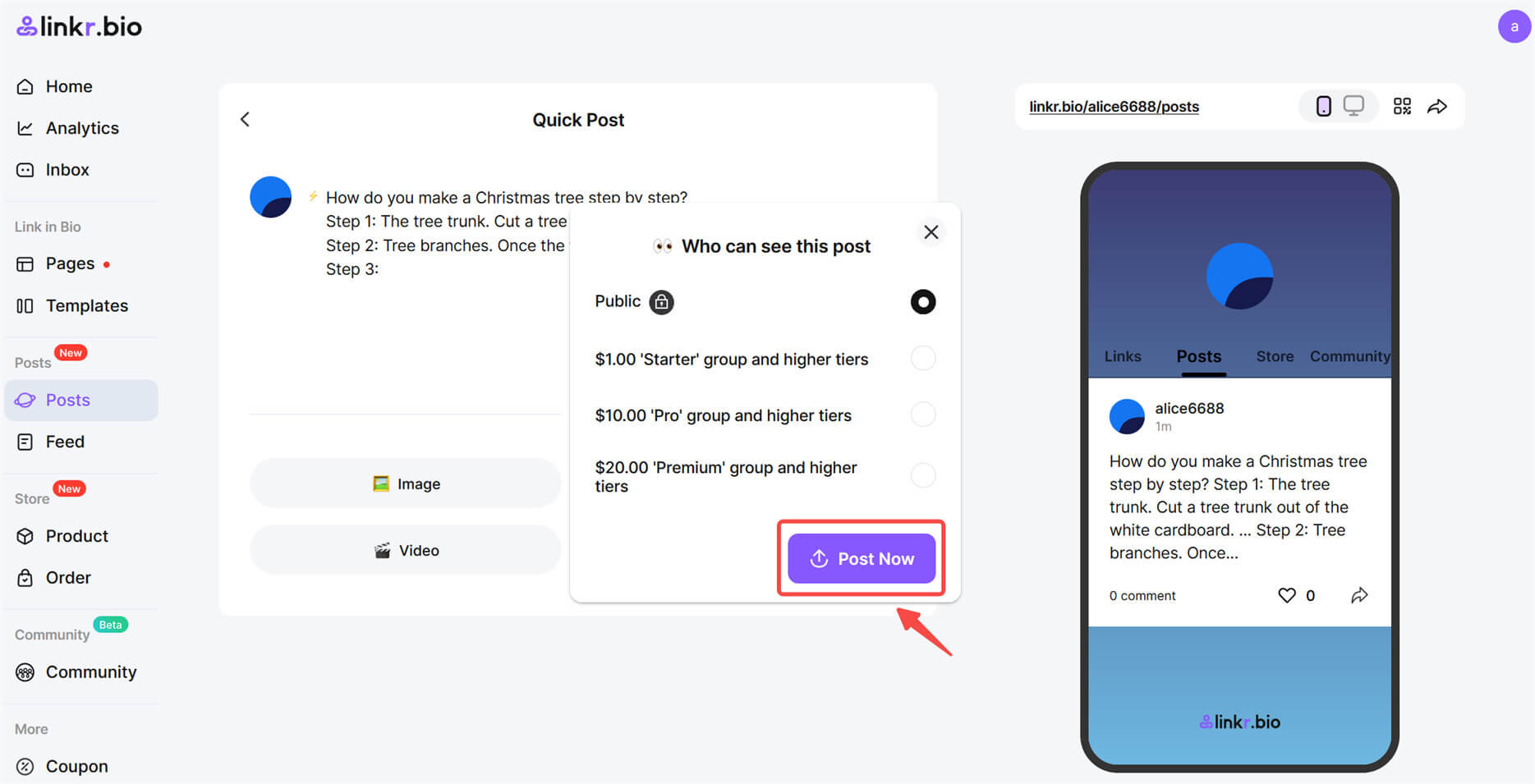How to Edit a Post on Linkr
If you notice any errors or outdated information in your posts, be sure to make the necessary edits to keep your readers informed. Here are some steps you can follow to edit a post on Linkr:
1. Log in to your Linkr account, navigate to “Posts” from the left side of the screen, and click on “My Posts”.
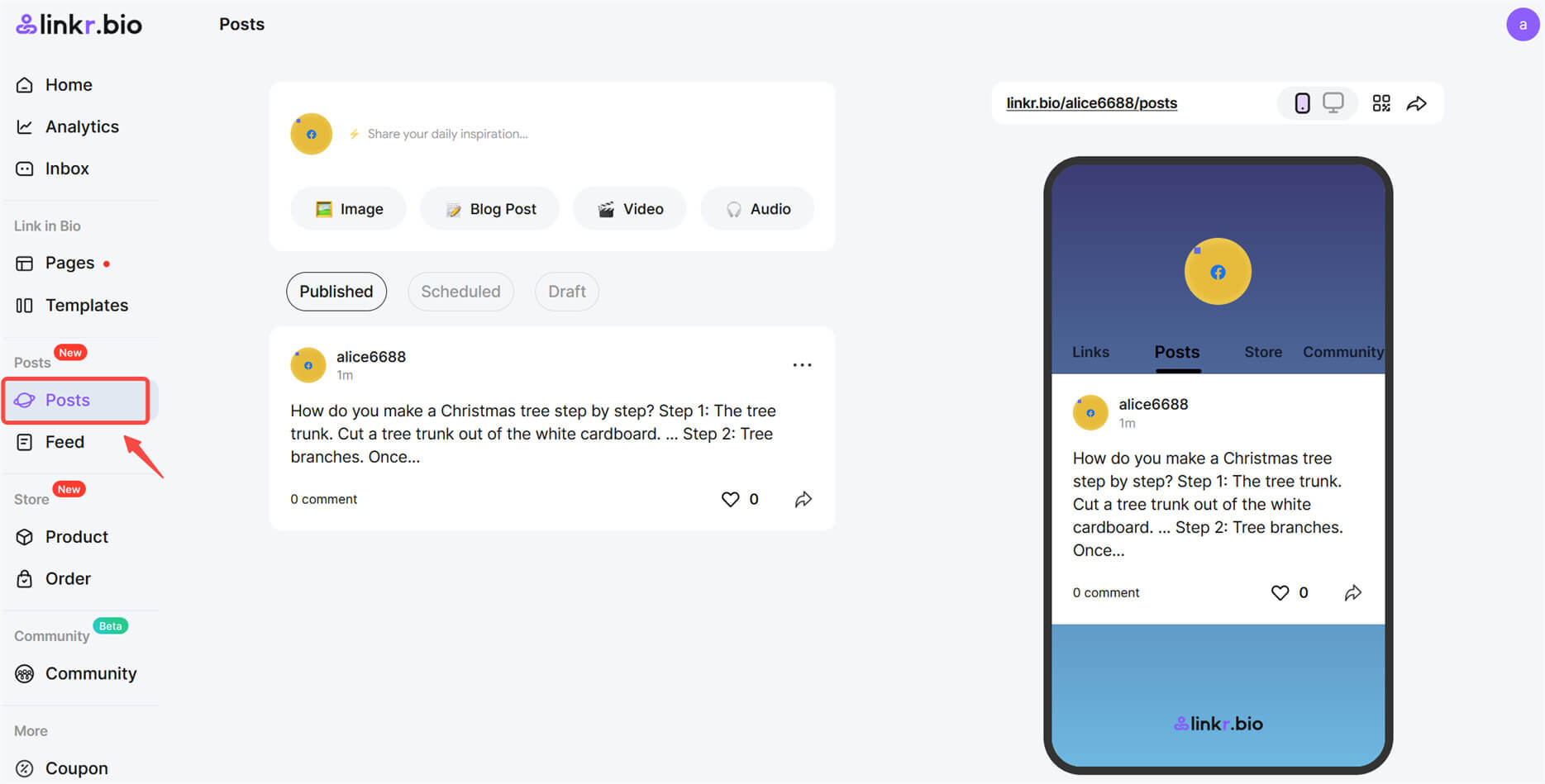
2. Locate the post you want to edit.
3. Click on the “…” icon, followed by the “Edit” option.
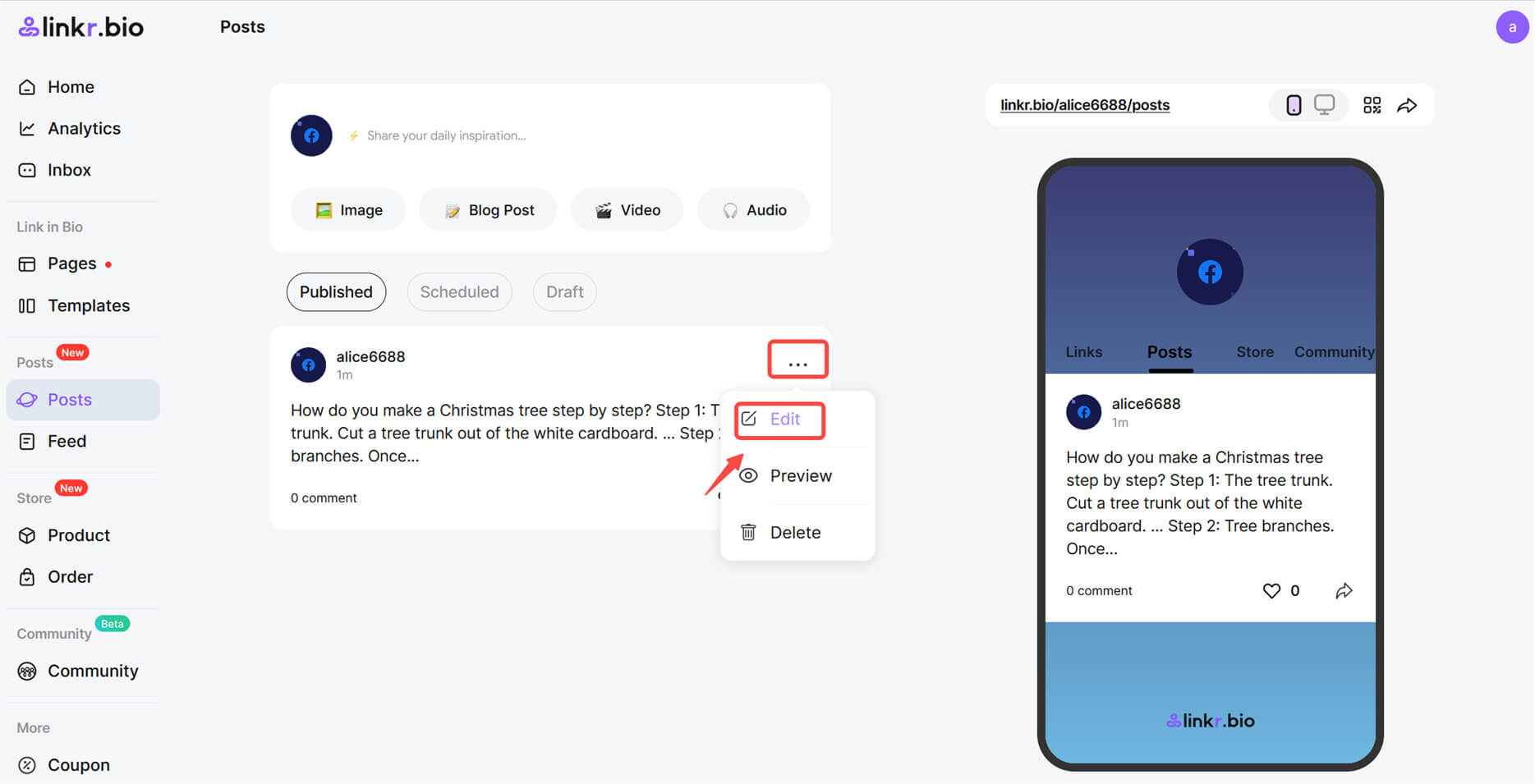
4. Now you can edit your post.
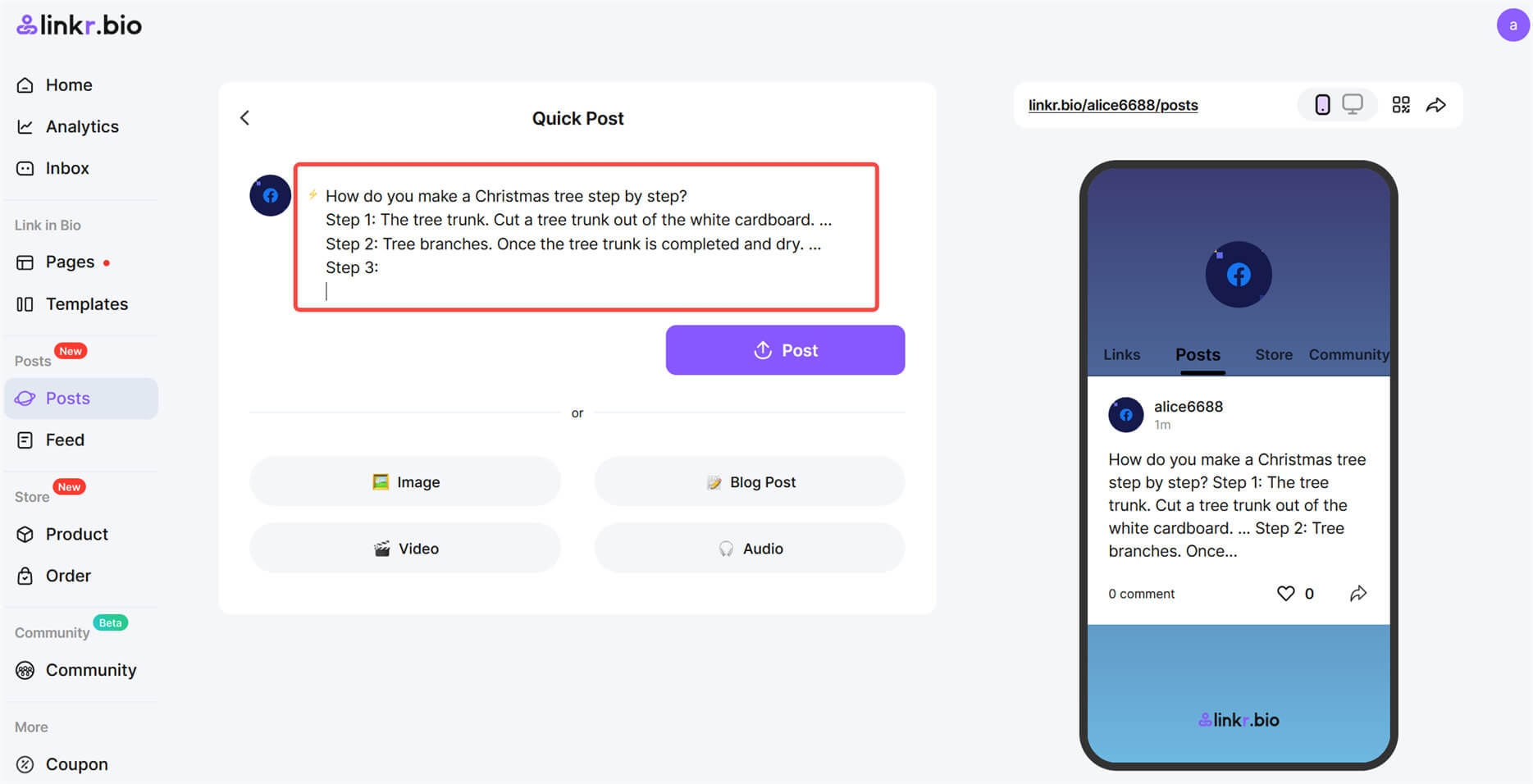
5. After editing, click the “Post” button and then hit “Post Now” to confirm the update of your post.