How to Delete a Post on Linkr
Here come some steps you can follow to delete a post from your Linkr page:
1. Log in to your Linkr account, navigate to “Posts” from the left side of the screen, and click on “My Posts”. This will bring up a list of all the posts you have made on Linkr.
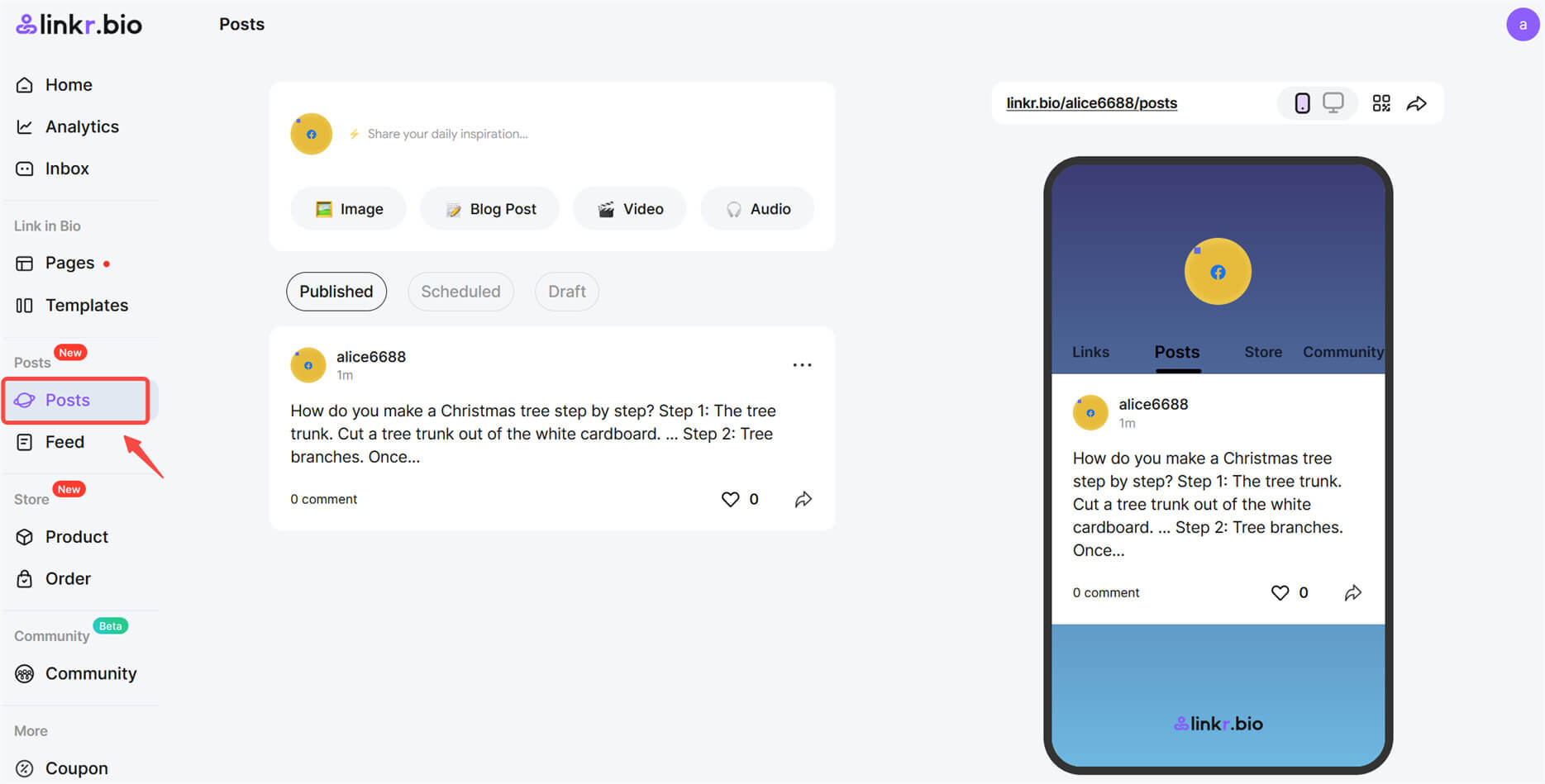
2. Find and locate the post you want to remove from your Linkr page.
3. Click on the “…” icon, followed by the “Delete” option.
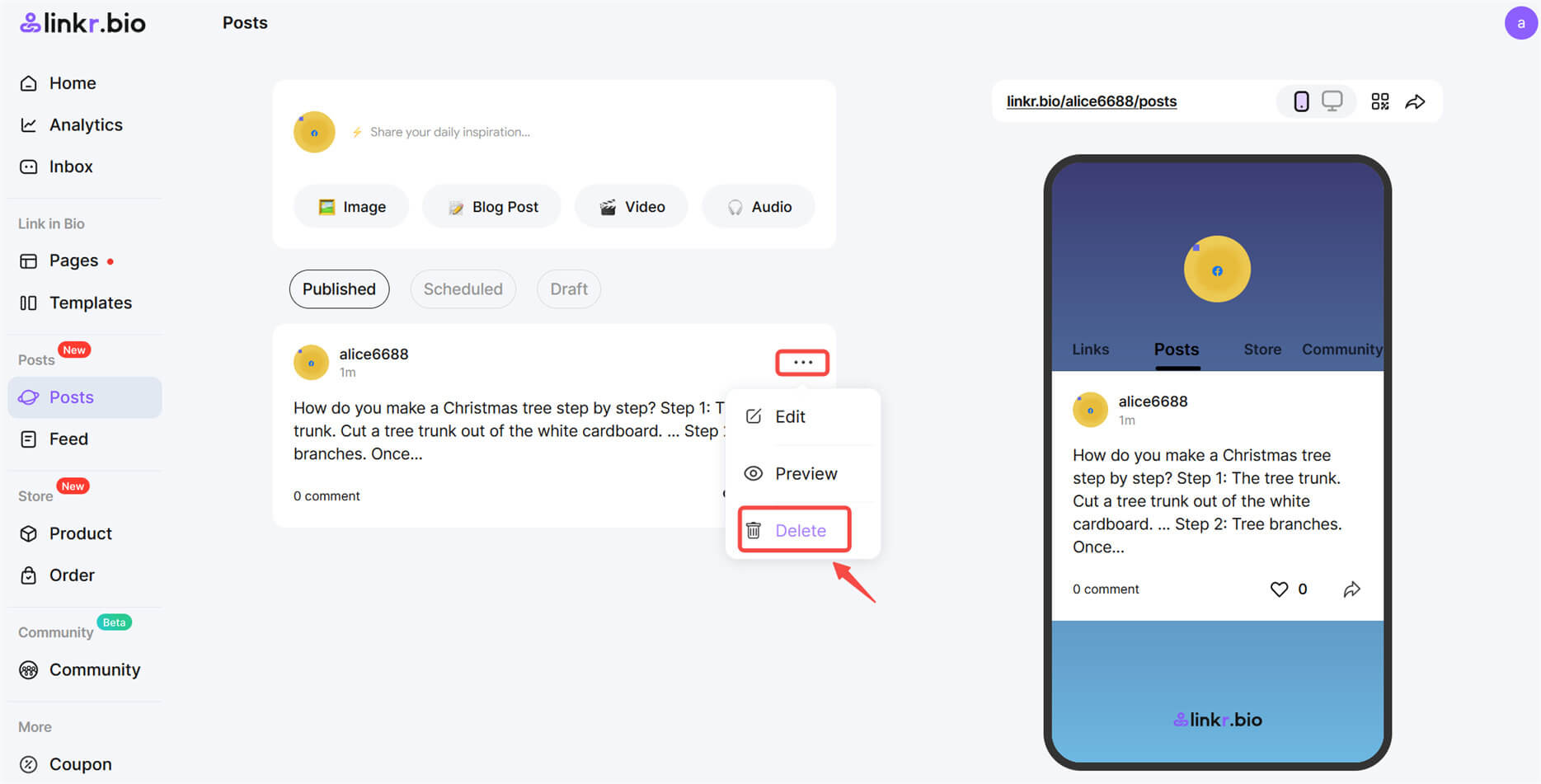
4. A popup window will ask if you are sure to delete this post.
5. Click on the Delete option to confirm.
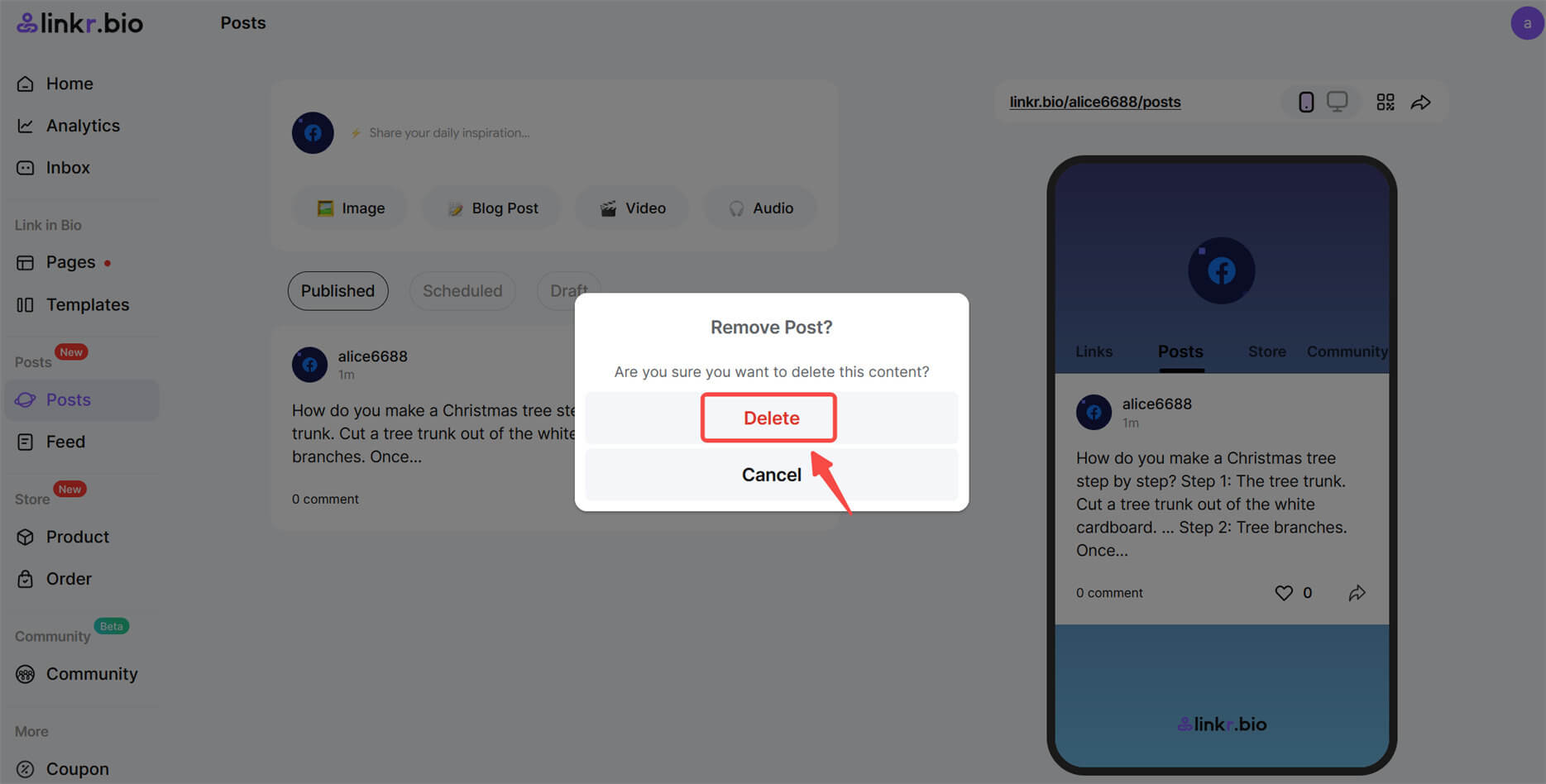
Please note that once a post is deleted, it cannot be recovered. You may want to consider editing the post instead of deleting it if you only want to make changes to the content.
