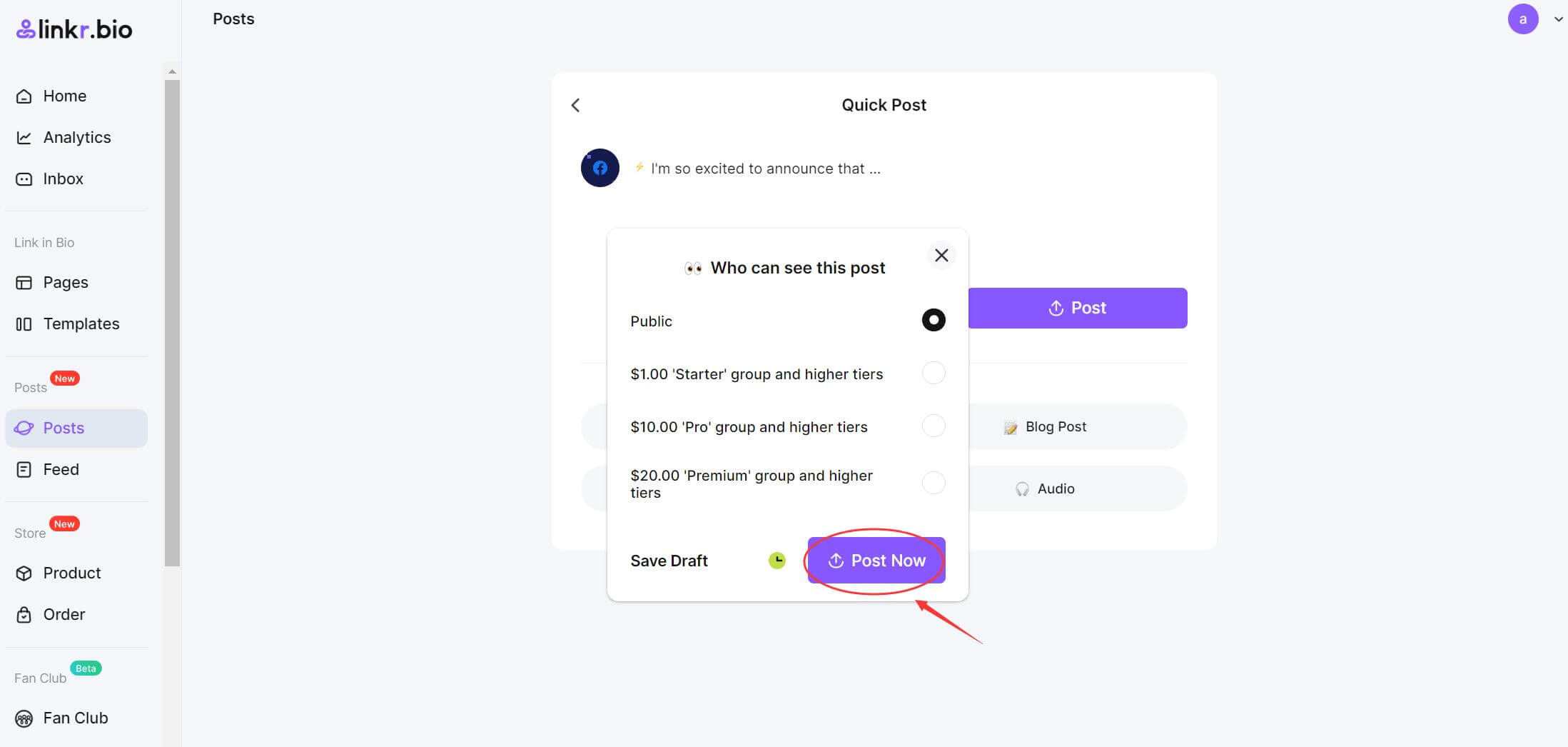How to Create a Text Post
To create a new text post on Linkr, follow these steps:
1. Log in to your Linkr account, navigate to “Posts” from the left side of the screen, and click on “My Posts”.
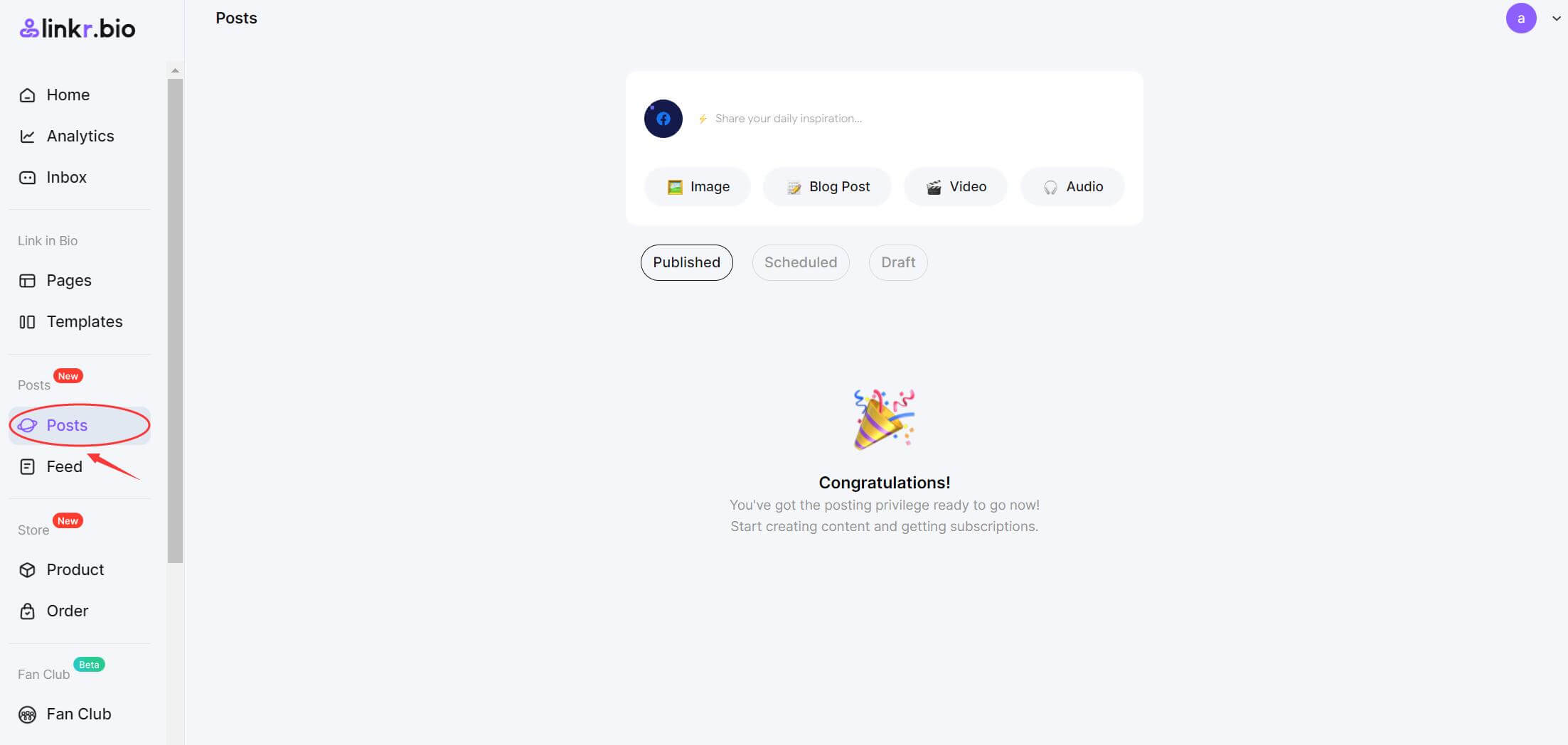
2. Click on the “+” button in the bottom right corner of the screen.
3. Enter the text content of your post in the provided fields.
4. Hit the “Post” button to prepare to publish your post.
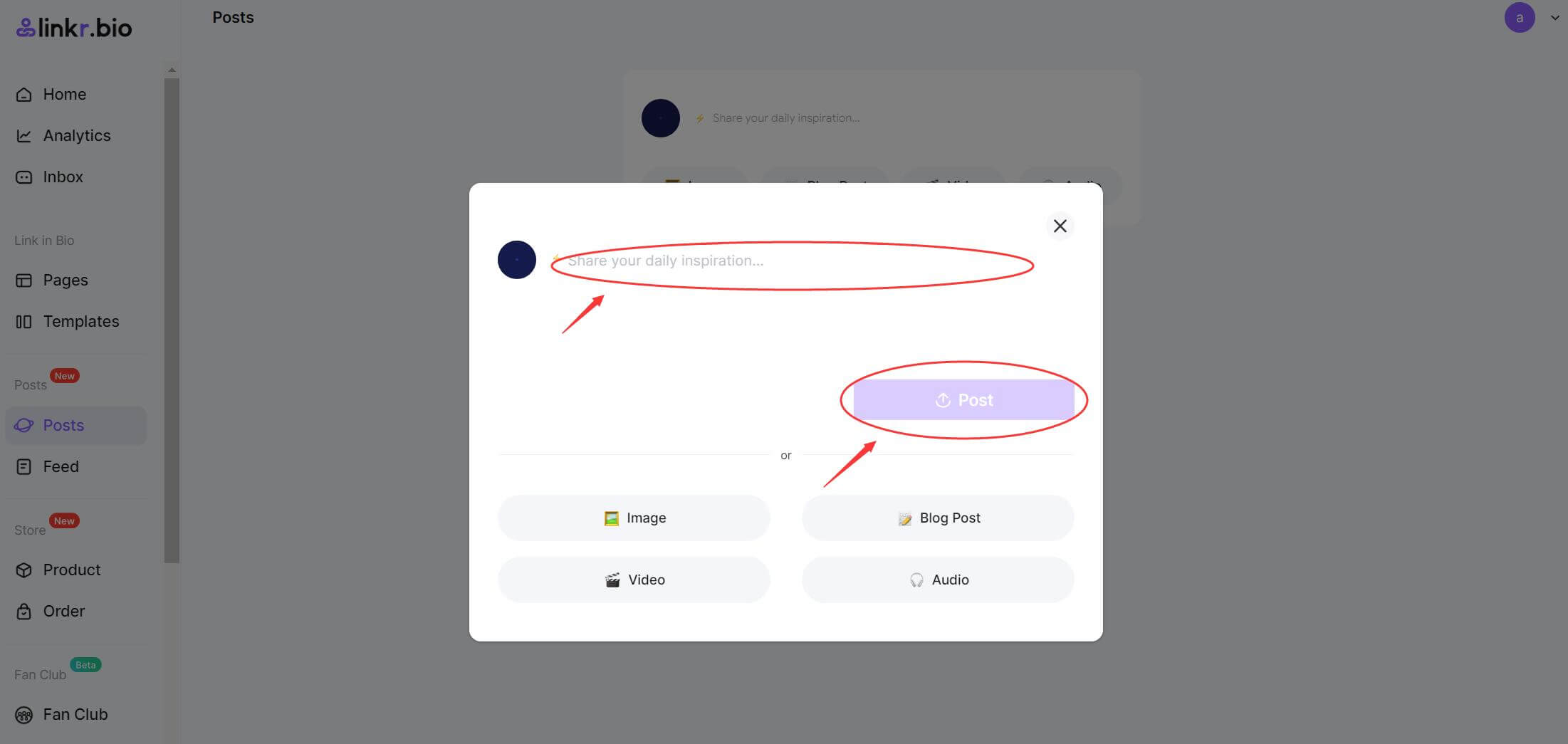
5. From the popup box, choose to make your post public or private. You have control over which audience tiers have access to your post. Also, choose whether you want to publish your post immediately or schedule it for a later date.
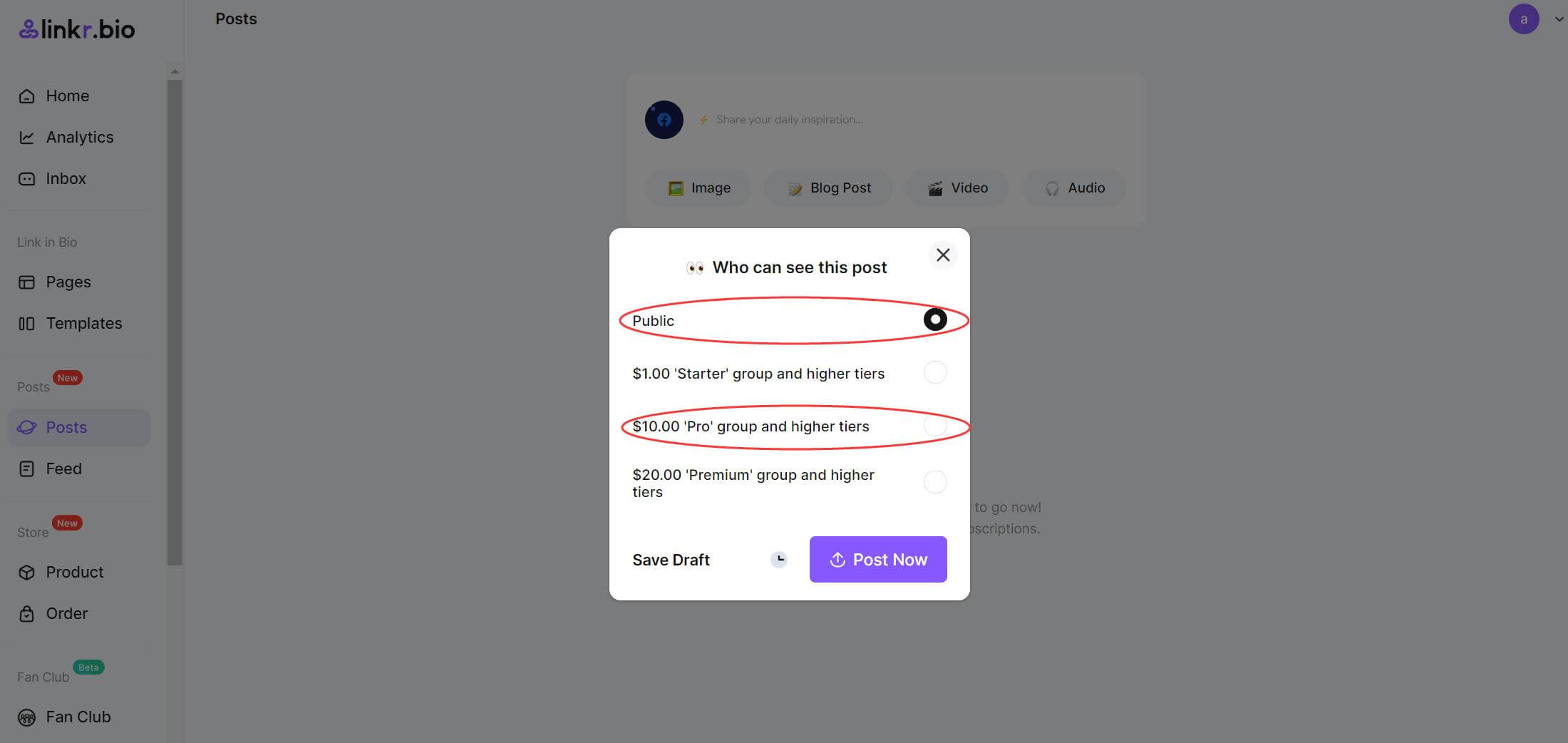
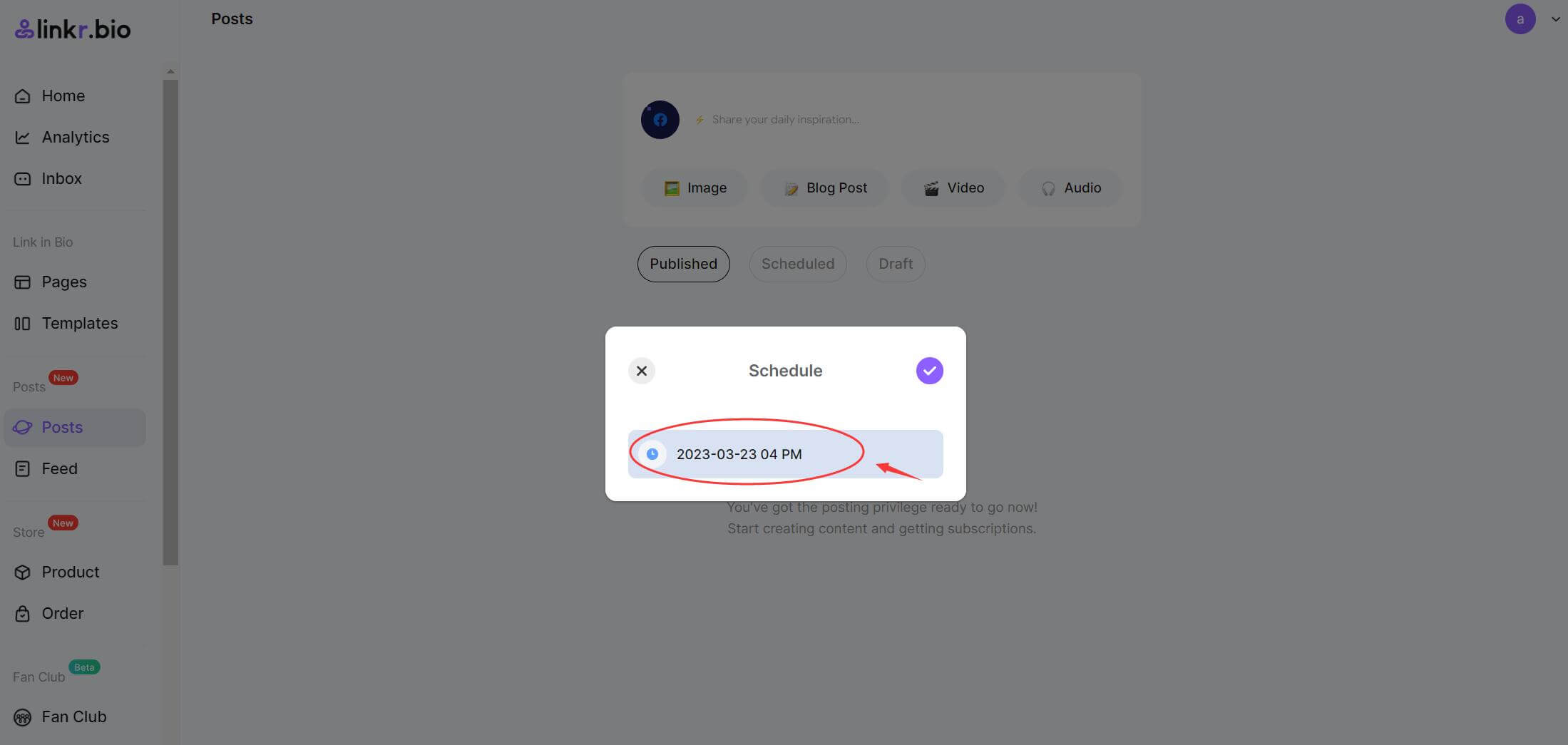
6. Click on “Post Now” to finally publish your post.