Store
Linkr allows you to sell swag and merchandise in the built-in creator store – Linkr Store. You can showcase your featured products on your link in bio page.
Follow the steps below:
1. Log in to your Linkr account.
2. Navigate to “Pages” from the left side of the screen, and click on “Pages”.
3. Click the “Add” button next to the “Store” tab.
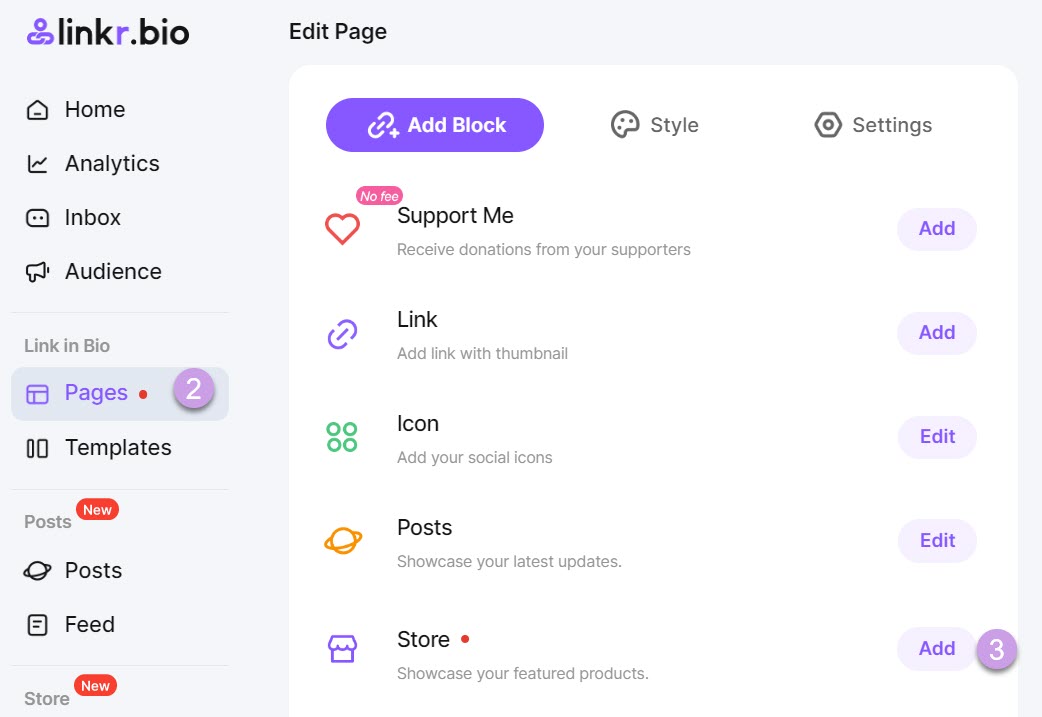
4. Choose a layout to display your store items.
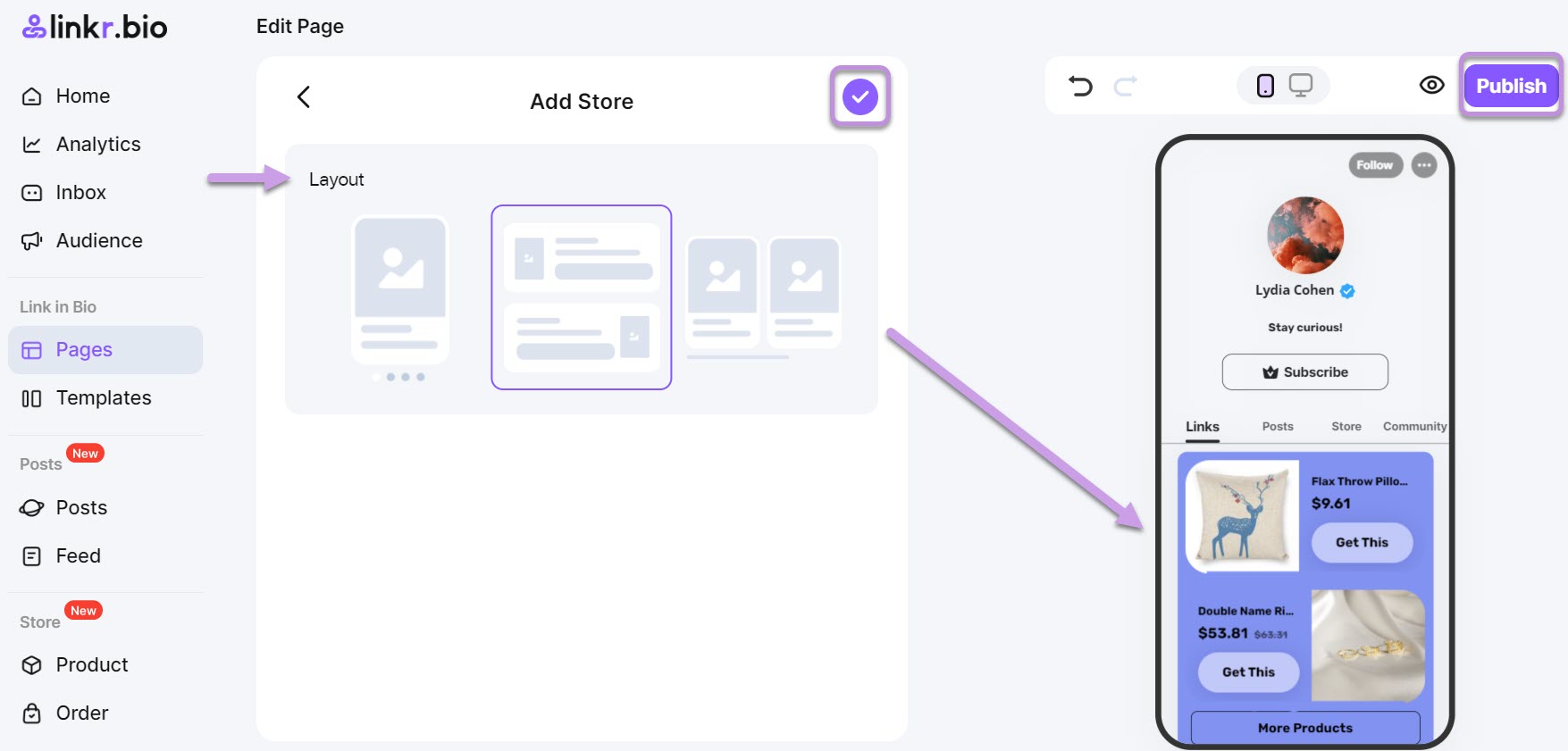
5. Click the “✓” icon, preview the result, and finally click the “Publish” button.
