Redirect URL
On the Linkr Bio page, you can redirect all visitors to a specific link. Check the following guide to know how to redirect an URL on Linkr:
1. Log in to your Linkr account.
2. Navigate to “Pages” from the left side of the screen, and click on “Pages”.
3. Click the “Add” button on the right of the “Link” tab.
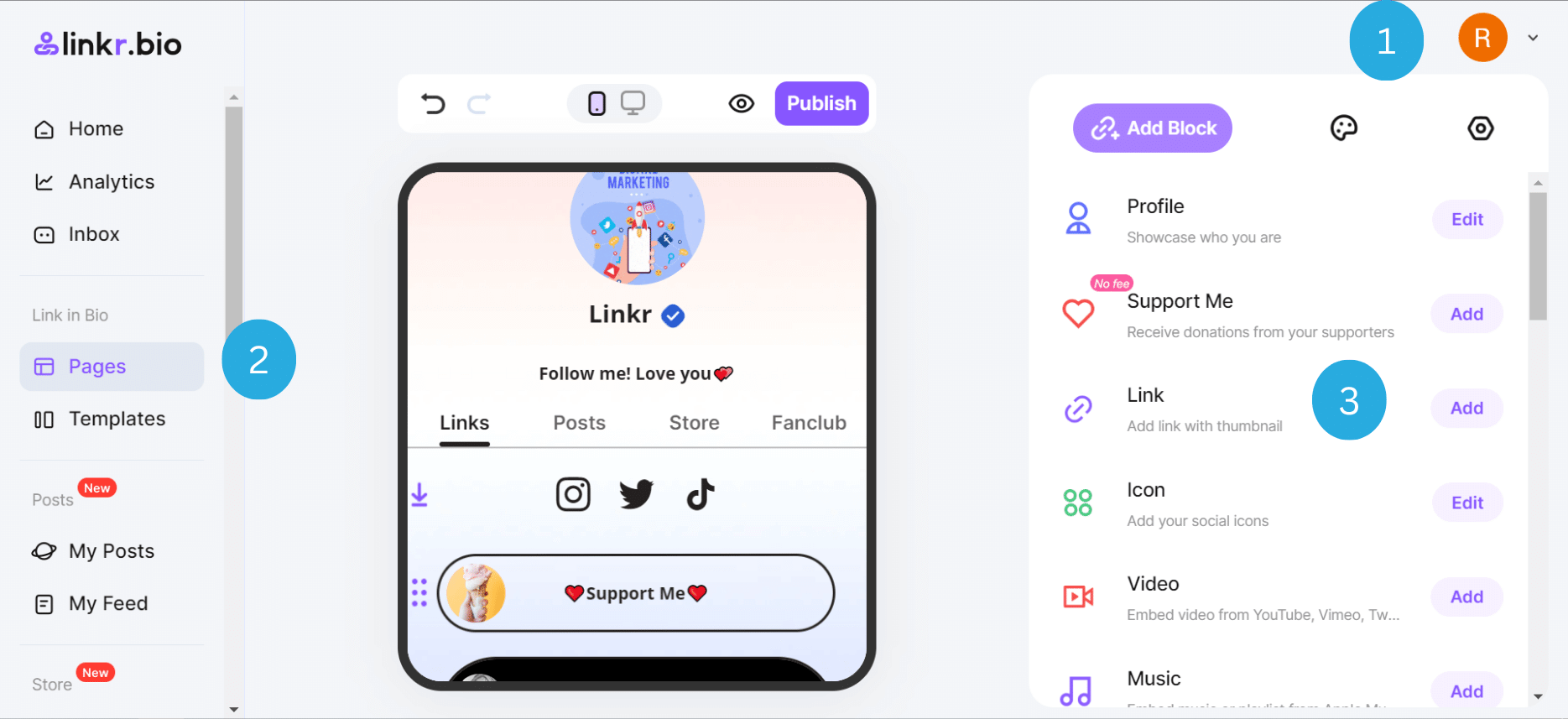
4. Here you can add a link to any of your social media channels, websites, online stores, etc.
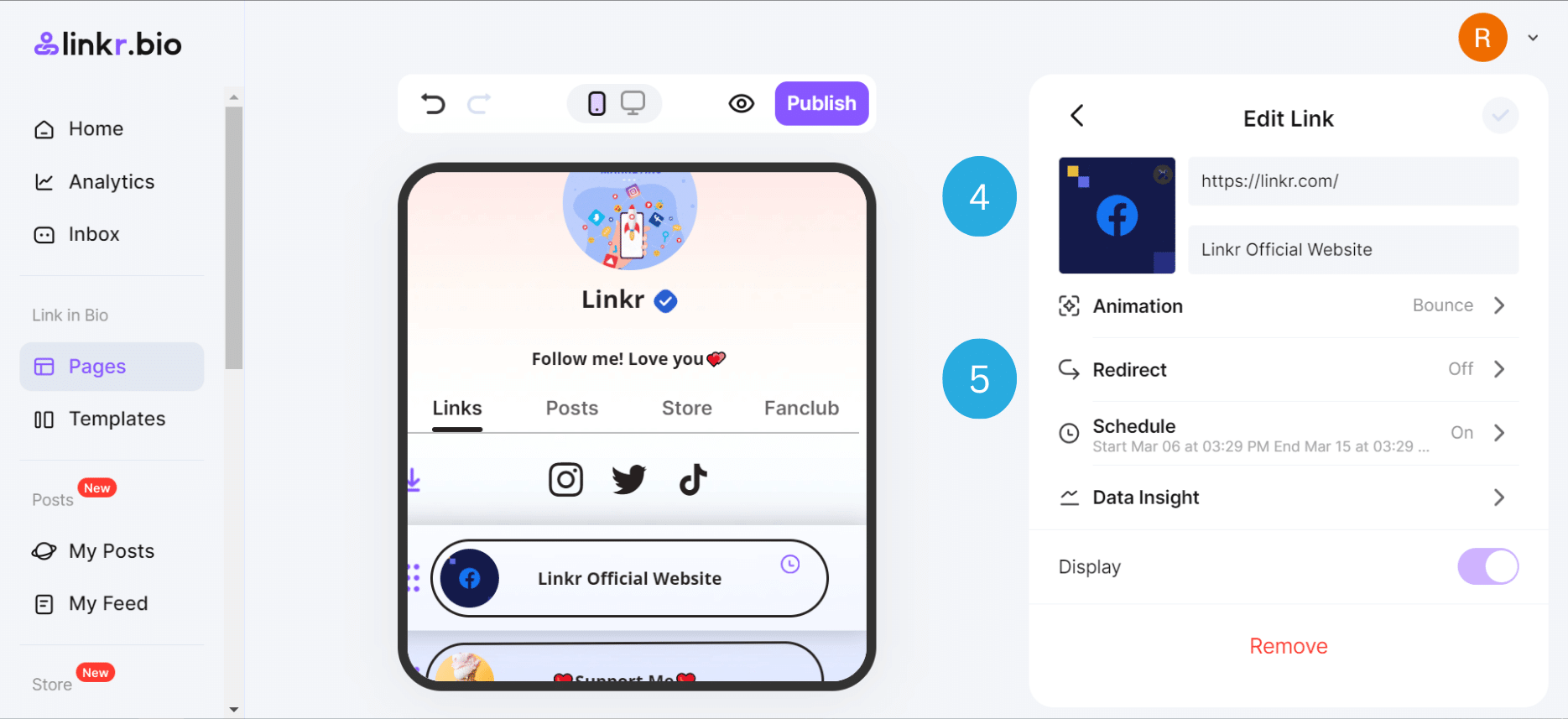
5. Click the right arrow on the right of the “Redirect” tab.
6. Enable the “Direct Start” option and set a start and end time for the link redirection.
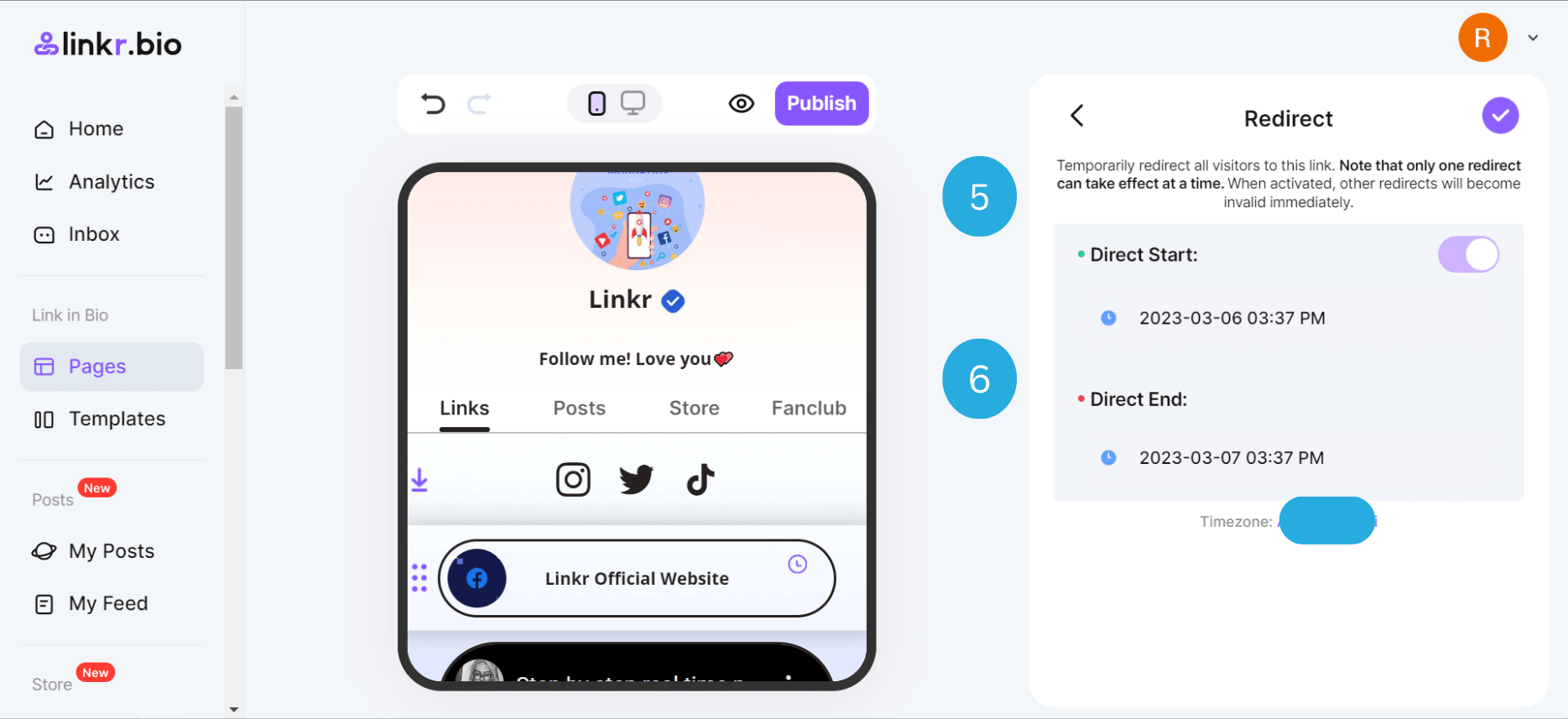
7. Finally, click the “✓” icon to make it work.
📌 Note:
Only one redirect can take effect at a time. When you activate one, other redirects will become invalid immediately.
