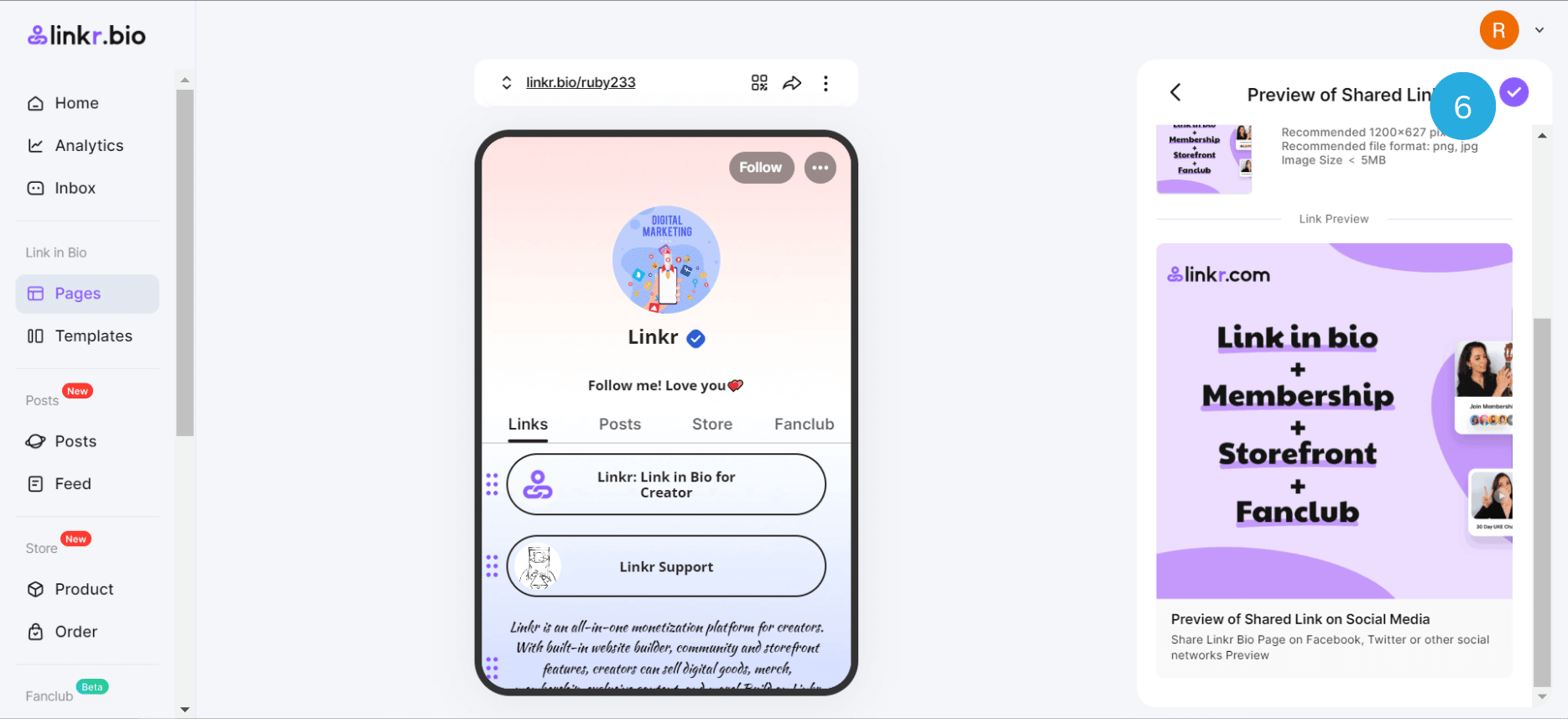Preview of Shared Links
Linkr allows you to customize generated preview data when you share a link on social networks.
1. Log in to your Linkr account.
2. Navigate to “Pages” from the left side of the screen, and click on “Pages”.
3. On the right side of the screen, switch to the “Settings” tab and click the “Edit” button on the right side of the “Preview of Shared Link” option.
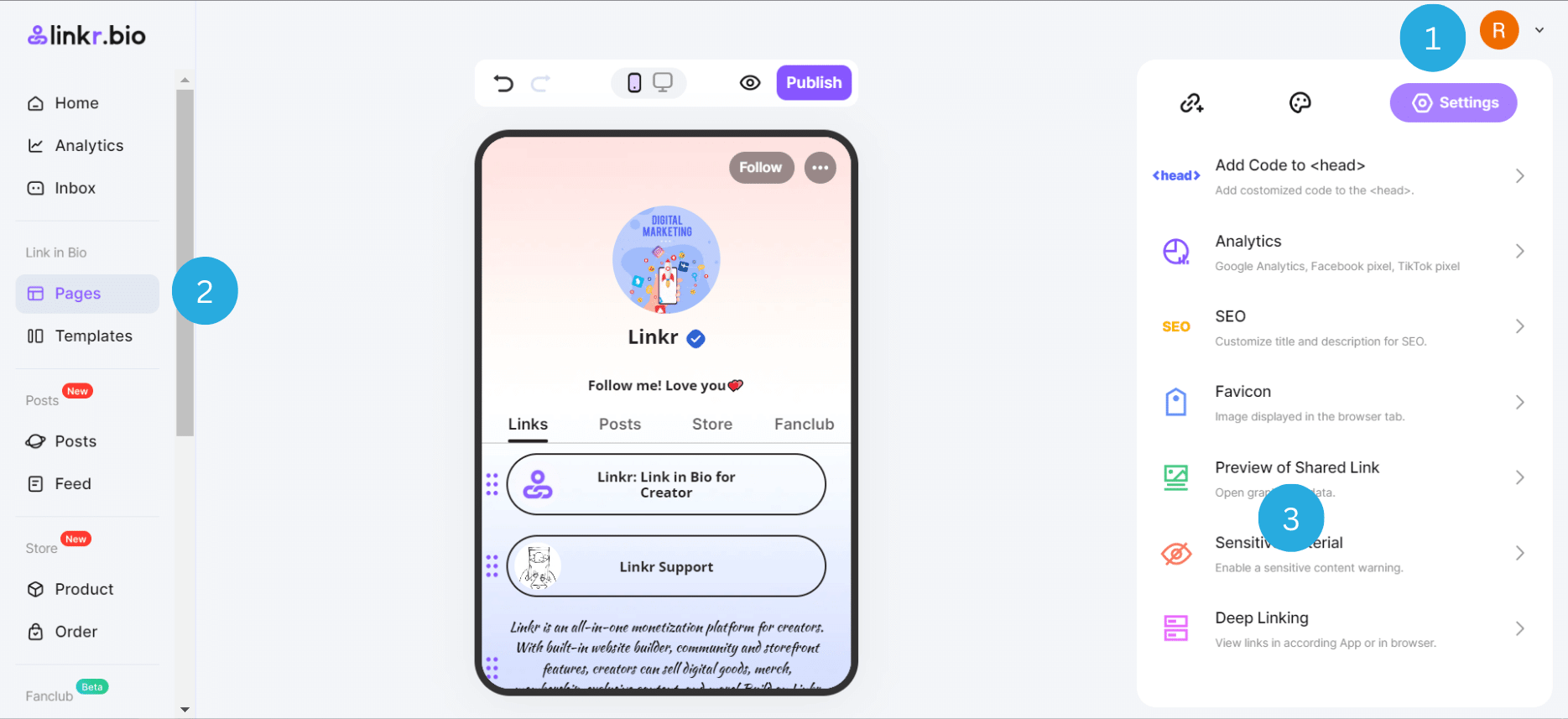
4. Set a title and description.
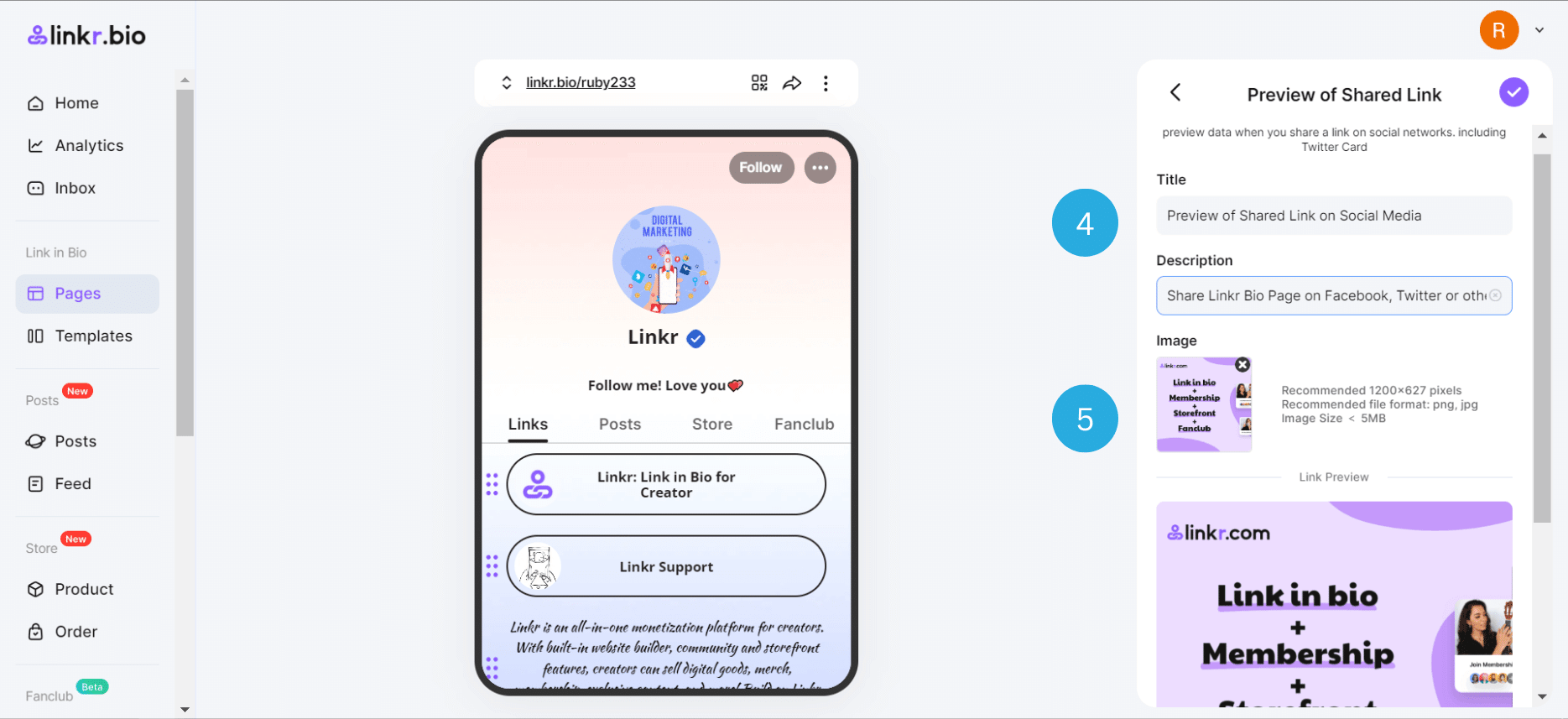
5. Add an image. Recommend 1200×627 pixels. Recommended file format: png and jpg. Image size: < 5MB.
6. When all settings are done, click the “✓” icon.