Posts
Linkr Posts is a tiered membership program for creators to offer exclusive content and perks for members in exchange for subscription fees. You can showcase your latest updates on Linkr Posts on your link in bio page.
Follow the steps here:
1. Log in to your Linkr account.
2. Navigate to “Pages” from the left side of the screen, and click on “Pages”.
3. Click the “Add” button next to the “Posts” tab.
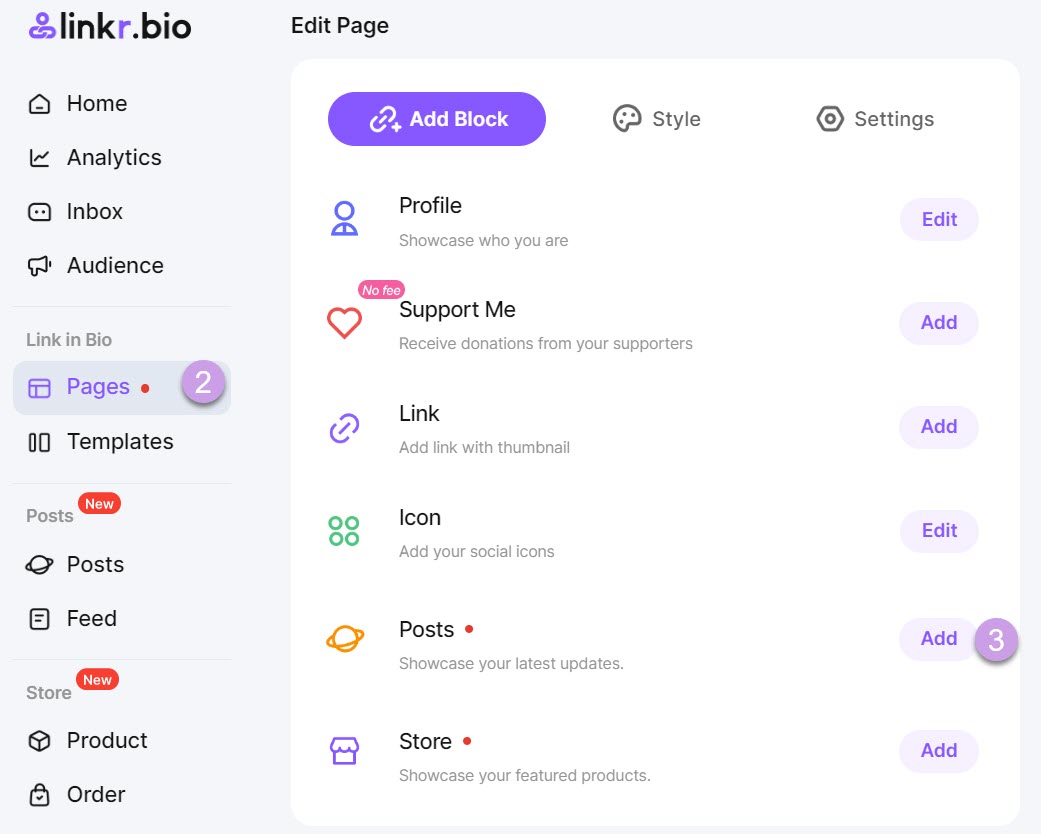
4. Click the “✓” icon to showcase your latest updates on Linkr Posts on your link in bio page.
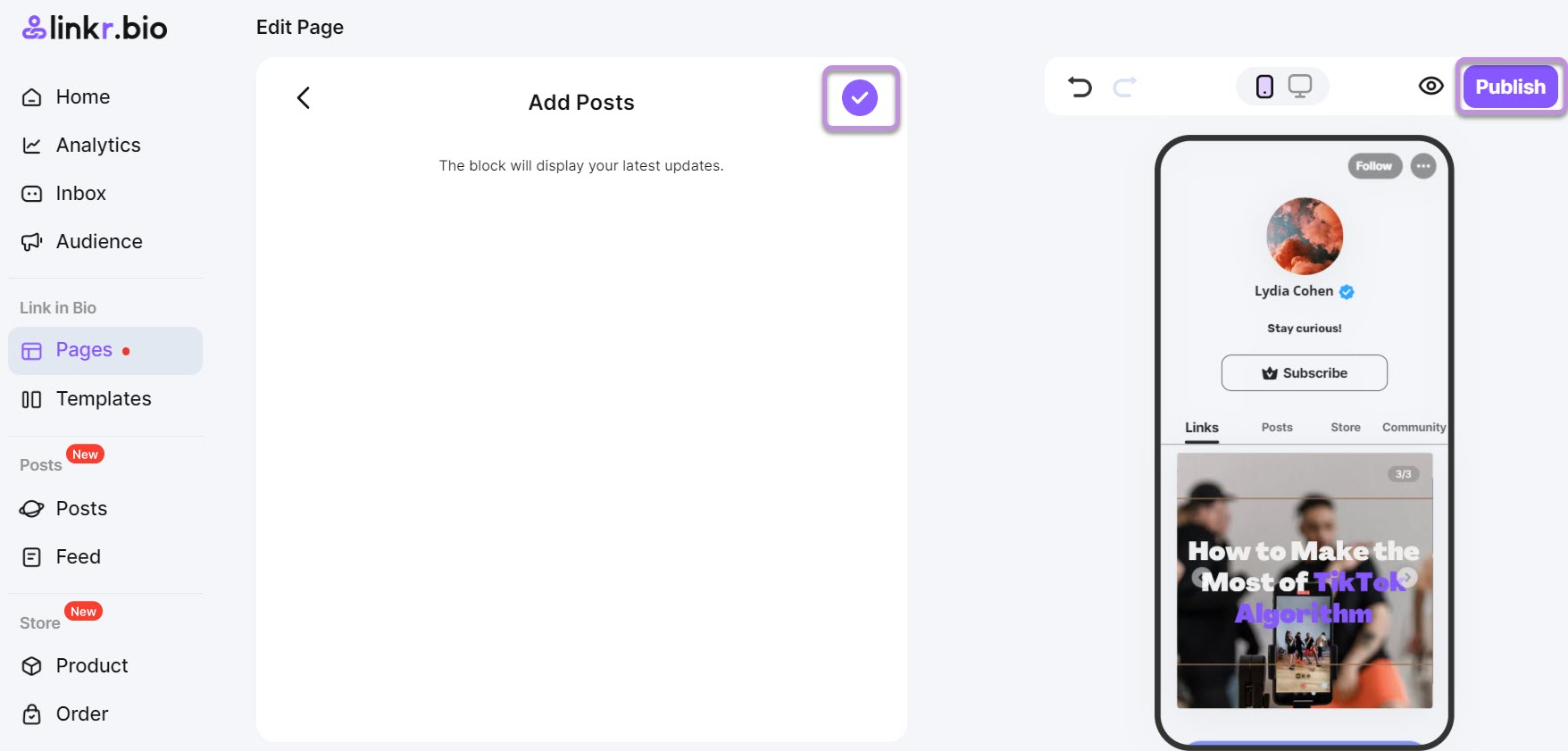
5. Preview the result and click the “Publish” button finally.
