Pages
To enter the Link in Bio Pages customization dashboard, follow the steps here:
1. Enter the Linkr website and log in to your Linkr account.
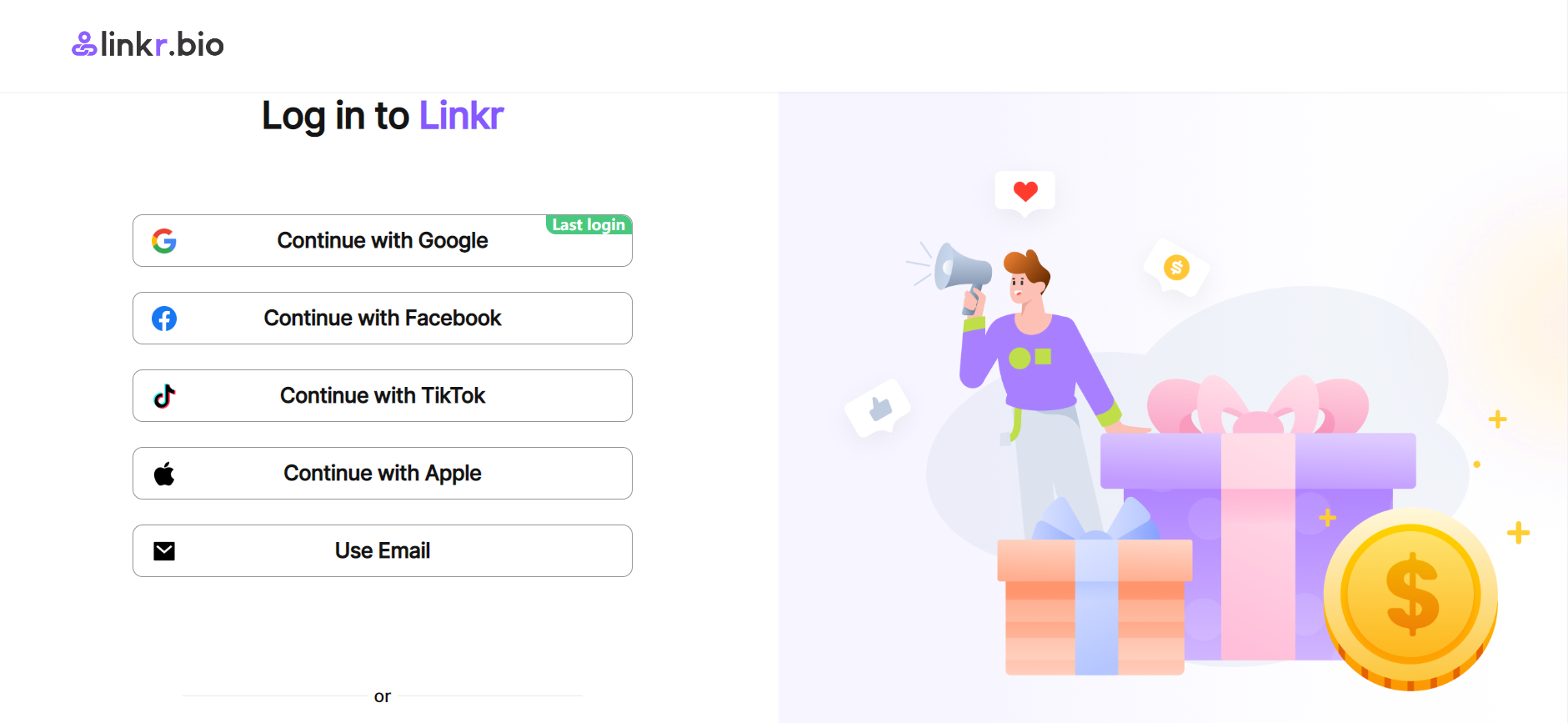 2. Navigate to “Pages” from the left side of the screen, and click on “Pages”.
2. Navigate to “Pages” from the left side of the screen, and click on “Pages”.
3. To edit your Linkr bio page, simply click any blocks or icons in the settings area. After editing your Linkr page, you can preview it on both mobile and web platforms. To publish the page, click the “Publish” button.
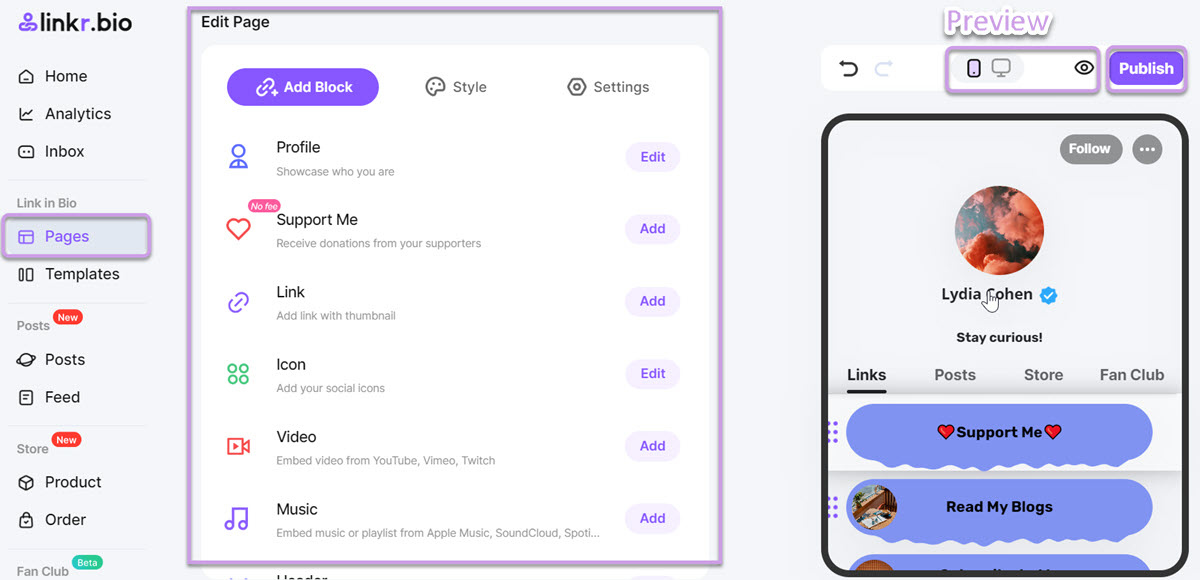
4. To create a new Linkr page, click the “Switch Pages” option to the left of your Linkr page URL.
5. To customize your Linkr page URL, open the three dots option and click “Customize URL”. As you can see, you can also “Duplicate” your bio page here. This is useful for creating multiple Linkr pages.
6. To share your Linkr bio page, click the arrow icon and select any social media channel to share it on. Or, copy your QR code and share it anywhere.
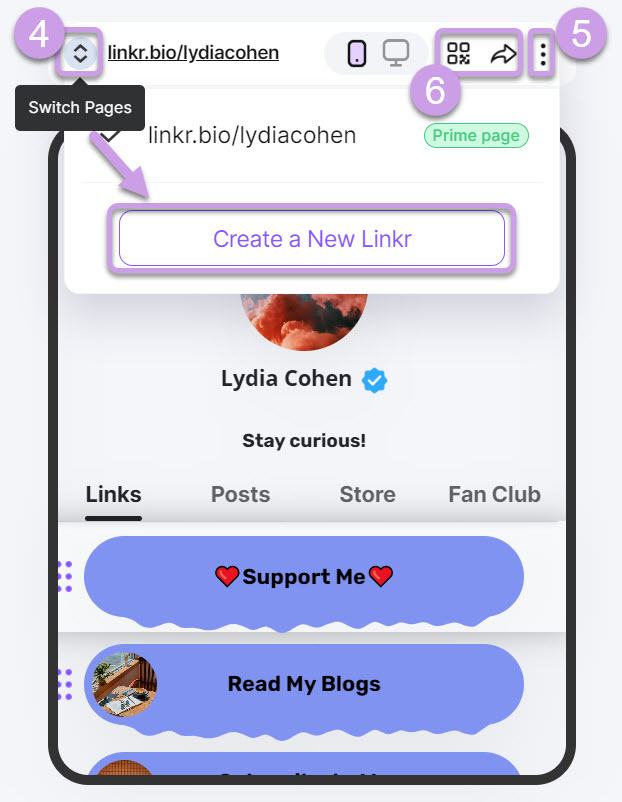
📌 Note:
After the page is published, you can update your Linkr bio page at any time!
