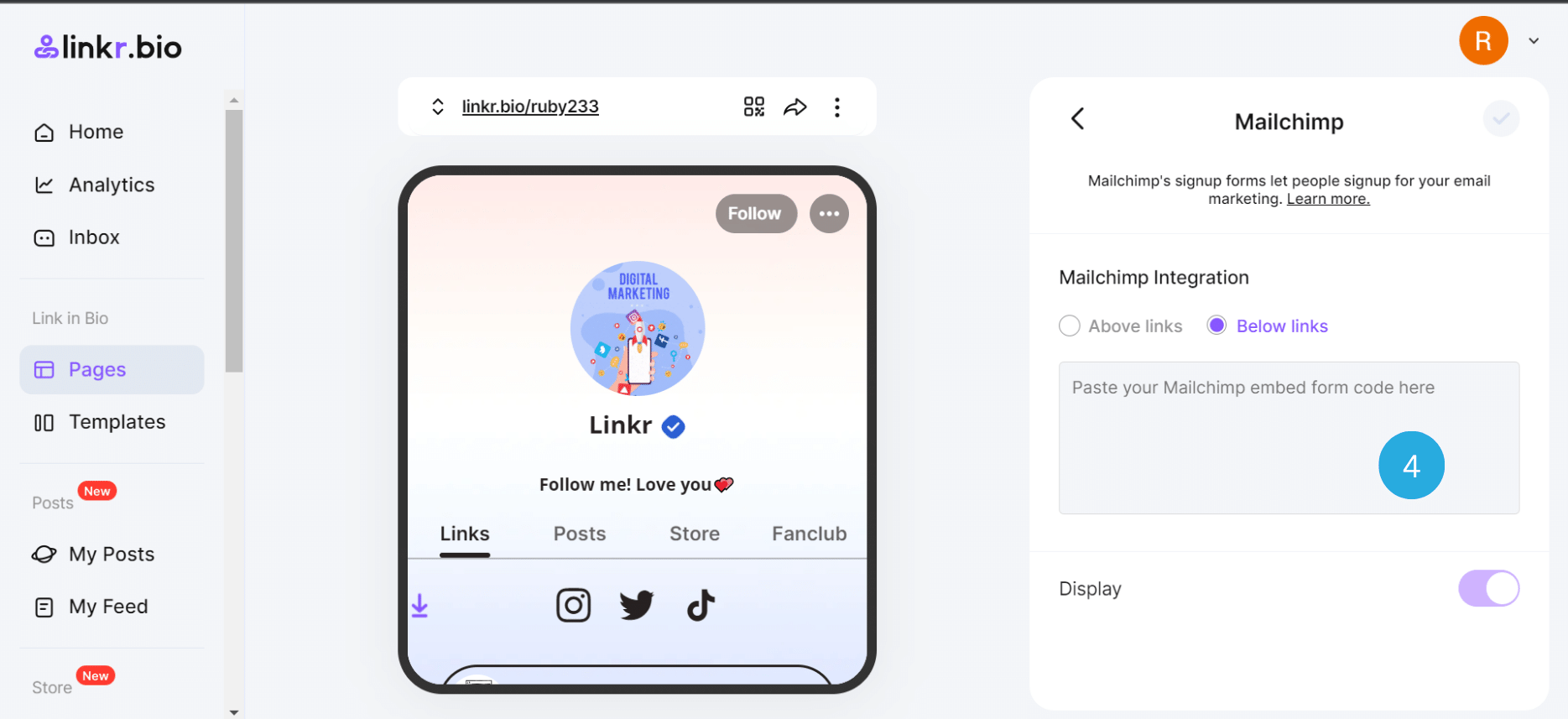Mailchimp Integration
Mailchimp allows visitors to sign up for your email marketing. And integrations connect your Mailchimp account with your other business and personal accounts so you can share information between them. Here’s how to add a Mailchimp integration on Linkr.
1. Log in to your Linkr account.
2. Navigate to “Pages” from the left side of the screen, and click on “Pages”.
3. Click the “Add” button on the right of the “Mailchimp” tab.
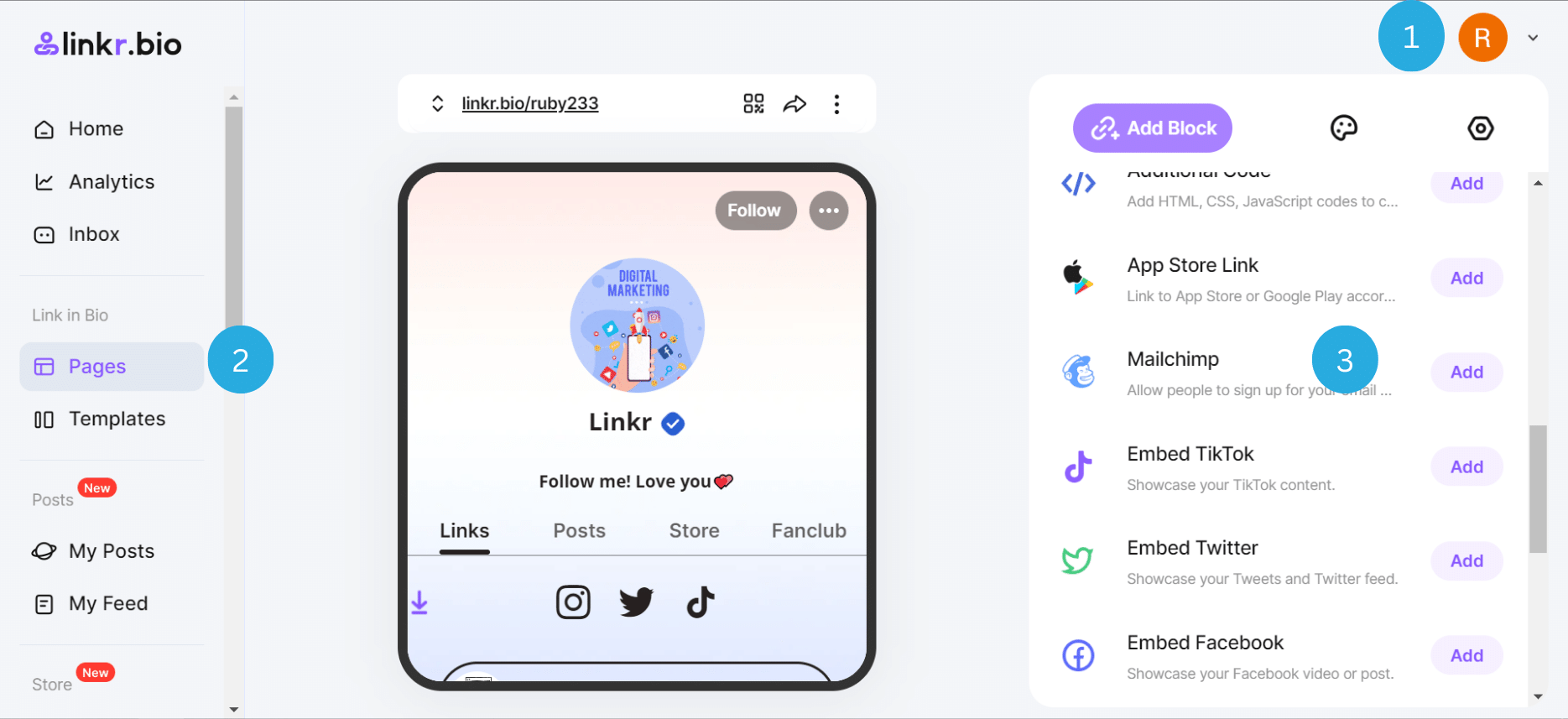
4. Paste your Mailchimp embed form code in the box under the “Mailchimp Integration” tab.
5. In the end, hit the “✓” icon.