How to add a Button or a Widget to your website?
Add a Linkr button or widget on your websites and start receiving tips from your fans and followers who love and appreciate your work.
Adding a widget to your website
-
Login to your Linkr account.
-
Find the “Buttons & Widgets” option in navigation.
-
Click on the “Tip Jar widget” option.
-
Personalize the widget with text, position and color.
- Copy the code and paste it before closing the head tag of your site
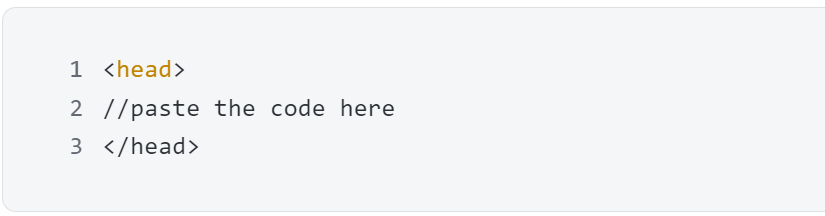
Adding a button to your website
-
From the “website buttons” option.
-
Personalize the button with the text, color, of your preference.
-
Copy the HTML code and paste it exactly where you need the button to appear (widgets, sidebars, etc.).
-
If you have trouble with the Button script, try the Image option. Some platforms don’t accept scripts.
You can also head over to our Brand page and download the brand assets.
