Header
In addition to the description section in your Profile, Linkr offers a Header to enable you to further introduce your products or services. Some creators also leave it blank to add an empty space.
1. Log in to your Linkr account.
2. Navigate to “Pages” from the left side of the screen, and click on “Pages”.
3. Click the “Add” button on the right of the “Header” tab.
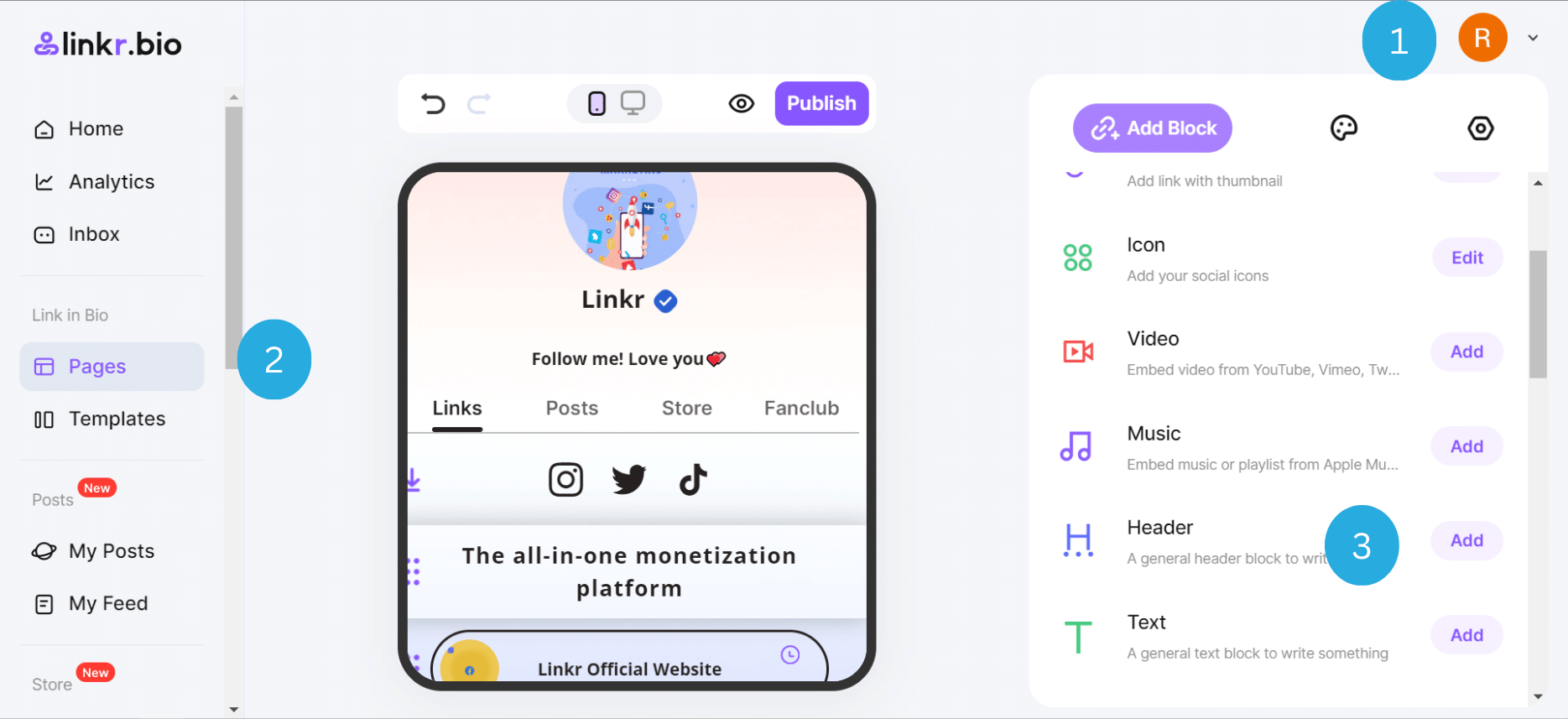
4. Under the “Content” tab, enter your Header in the box.
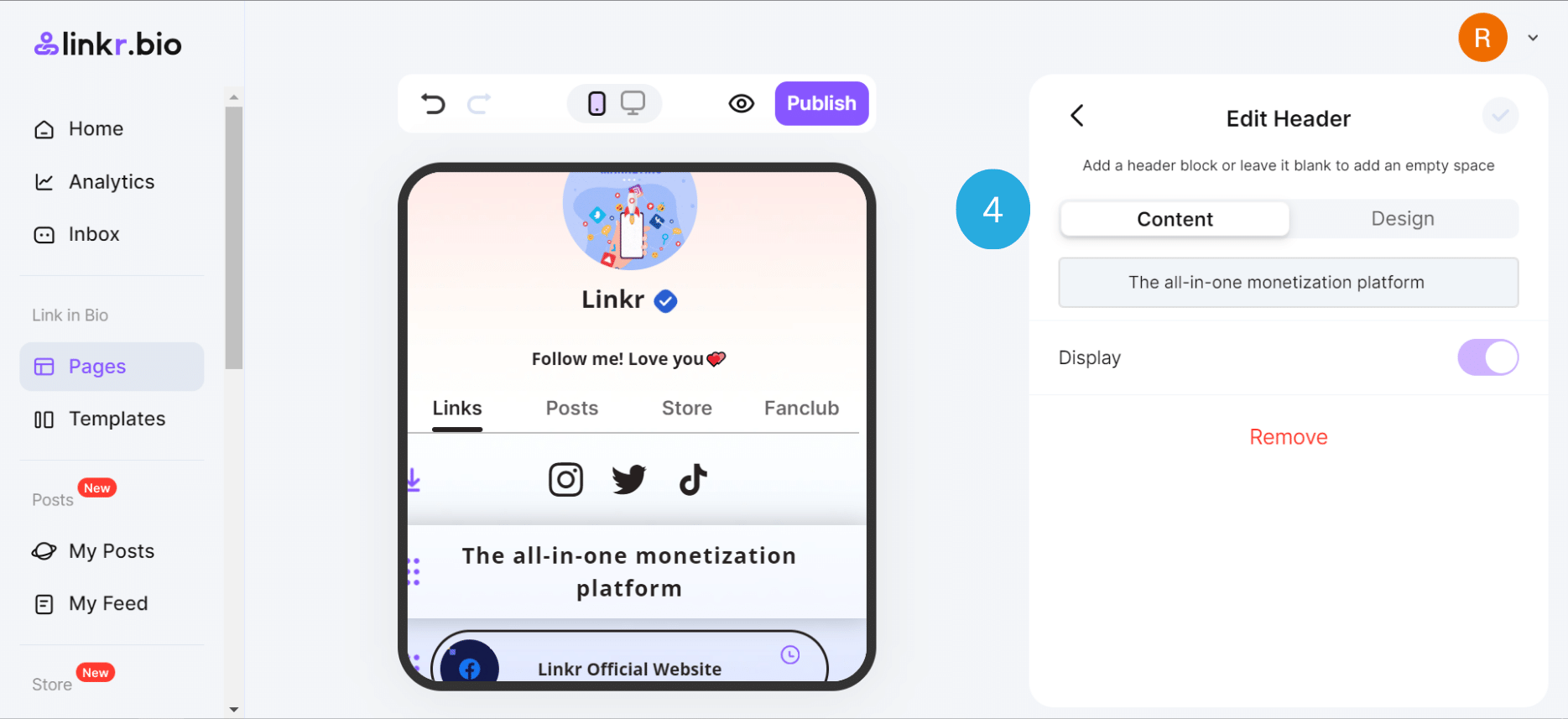
5. Switch to the “Design” tab, and you’ll be able to modify the size, color, font, position, and transparency of the Header.
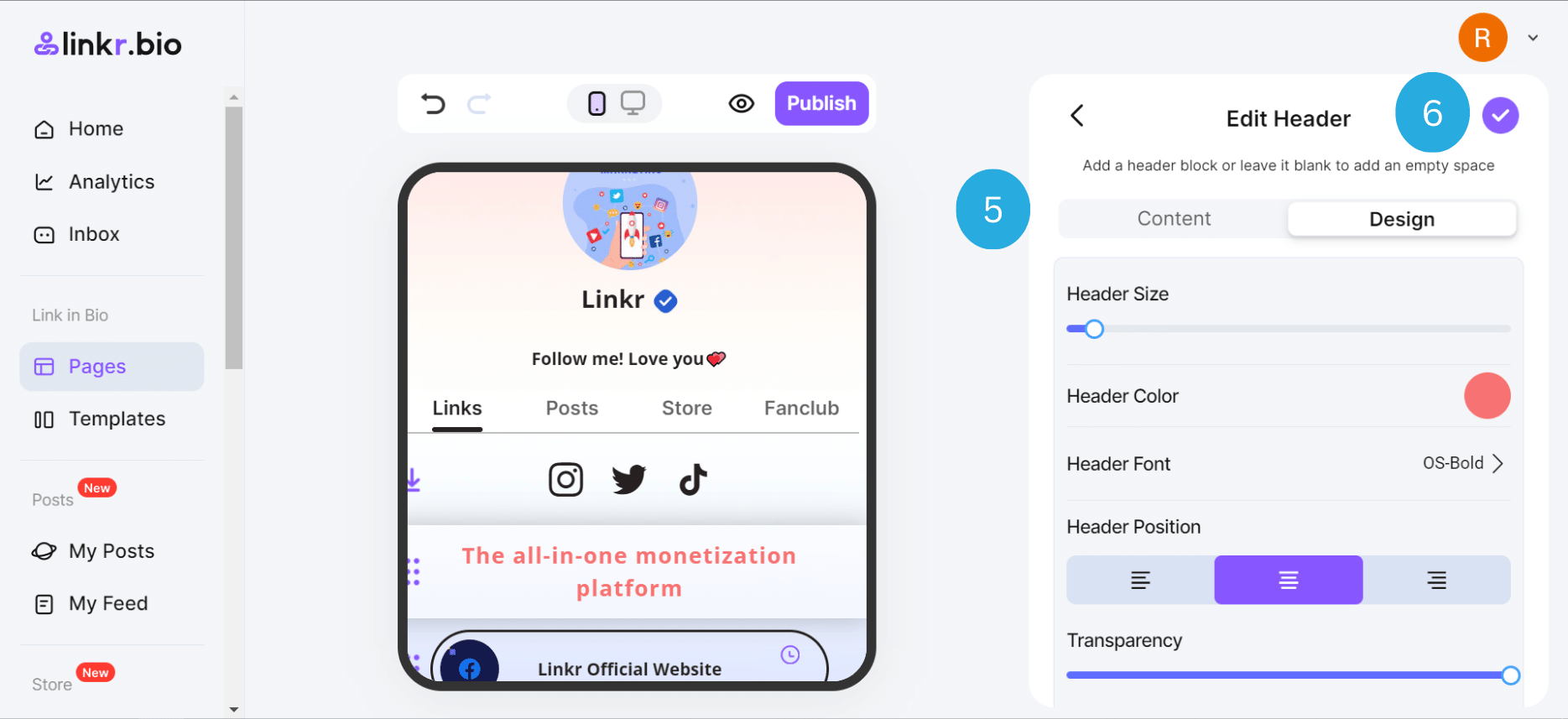
6. When all settings are done, click the “✓” icon.
