Contact Form
A Contact Form can be used to collect contact info and get feedback from your visitors. You can request information such as your visitor’s name, email address, phone number, feedback message, etc. Here’s how to add a Contact Form on the Linkr bio page.
1. Log in to your Linkr account.
2. Navigate to “Pages” from the left side of the screen, and click on “Pages”.
3. Click the “Add” button on the right of the “Contact Form” tab.
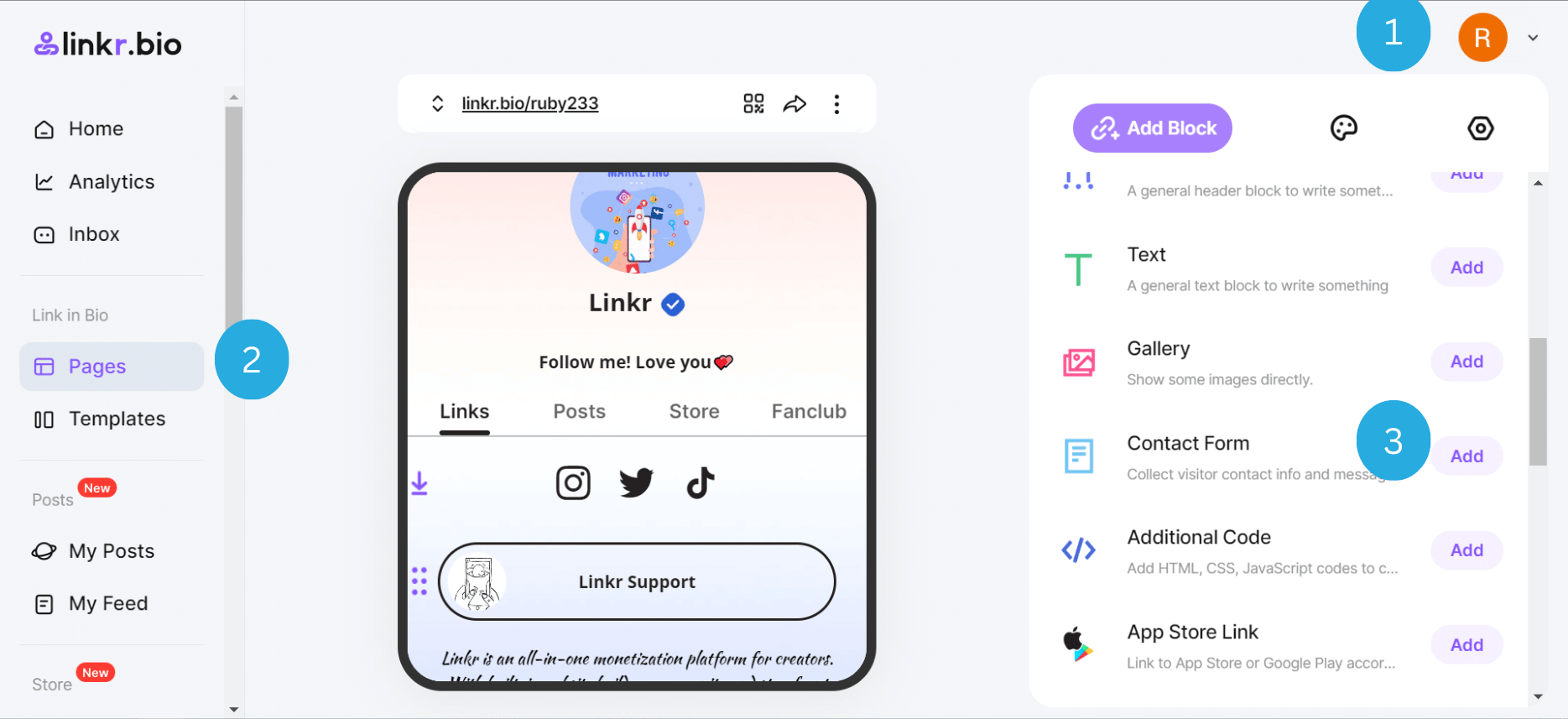
4. Set a name for your Contact Form in the box below the “Contact Form Name” tab.
5. Add a Thumbnail to make your Contact Form more attractive.
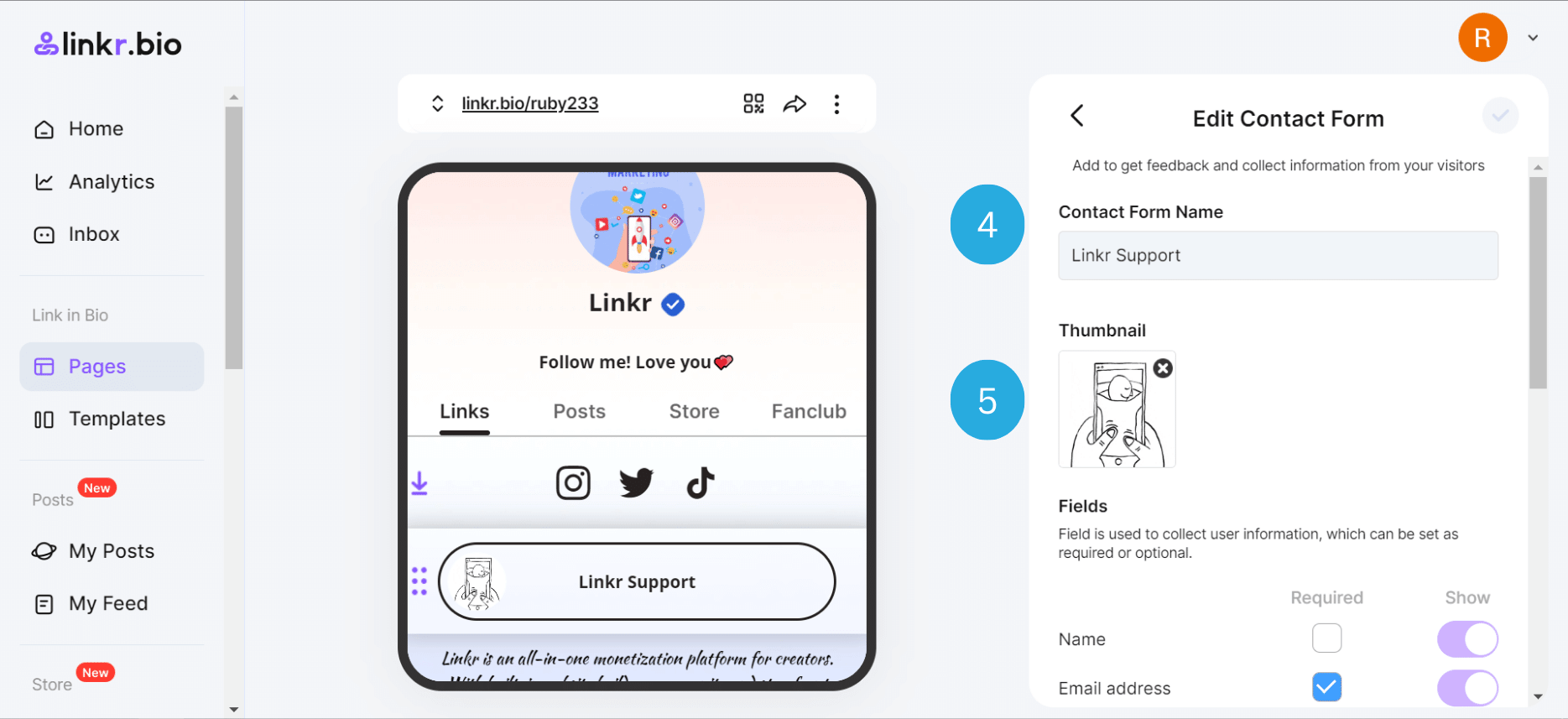
6. Under the “Fields” tab, tick the information you wish to collect from your visitors.
7. Set a “Thank You Message” to thank the visitor for their support.
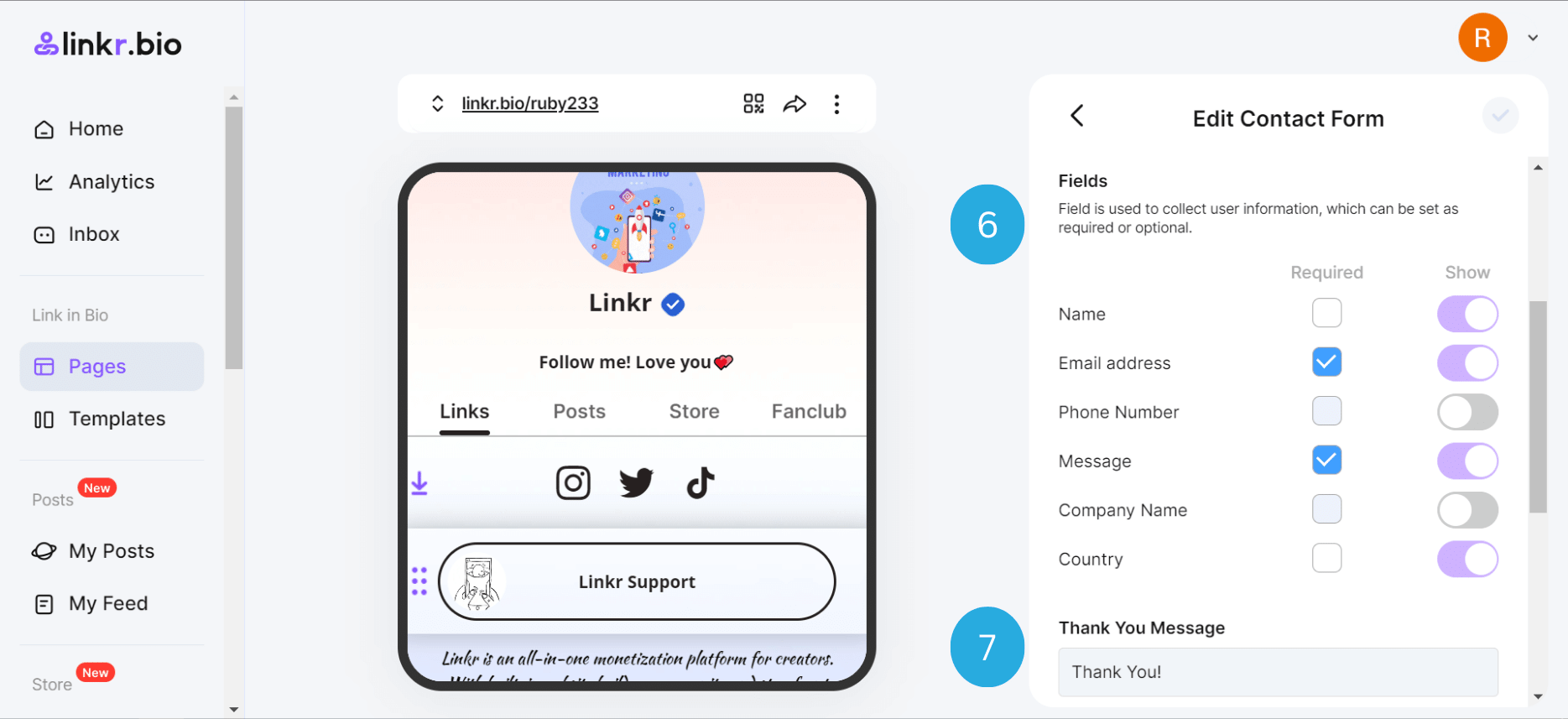
8. Add a link to a Terms and Conditions agreement.
9. Enter your email address under the “Email” option. This is where your visitors’ responses go to.
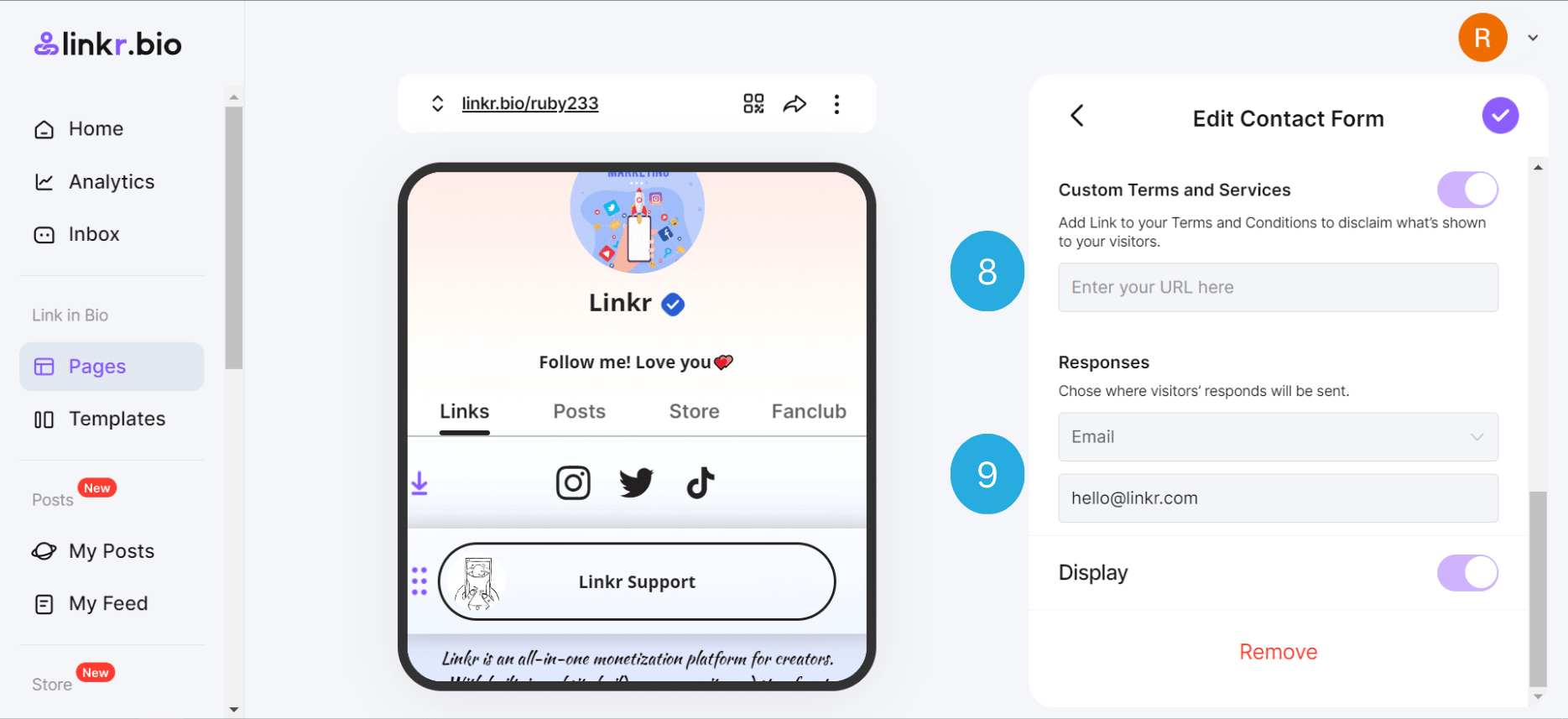
10. Once set up, hit the “✓” icon.
