App Store or Google Play
Business owners and entrepreneurs can link to App Store or Google Play. This brings great convenience for visitors because they don’t have to waste time searching for your app on their own in the store.
1. Log in to your Linkr account.
2. Navigate to “Pages” from the left side of the screen, and click on “Pages”.
3. Click the “Add” button on the right of the “App Store Link” tab.
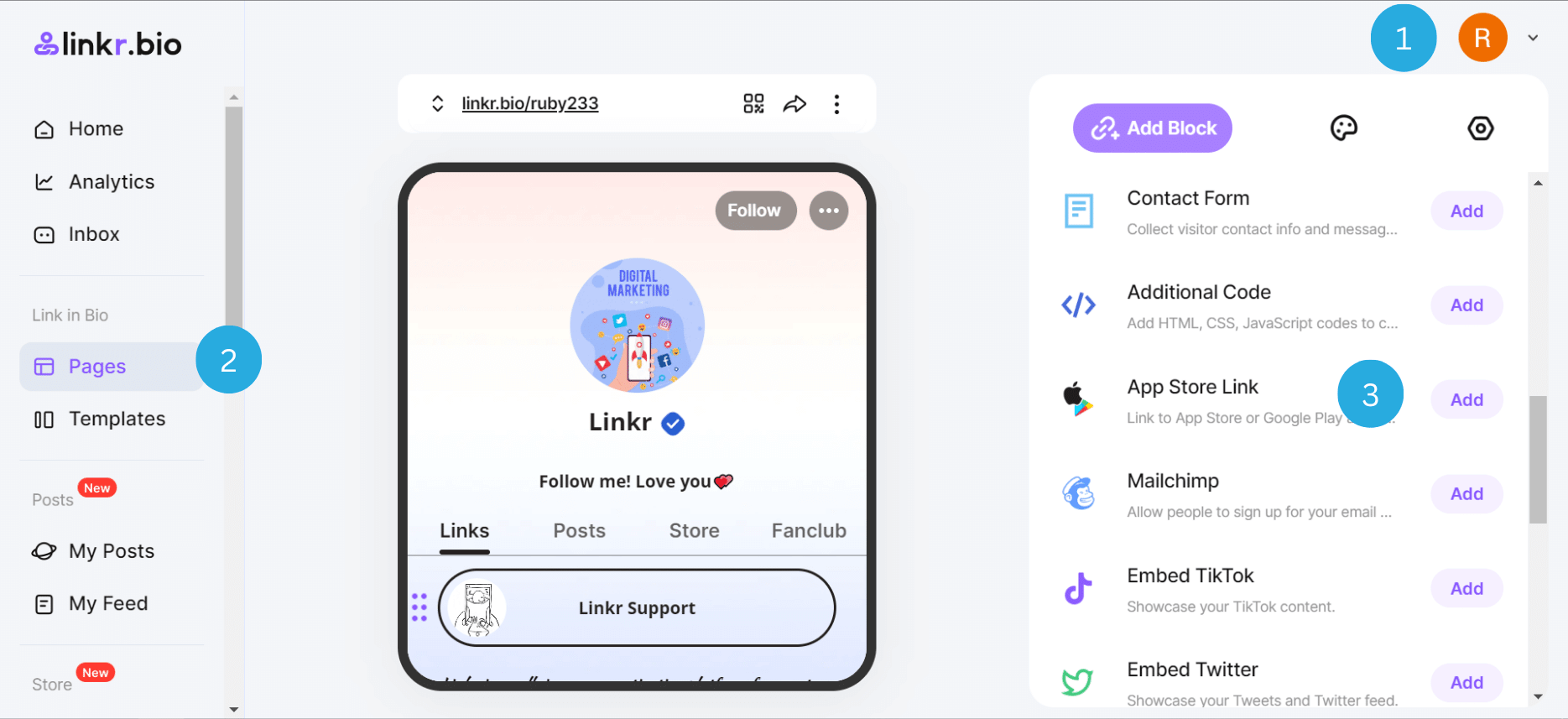
4. Below the “iOS App Store URL” option, enter the URL of your app in App Store.
5. Below the “Google Play Store URL” option, enter the URL of your app in Google Play.
6. Below the “Link title” option, enter the name of your app, followed by the app icon.
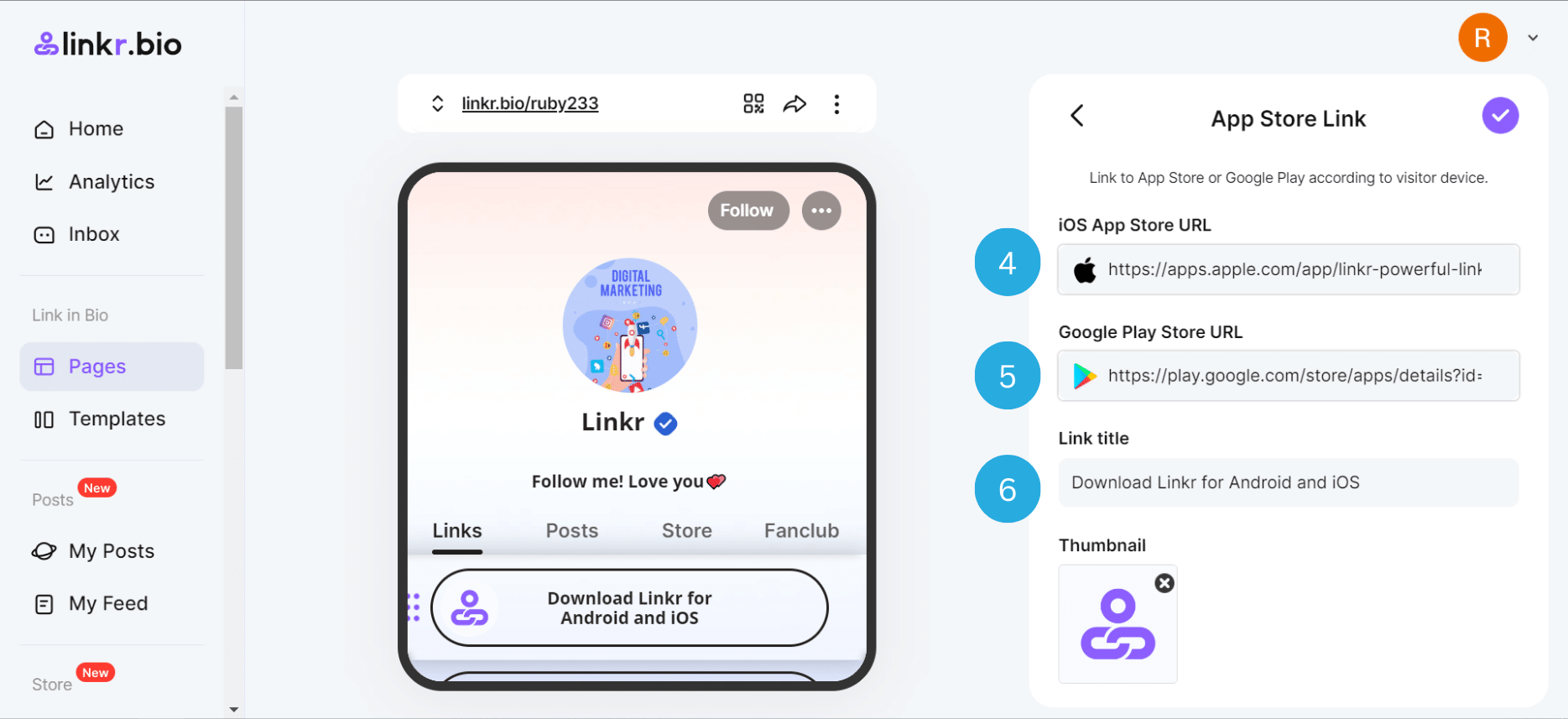
7. Also, you can set an animation effect by clicking the right arrow on the right of the “Animation” tab.
8. In the end, click the “✓” icon.
