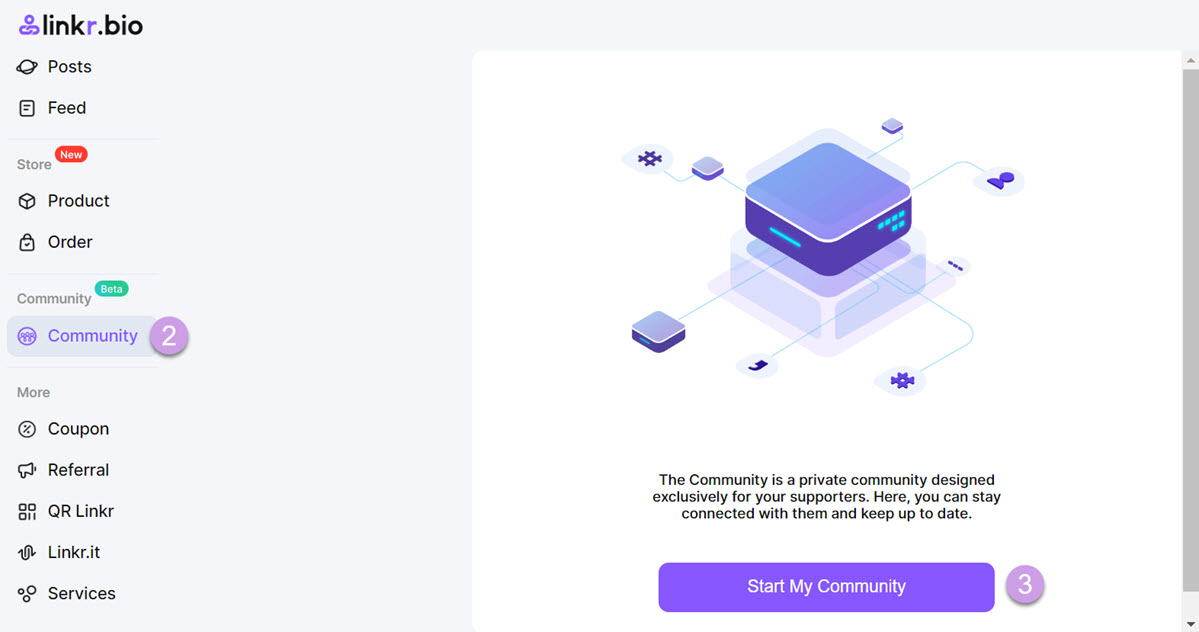Build Your Community
Follow the steps below to know where and how to build a community on Linkr:
1. Go to the Linkr website and log in to your Linkr account.
2. Navigate to the “Community” section from the left side of the screen and click “Community”.
3. Click the “Start My Community” button.
4. Here you can add an easy-to-remember club name and an engaging icon. You can always change it later.