Share Your Store on Social Media
Make the most of your social media traffic. Share your Linkr Store on your social media bios or create a post to introduce your Linkr Store or products. Also, you can add your store URL or QR code to your email signature so that your email subscribers can access it easily.
Here’s how to share your Linkr Store on social media platforms:
1. Click the share icon at the top of your store page and select a sharing channel.
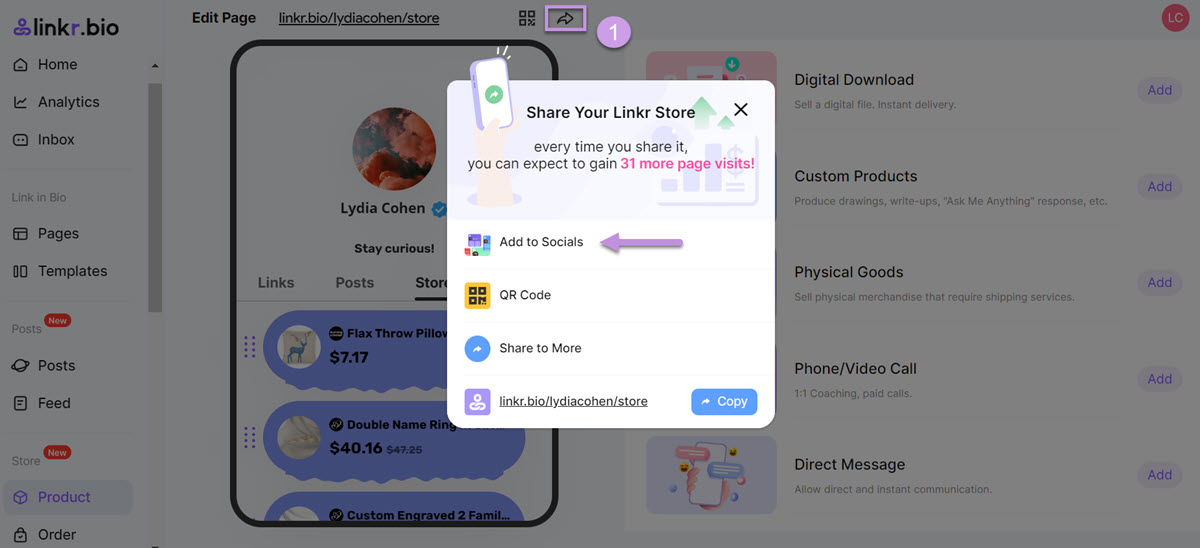
2. Click the icon of the social media platform, for example, Instagram.
3. Hit the “Copy & Add” button. This will lead you to log in to your Instagram account. Go to “Edit Profile” and paste your store link URL into the “Website field”.
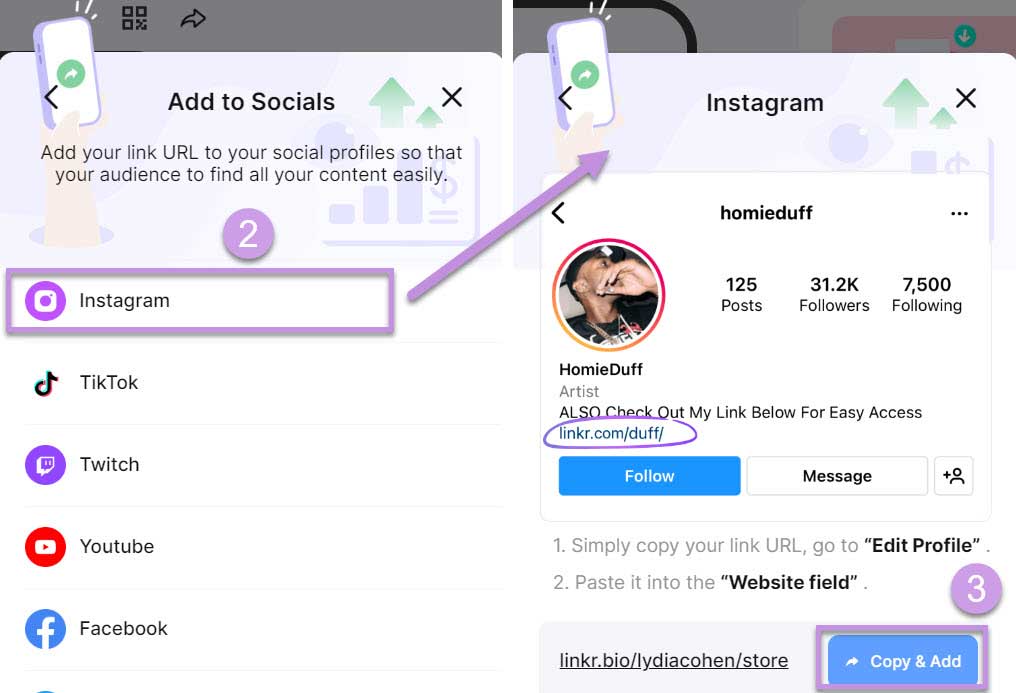
📣! If you have more ways to promote your store and products, welcome to leave a comment and let us know!
