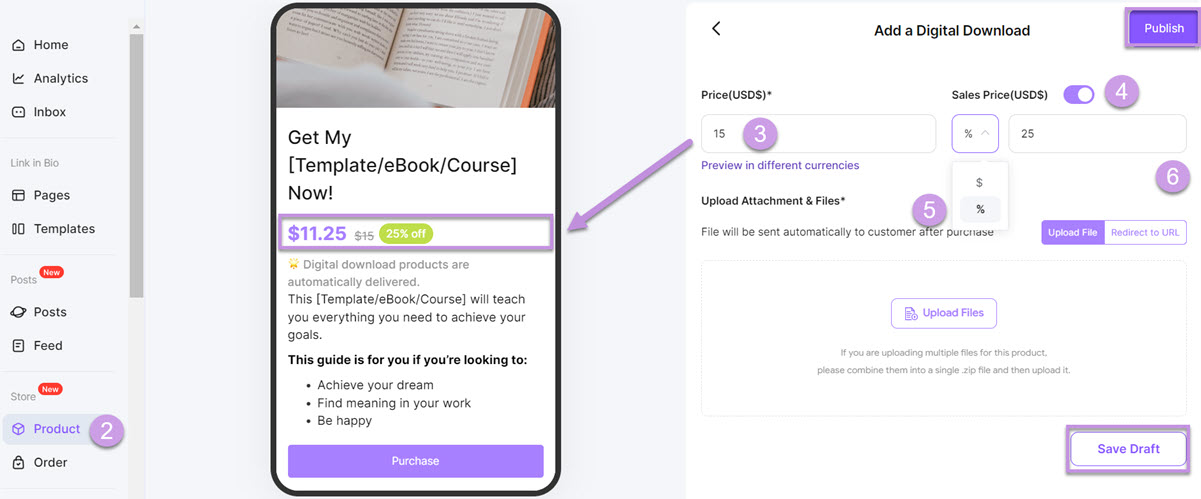Offer Discounts and Promotions
Offer attractive discounts and promotions to encourage potential customers to purchase from your Linkr Store. You can run limited-time offers or offer discounts to attract customers to buy more.
Here’s how to set up a discount for store products:
1. Enter the Linkr website and log in to your Linkr account.
2. Navigate to the “Store” section from the left side of the screen and click “Product”. Click the “Add” button to add any type of product. Here we add a digital download product.
3. Under the “Checkout Page”, set a price for your item.
4. Turn on the “Sales Price” option.
5. Click on the currency symbol “$” and select “%”.
6. Set a discount.
7. When all settings are done, click “Save Draft” and “Publish”.