Embed Social Media Feeds
Linkr allows you to embed social media feeds on your bio page, including your social media profile pages and posts. Now support TikTok, Twitter and Facebook.
For example, here’s how to embed your TikTok profile or post on the Linkr bio page:
1. Log in to your Linkr account.
2. Navigate to “Pages” from the left side of the screen, and click on “Pages”.
3. Click the “Add” button on the right of the “TikTok” tab.
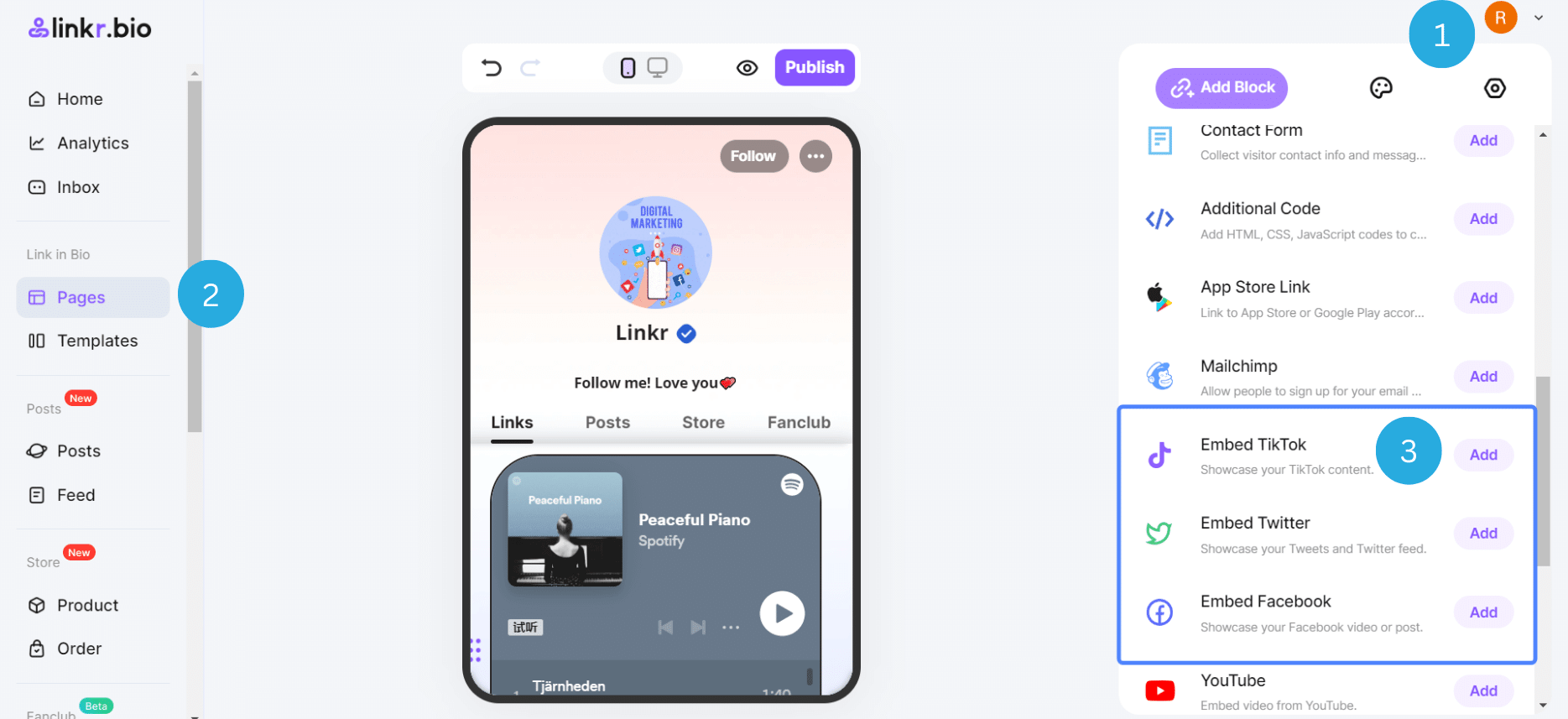
4. Copy and paste the link of your TikTok profile or post to Linkr.
5. In the end, click the “✓” icon.
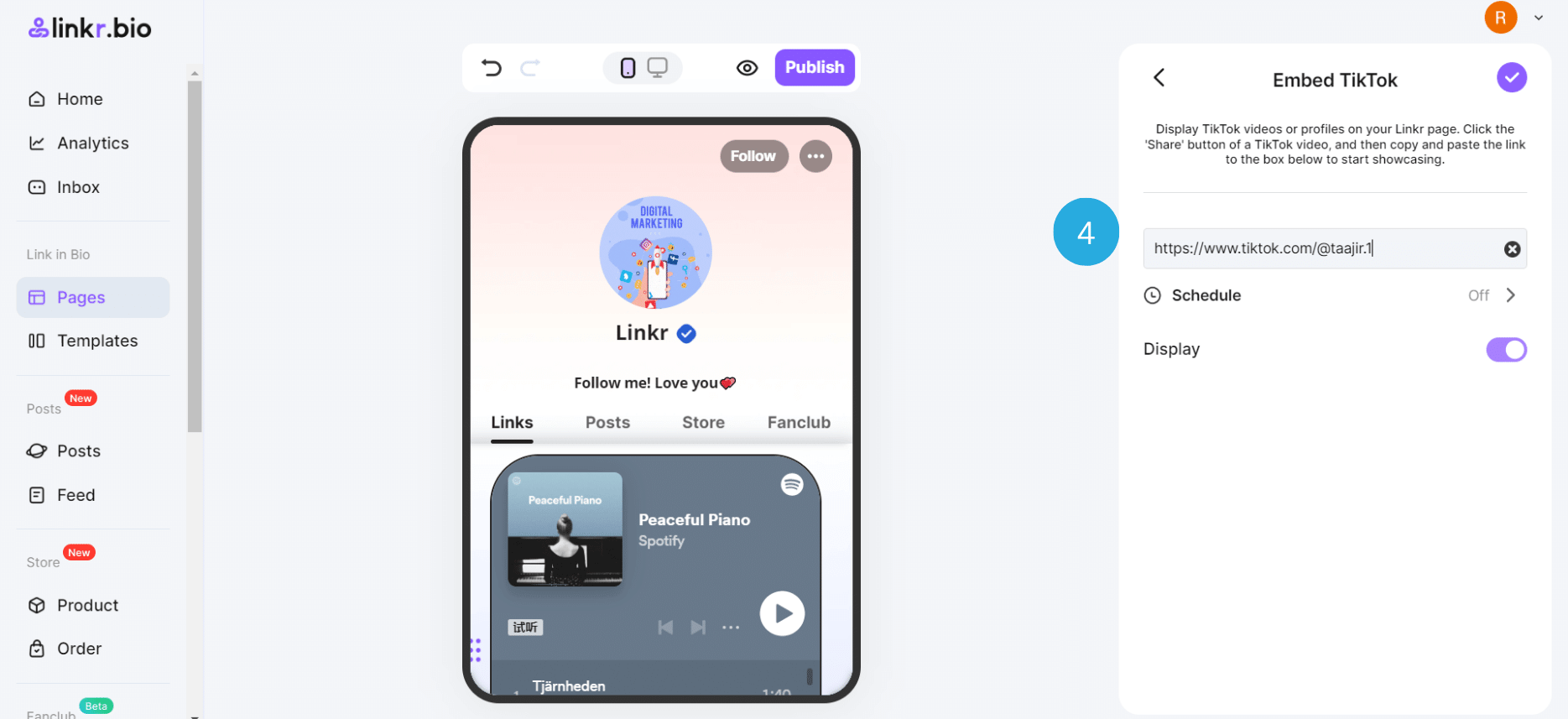
📌 Note:
Embedding social media feeds on your link in bio page has many benefits, including:
● Increase engagement
● Showcase your personality
● Automatically updating your page with your latest social media posts
● Keep your bio page up-to-date
