Embed Music Playlists
Musicians or artists can showcase artist pages, albums, and playlists on the Linkr bio page. Linkr allows you to embed playlists or tracks from Spotify, Apple Music, and SoundCloud, which is a window to display your music works.
Here we take Spotify as an example to show you how to embed a Spotify playlist or track to Linkr bio page:
1. Log in to your Linkr account.
2. Navigate to “Pages” from the left side of the screen, and click on “Pages”.
3. Click the “Add” button on the right of the “Spotify” tab.
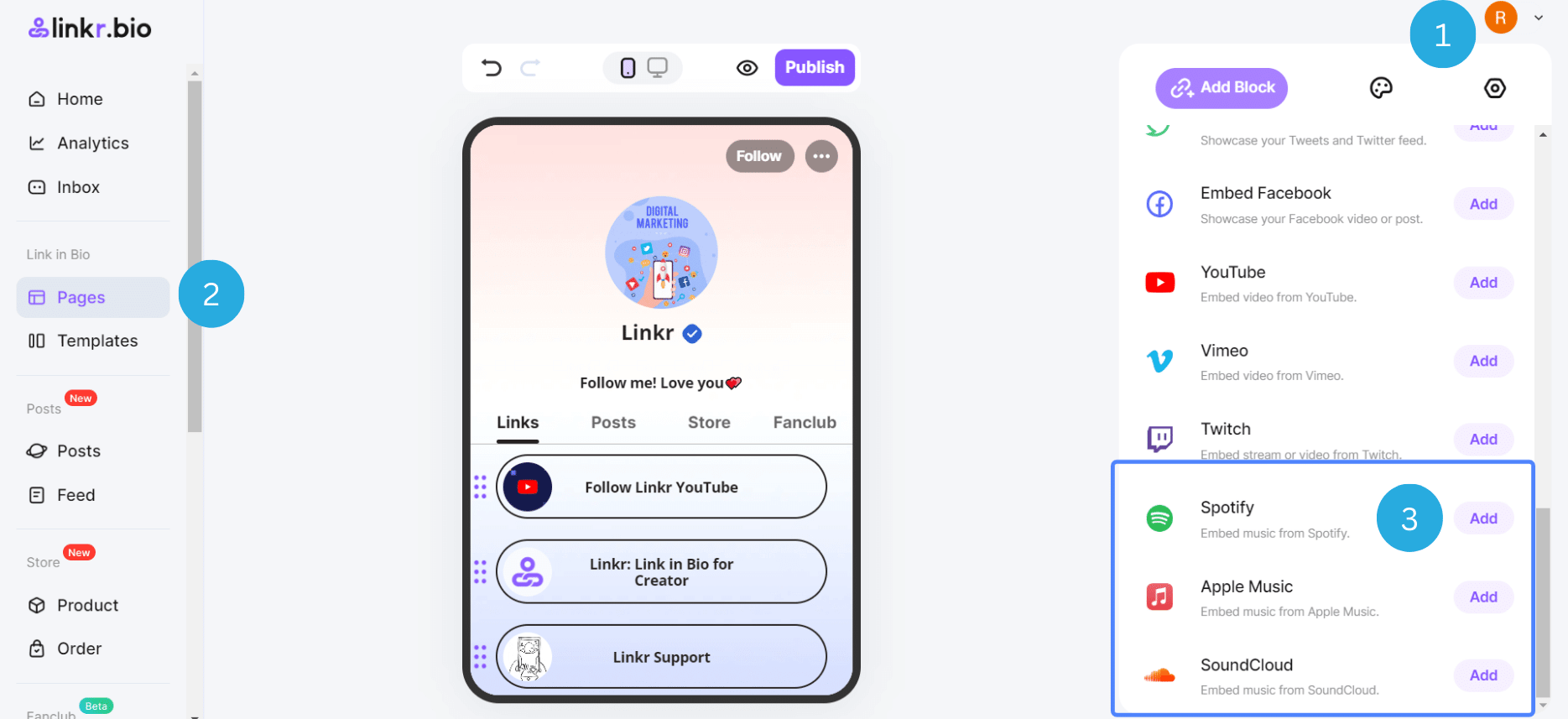
4. Enter the playlist or track link that you want to embed in the bio page.
5. When all settings are set up, click the “✓” icon.
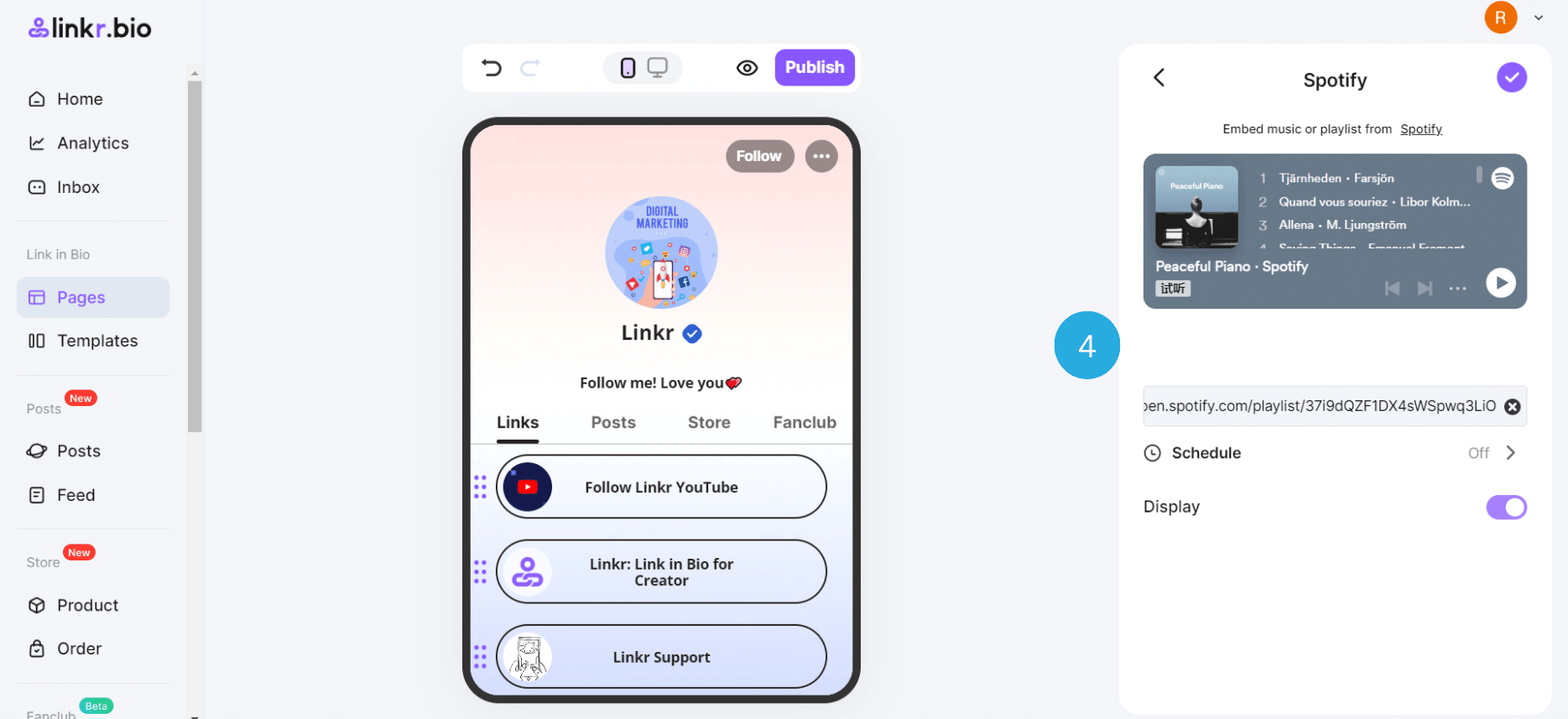
📌 Note:
Link in Bio page is a great way for artists to promote their work and make it easily accessible to their audience. By showcasing their works on their link in bio page, artists can make it easy for their audience to discover and enjoy their music.
