How to Delete Instagram Account on Phone or Computer Permanently
In a world that is dominated by social media today, the decision to delete an Instagram account might seem unconventional, yet it’s a choice that many individuals consider. Whether you’re looking for a digital detox or seeking a fresh online start, understanding how to delete Instagram account is essential.
In this comprehensive guide, we’ll walk you through the steps to delete an Instagram account on both mobile devices and computers. We’ll also address common queries, including deleting a second Instagram account and recovering a deleted account.
Table of Contents
What happens if you delete your Instagram account

When you delete your Instagram account, you must understand the consequences and what to expect. Carefully consider your decision before deleting your Instagram account, especially if you have valuable content or connections on the platform.
- Permanently deactivated account: Deleting an Instagram account is a permanent action. Once you confirm the deletion, your account, along with all its content (photos, videos, comments, likes, followers, and any other data), will be permanently removed from Instagram’s servers. You won’t be able to access your account again or recover any of the content.
- Loss of data: As mentioned, all your data will be lost, and you won’t be able to retrieve it. This includes your photos, videos, profile information, and any interactions you had with other users.
- Username and handle: Your username (also known as handle) will become available for others to use. However, keep in mind that there might be a waiting period before the username is released to the public.
- Apps and third-party services: If you used your Instagram account to log in to other apps or services, you’ll lose access to those as well. Make sure to review and update your login information for those accounts.
- Social connections: Your connections on Instagram (followers and those you followed) will lose the ability to see your profile and content. Any direct messages you sent to others will still appear in their inbox, but your name and profile picture will be replaced with “Instagrammer.”
- Tagged content: Content in which you were tagged by other users may still appear on the platform, but your username will no longer be linked to it.
- Public search: Your account won’t be searchable on Instagram, and your profile URL will lead to an error page.
- Reactivation Time Frame: If you change your mind after deleting your account, you might have a short window of time (usually within 30 days) to request reactivation. After this period, reactivation is generally not possible.
Any all means, if you decide to suspend your Instagram marketing campaign and delete Instagram account permanently, below are the steps you can take on different devices.
1. How to delete an Instagram account on a phone
Follow the step-by-step instructions for deleting an Instagram account from Android or iOS devices.
How to delete an Instagram account on Android:
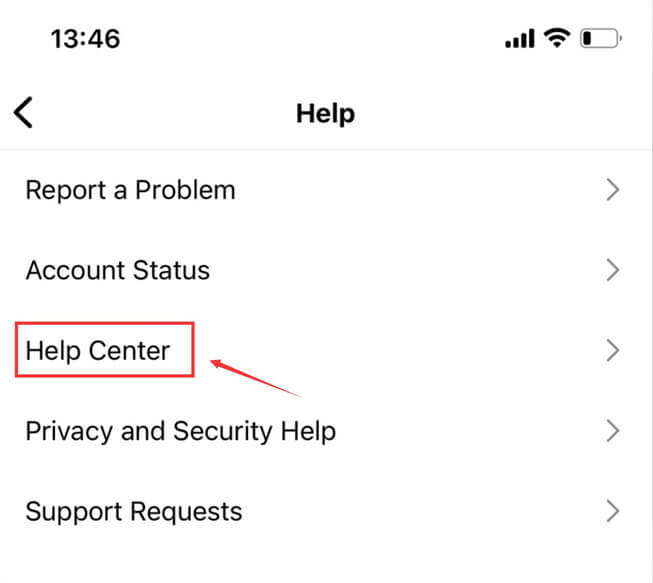
- Begin by opening the Instagram app on your Android device.
- From the home screen, tap on your profile picture located in the bottom right corner of the screen.
- Next, tap on the three horizontal lines located in the top right corner of the screen.
- A menu will appear. Scroll down, and tap on “Settings“.
- From the “Settings” menu, scroll down again until you see “Help”. Tap on it.
- In the “Help” section, tap on “Help Center.”
- In the search bar at the top, type “Delete Instagram account”.
- Select “Delete Your Account” from the search results.
- Follow the prompts provided to delete your account.
How to delete an Instagram account on iPhone/iPad:
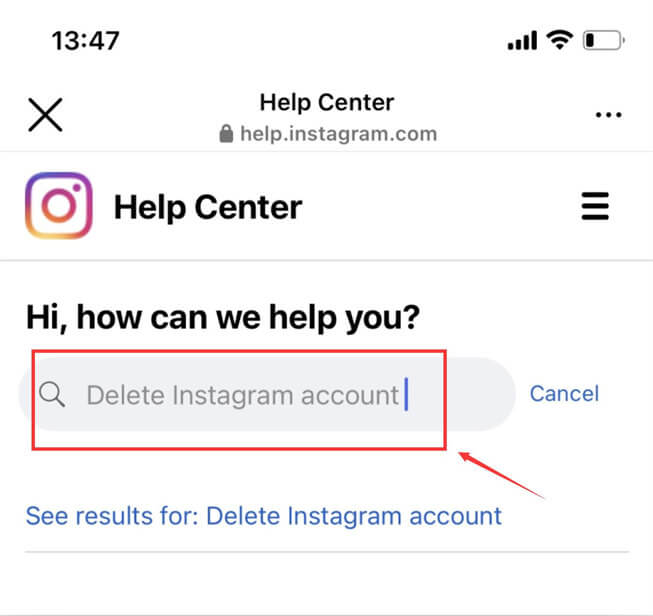
- Begin by opening the Instagram app on your iOS device.
- Starting from the main screen, touch your profile picture situated at the lower right corner of the display.
- Subsequently, click on the three horizontal lines situated at the upper-right corner of the screen.
- A menu will appear. Scroll down, and tap on “Settings”.
- Navigate to the “Settings” menu once more, then continue scrolling down until you come across “Help.” Give it a tap.
- Within the “Help” segment, select “Help Center” by tapping on it.
- In the search bar at the top, type “Delete Instagram account”.
- Select “Delete Your Account” from the search results.
- Proceed by following the instructions given to successfully delete your account.
By following these simple steps, you can delete your Instagram account from your phone with ease.
2. How to delete Instagram account on computer
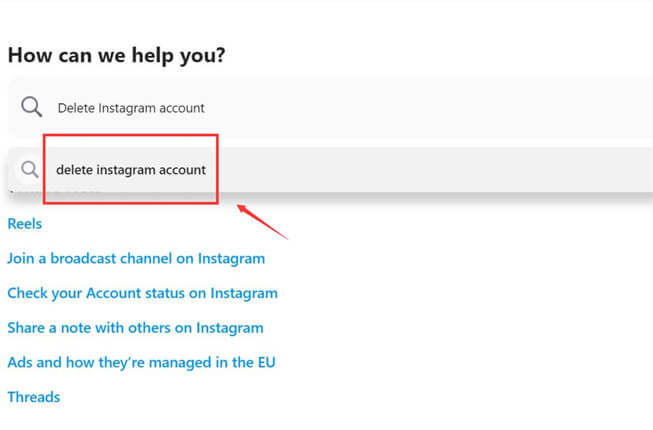
If you have decided to delete Instagram account permanently on a computer, you can follow the simple steps:
- First, visit the official Instagram website and log in to your account using your username and password.
- Once you have successfully logged in, navigate to the “Help Center” page and click on the “Delete Your Account” option.
- On the “Delete Your Account” page, you will be presented with a drop-down menu where you can choose the reason for deleting your account. This step is optional, but it can help Instagram improve their services in the future.
- After selecting or skipping the previous step, you will be asked to re-enter your account password to confirm the deletion.
- Lastly, to delete your Instagram account, click the “Permanently delete my account” button.
3. How to deactivate Instagram account
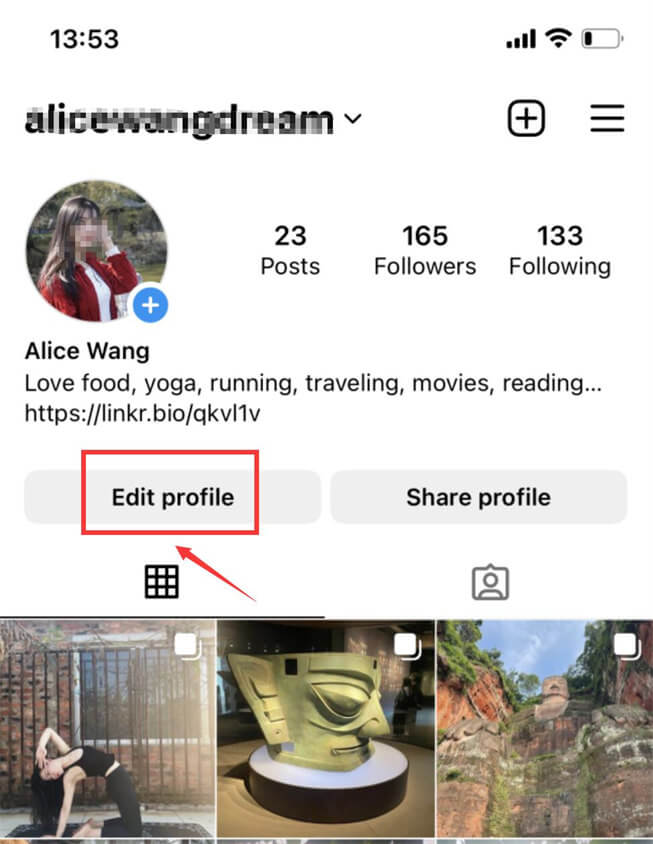
Sometimes you might want to take a break from social media without deleting your account permanently. If that’s the case, you can deactivate your Instagram account temporarily. Here’s how:
- First, log into your Instagram account using your username and password.
- After you log in, you can easily get to your profile page by simply clicking on your profile picture. Your screen’s bottom right corner is where you may find it.
- To edit your profile, just head to your profile page and look for the “Edit Profile” button next to your username. Click on it and you’re good to go!
- Scroll down until you see the “Temporarily disable my account” option, which is located at the bottom of the page
- Click on the option and follow the prompts to deactivate your account temporarily.
Note: Your profile, images, comments, and likes will be hidden if you deactivate your Instagram account until you decide to log back in and reactivate it. This means that for the time being, other users won’t be able to view your profile or interact with you on the platform.
But don’t worry, your account information will still be safely stored on Instagram’s servers, so you can reactivate your account at any time by logging back in.
4. How to recover deleted Instagram account

Losing access to your Instagram account can be frustrating, especially if you had a large following. If you accidentally deleted your account, don’t worry, you can recover it. The process is challenging and involves several steps.
Firstly, Instagram keeps your data, including your pictures, comments, and likes, for a short period after deleting your account. To recover it, follow the instructions provided by Instagram and provide your username and password to verify your identity.
If you missed the reactivation window, file an appeal with Instagram by filling out the form on their website and explaining why your account was deleted.
If all else fails, create a new Instagram account. Rebuilding your following may take time, but it’s a fresh start. Follow Instagram’s community guidelines and avoid actions that may result in flagging or deletion.
FAQ about deleting an Instagram account
How to delete second Instagram account?
Deleting a secondary Instagram account follows the same steps as deleting your primary account. However, ensure you’re logged into the correct account before proceeding.
How to delete old Instagram account without password or email?

Recovering an old Instagram account that you no longer have access to can be challenging if you don’t have the associated email or password. However, there are still some options that you can try to recover your old account.
One option is to try using your phone number to recover your account. If that doesn’t work, you can try reaching out to Instagram’s support team for assistance. Be prepared to provide as much information as possible about your old account to help them verify your identity.
How long does it take to delete an Instagram account?
When you delete your Instagram account, there is a 30-day waiting period before it’s permanently deleted. During this time, your account will be temporarily deactivated and your content will be restored if you reactivate your account.
After 30 days, Instagram will begin the permanent deletion process, which could take up to 90 days to remove all your data.
If you decide to reactivate your account within the 30-day grace period, the deletion process will be stopped.
Why can’t I delete an account on Instagram?
There could be several reasons why you might be facing difficulties or obstacles when trying to delete an account on Instagram.
- Account security: Instagram prioritizes account security. To delete an account, you need to log in with the correct username and password. Make sure you are using the correct credentials.
- Temporary deactivation: If you’re trying to delete your account within the 30-day grace period after deactivation, the option to delete may not be available. Wait until the deactivation period is over.
- Account recovery: If you recently reactivated your account after initiating deletion, the deletion process might have been canceled. You need to wait for the account to be re-deactivated before attempting to delete it again.
- Pending actions: Ensure you have resolved any ongoing issues or pending actions on your account, such as unresolved copyright claims or violations of Instagram’s terms of service.
- Connected apps: Disconnect any third-party apps or services that are linked to your Instagram account. Sometimes, connected apps can prevent deletion.
- Blocked or restricted account: If your account is flagged for suspicious activity or has been restricted, you might not be able to delete it immediately. Reach out to Instagram’s support for assistance.
- Device compatibility: Ensure you’re using a compatible device and a stable internet connection.
- Server issues: Occasionally, Instagram’s servers might experience technical issues that could affect your ability to delete an account. Try again later if this is the case.
In Conclusion
Knowing how to delete your Instagram account empowers you with control over your online presence. Whether you’re taking a break or seeking a fresh start, following this guide ensures a smooth process. Remember that while deletion is permanent, alternatives like deactivation or utilizing platform features can also support your digital goals.
Digital creators or influencers who wish to monetize their content creatively can use the Linkr platform. Linkr Posts offers tiered membership for making money online directely from your audience. The “Link in Bio” feature consolidates various content pieces, optimizing audience interaction with your brand and cross-promoting your social media and websites.




