How Does Ebanx Work on Linkr
📣 New feature released! Ebanx – the localized payment solution for Latin America
In order to facilitate payments to users and increase revenue for creators, especially in Latin America, Linkr has updated a new payment gateway, Ebanx!
Ebanx unifies 100+ local payment methods that work in LatAm. As you know, different countries have different payment practices. Ebanx supports all popular local payment approaches in Latin America.
| Brazil | PIX, Boleto, Mastercard, Visa, American Express, Diners Club, Mercado Pago, Elo, Hipercard,PayPal, PicPay, etc. |
| Mexico | OXXO Pay, Mastercard, Visa, American Express, Carnet, SPEI, Mercado Pago, etc. |
| Colombia | Efecty, Mastercard, Visa, American Express, Diners Club, PSE, Nequi, etc. |
| Chile | Multicaja, Sencillito, Servipag, Mastercard, Visa, American Express, etc. |
| … |
The localized payment solution for Latin America is now available in Brazil, Mexico, Colombia and Chile. Linkr will automatically switch the payment gateway to Ebanx based on the IP addresses of your customers.
See how it works when customers make a purchase on your Linkr Store:
1. Enter the product detail page.
2. Linkr will automatically switch the payment gateway to Ebanx based on the shopper’s location.
3. After clicking the “Purchase” button, the customer will be taken to the Ebanx payment page. Contact information and payment method are required.
4. Then they can complete the payment conveniently.
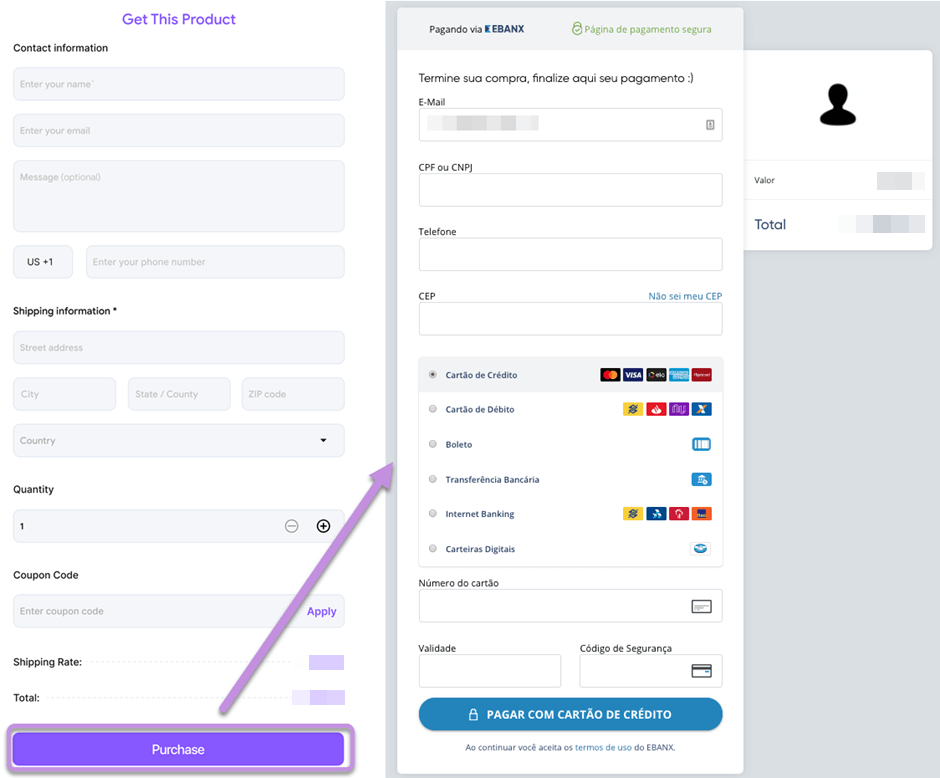
📣 Here comes another new feature! Real-time exchange rate price display
Linkr supports real-time exchange rate price display on the product release page and product landing page!
Linkr will automatically determine the currency unit displayed on the product page by the customer’s IP. Countries other than Brazil, Mexico, Colombia and Chile will default to the US dollar as the payment currency.
Also, shoppers can manually switch payment currency and gateway. Here’s how to do it:
1. Click on the currency unit at the bottom of the product detail page.
2. Here they can change the current transaction currency.
3. Click the “Update” button. The product price will change according to the new exchange rate. The payment gateway will change at the same time. Selecting USD will change the payment gateway to Stripe and selecting the other four currencies will change it to Ebanx.
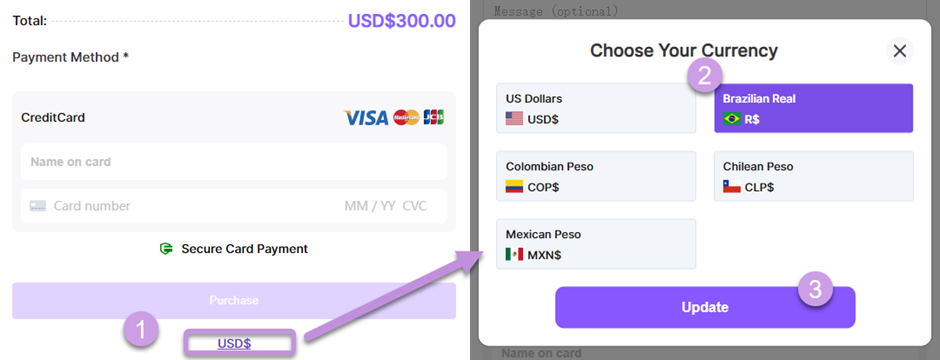

15 Comments
Hej allihopa allt bra med dig är de hoppas jag att det..🌹⚘😎🇸🇪🇸🇪🇸🇪
If you purchase a product will it show you the exact amount of money being converted from different countries around the world using the US dollar
Hi, it depends on the specific product or service of a store owner. If the store owner provide real-time currency conversion information for the products or services, then you can see the exact amount of money being converted from different currencies to the US dollar or vice versa.
Thats great
hassanalbayati123h@gmail.com
Gostei agora ficou super mega interessante, parabéns equipe linkr !
Thats great
Produto muito bom , Comprem
Whats is this all about
Hi, it is about Ebanx, a new payment gateway that Linkr has updated for our platform!
@supersanou
Please support me
Bonjour, veuillez nous contacter via hello@linkr.com pour obtenir de l’aide le plus rapidement possible 🙂 .
Need support
Hi, please contact us at hello@linkr.com for help as soon as possible 🙂