Q: How to change my current plan or cancel my subscription?
A: This can be completed through the “Billing” tab of the “Current Plan” section of your dashboard, click “switch plan”, then you can change the type of current plan. If you want to cancel your subscription, please click “cancel subscription”.
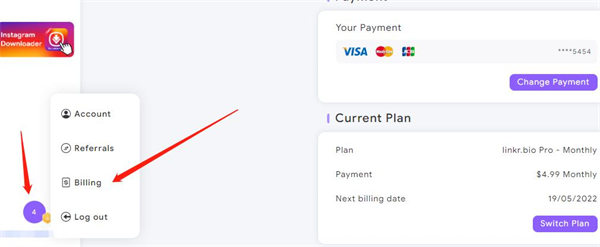
If you cancel subscription when you are in the billing period, you will continue to have access to the plan that you’ve already paid for, you will not be charged again for your authorized renewal. No refunds are provided for canceling during a subscription period.






